Payments Manager Overview
The Payments Manager provides your organization’s financial team members with a single place to access all the QuantityWare invoices, quotes, and credit notes. This article provides an overview of the Payments Manager.
Downloading Documents
Following the release of Portal v7.0.0 in October 2023:
You can download any Invoice, Quote, or Credit Note raised and shared with your Customer using the Payments Manager.
NOTE: only those documents raised from October 2023 are currently available for download, although we are exploring options to upload previous financial documents to this screen.
Accessing the Payments Manager
You can access the Invoices Manager as follows:
- Click “Customer” in the navigation menu
- Select “Payments Manager”
The screen is split into four tabs (see below):
- Invoices – View the status of, and download digitally-signed PDF copies of the invoices sent to your organization.
- Quotes – View and download digitally-signed PDF copies of the quotes sent to your organization
- Credit Notes – View and download digitally-signed PDF copies of the quotes sent to your organization
- Reminders – View a list of people in your organization who receive payment due reminders from the Portal (and the days where reminders are sent)
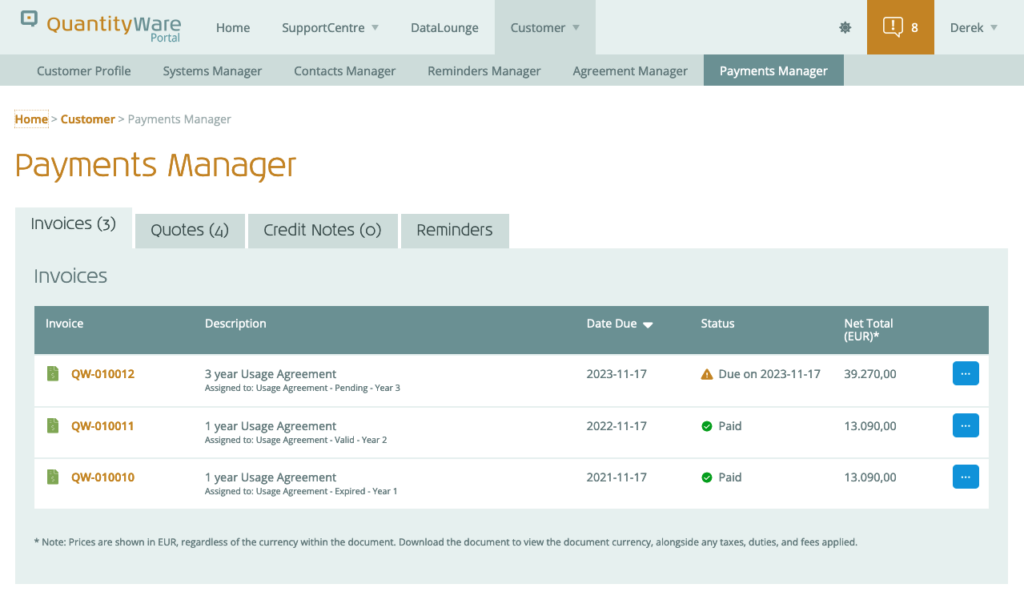
Downloading Financial Documents
You can download an Invoice, Quote, or Credit Note document by either:
- Clicking the document name
- Double-clicking the document row
- Right clicking on the document and selecting “Download”
This will download a copy of the document PDF, digitally signed by QuantityWare using DocuSign.
Discussing Invoices
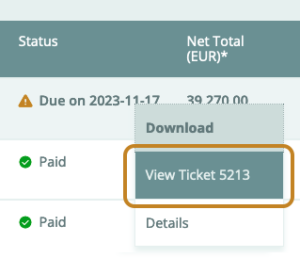 If an Invoice is currently shown as “Due” or “OVERDUE”, you can discuss this with QuantityWare.
If an Invoice is currently shown as “Due” or “OVERDUE”, you can discuss this with QuantityWare.
To help you access the Invoice ticket, you can simply right-click an Invoice and select “View Ticket [Number]” (see right).
Back to Service Portal Guide
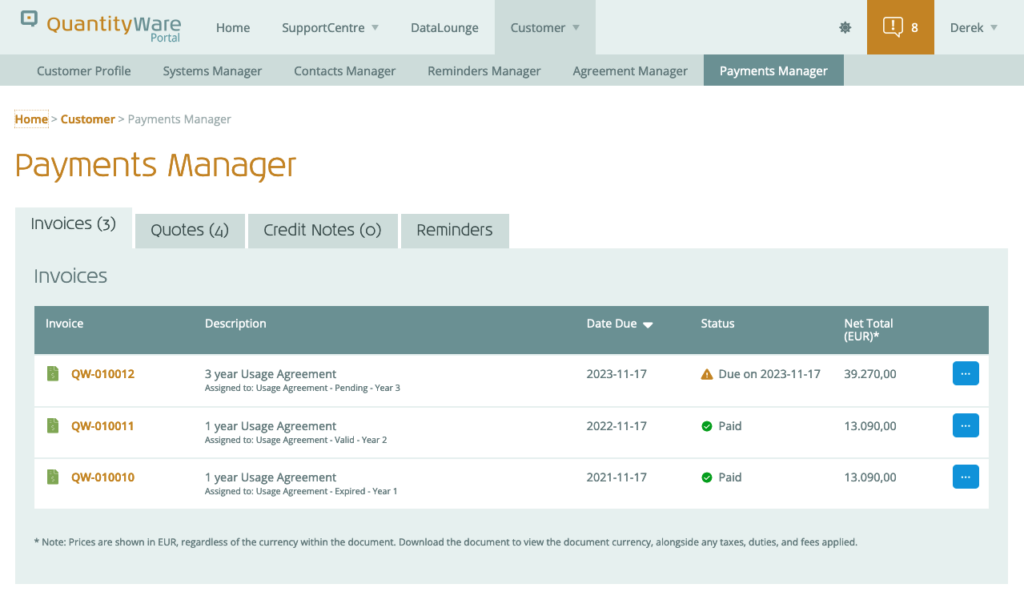
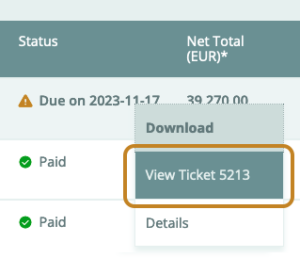 If an Invoice is currently shown as “Due” or “OVERDUE”, you can discuss this with QuantityWare.
If an Invoice is currently shown as “Due” or “OVERDUE”, you can discuss this with QuantityWare.