The Agreement Manager provides certain members of your organisation with full details of the agreement / contract QuantityWare has with your organisation. You can use it to download a copy of your contract* and your Proof of Entitlement document*.
You can access the Agreement Manager as follows:
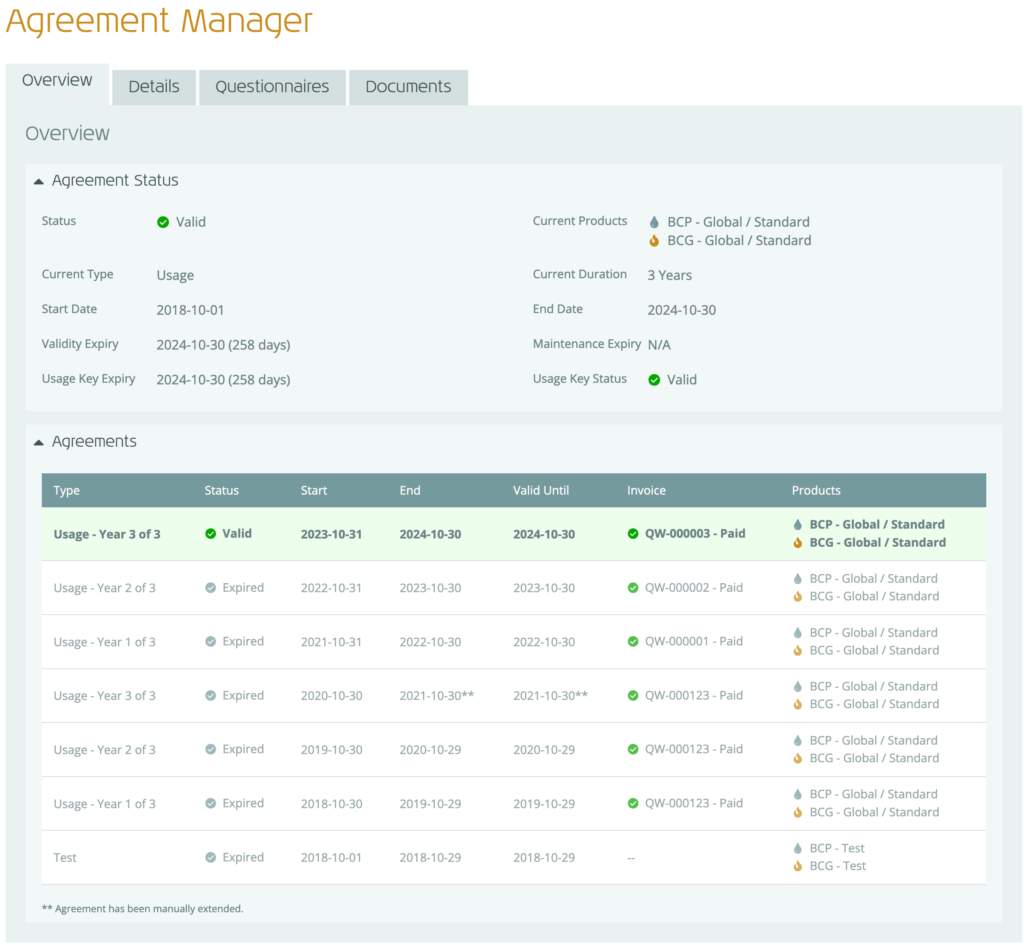 The screen is split into two tabs:
The screen is split into two tabs:
* These will be added to the Portal by the QuantityWare team during 2024. If you require a copy of your current contract, or Proof of Entitlement, and these are not yet available on the Agreement Manager, please raise an Agreement ticket to request the required document is added.
As QuantityWare manage the agreement / contract details within the Portal, this screen is read-only. If you wish to discuss your agreement with the QuantityWare team, please raise a ticket in the SupportCentre, with the category “Agreement”, detailing your inquiry.