The QuantityWare Service Portal (“the Portal”) covers several key pieces of functionality:
The Portal provides the following advantages:
The portal should be the first place you visit whenever you have a question, issue or requirement relating to QuantityWare or your installation(s) of BCS.
There are several “roles” that are granted to various team members in your organization, which permit / restrict access to various Portal functions. See Portal Roles for more details.
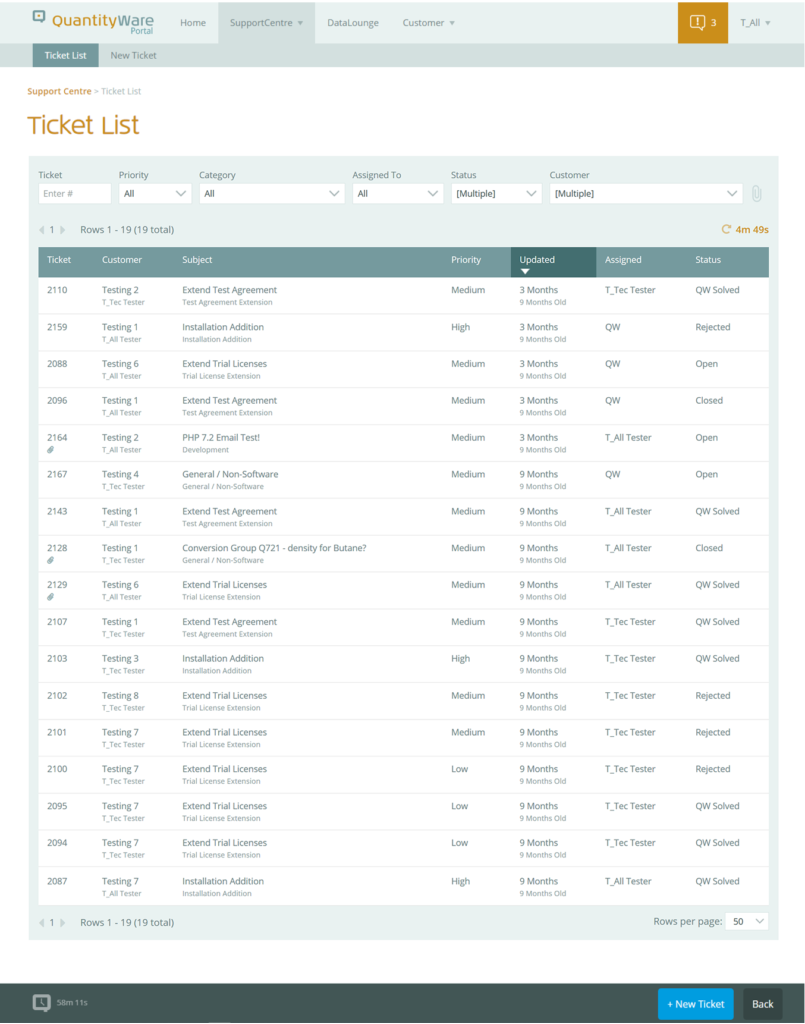 The SupportCentre is used to securely communicate and share documents between the QuantityWare team and you.
The SupportCentre is used to securely communicate and share documents between the QuantityWare team and you.
You can raise tickets with us via the SupportCentre for any of the following matters:
In addition to these topics, the SupportCentre is used to track special requests, such as:
Learn more about the SupportCentre in the SupportCentre section of this guide.
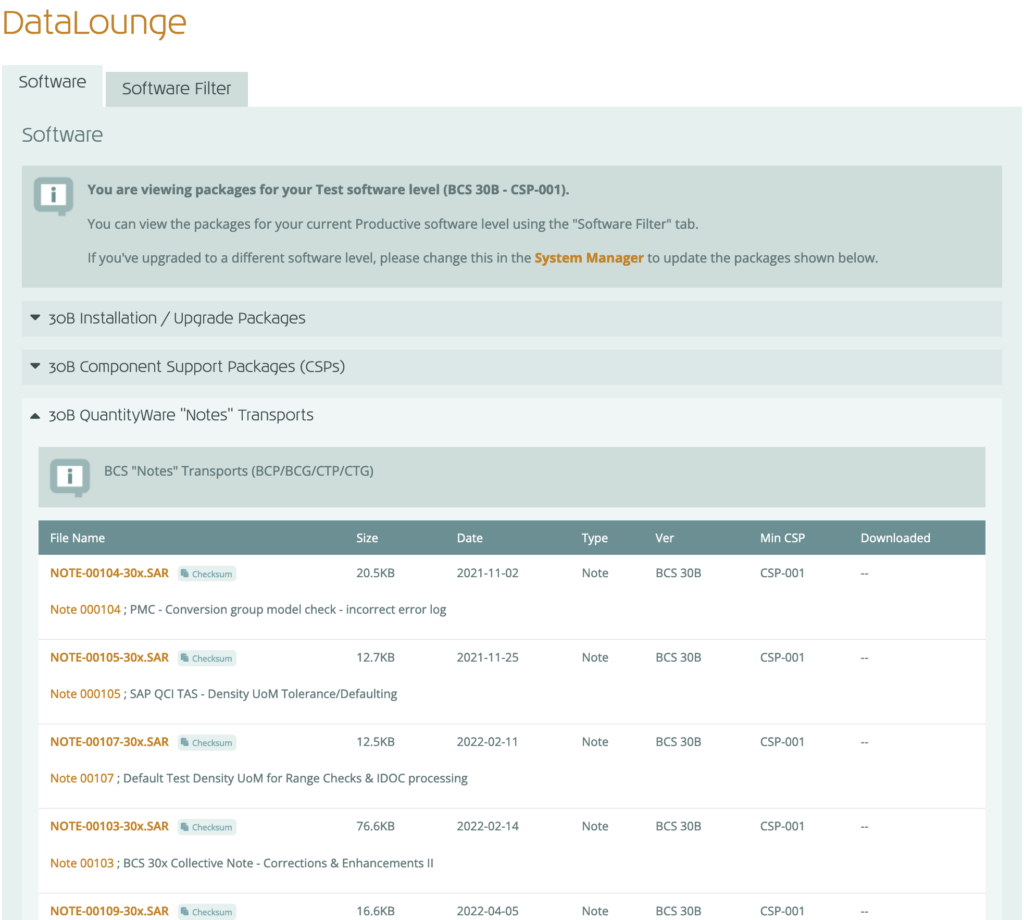 The DataLounge is a repository of all QuantityWare software versions, CSPs, Notes and Custom Patches.
The DataLounge is a repository of all QuantityWare software versions, CSPs, Notes and Custom Patches.
To help you download the software that’s relevant to your SAP installations, you can configure the Portal to only display the downloads that are appropriate for your QuantityWare Version and CSP level.
Full access to the DataLounge is limited to people at your organization who’ve been assigned the “Technical” role in the Portal.
Learn more about the DataLounge in the DataLounge section of this guide.
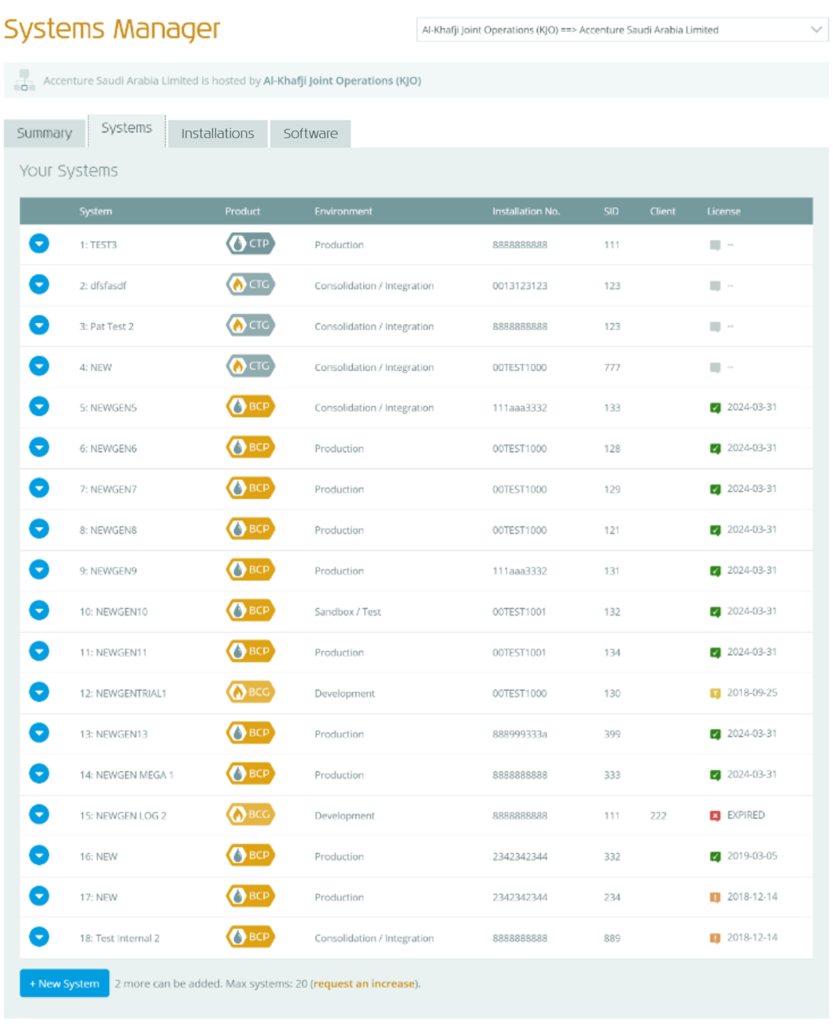
The Systems Manager allows you to obtain usage keys for each of your QuantityWare installations and provides a centralized list of your systems.
Since Portal v4.0.0, QuantityWare Usage Keys are instantly generated for any new Systems that you add (for approved SAP installations, on Productive agreements / contracts). See Usage Key Generation below.
If you’re testing the QuantityWare solution, you can use the Systems Manager to request short-term usage keys.
Full access to the Systems Manager is limited to people at your organization who’ve been assigned the “Technical” role in the Portal.
Learn more in the Systems Manager section of this guide.
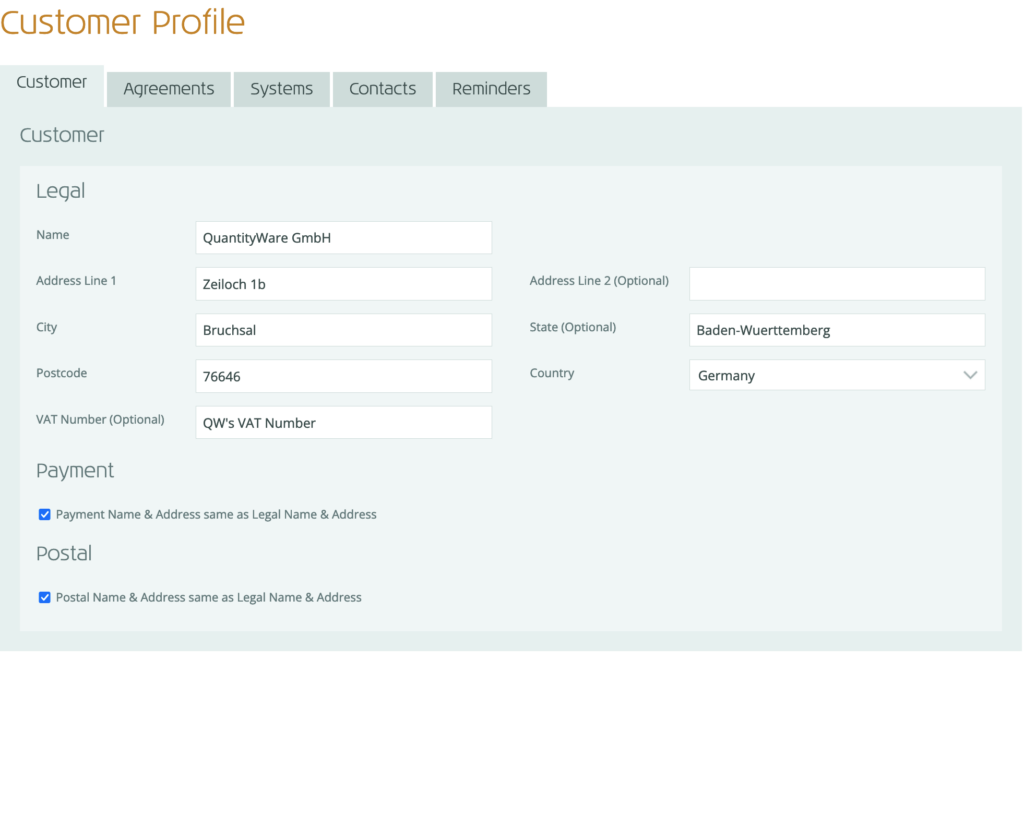 The Customer area of the Portal provides you with a summary of the records we have for your organization, including addresses, agreement / contract / invoicing details, email-based reminder configuration and the people (Contacts) within your organization who can perform specific functions within the Portal.
The Customer area of the Portal provides you with a summary of the records we have for your organization, including addresses, agreement / contract / invoicing details, email-based reminder configuration and the people (Contacts) within your organization who can perform specific functions within the Portal.
The above details can be modified – some directly, some via tickets to QuantityWare – by Contacts at your organization with the appropriate roles.
Learn more about the Customer area in the Customer Profile section of this guide.
The continued operation of your business is key issue and to prevent any issues surrounding Usage Key expiries we provide a range of alerts and notices to ensure you’re informed of any upcoming expiries or issues.
The following alerts are provided within the Portal:
Expiry / invoice alerts above are mirrored via nightly email reminders, which are sent out on key dates prior to expiries / due dates, e.g.: Usage Key emails are sent to all Technical contacts 100 days prior to expiry, then 60, 30, 10, 5 and 1 day(s) prior to expiry – and once expired. You are free to specify further recipients of such e-mails.
Aside from alerts, we provide email notices to you in various circumstances, including:
When you add one or more BCP or BCG systems via the Systems Manager, a QuantityWare usage key is instantly generated as soon as you save your changes.
This is a major change, which streamlines systems maintenance for everyone.
To support the automated generation of usage keys, the following rules have been put in place:
The reason for usage key expiry is usually the responsibility of your organization’s financial or agreement representatives. i.e. the expiration date of usage agreements defines the expiration date of usage keys; however, to provide some flexibility to your organization’s technical contacts, the following exceptions have been put in place: