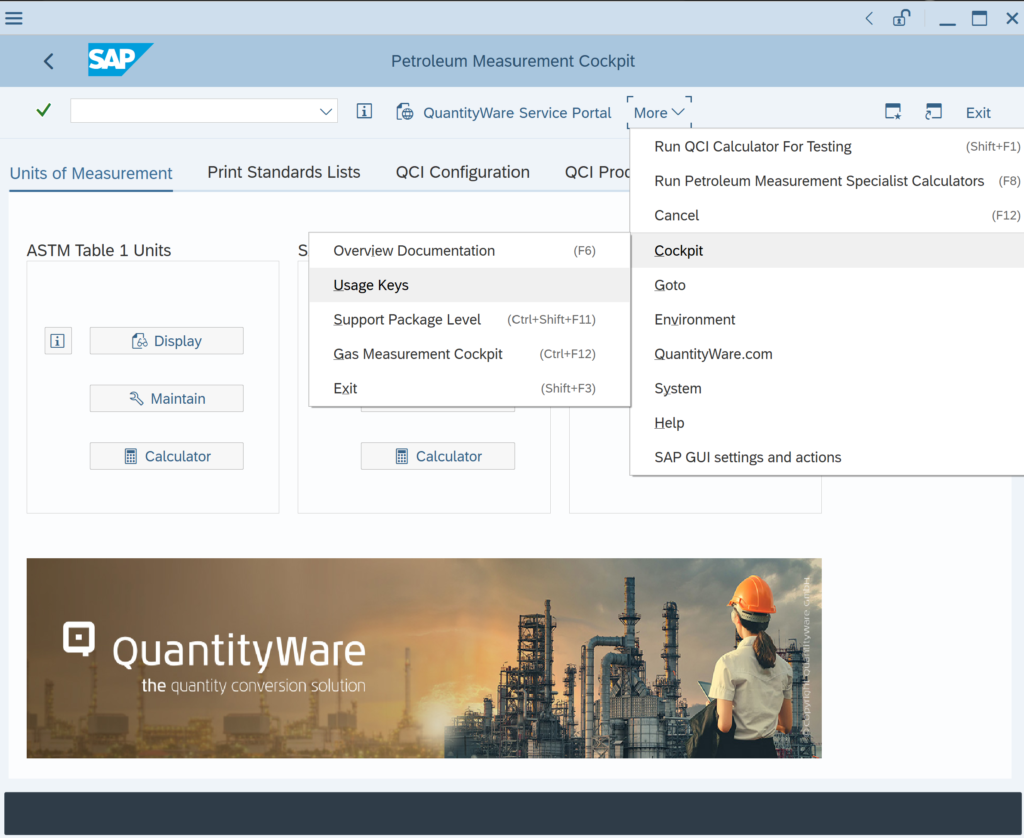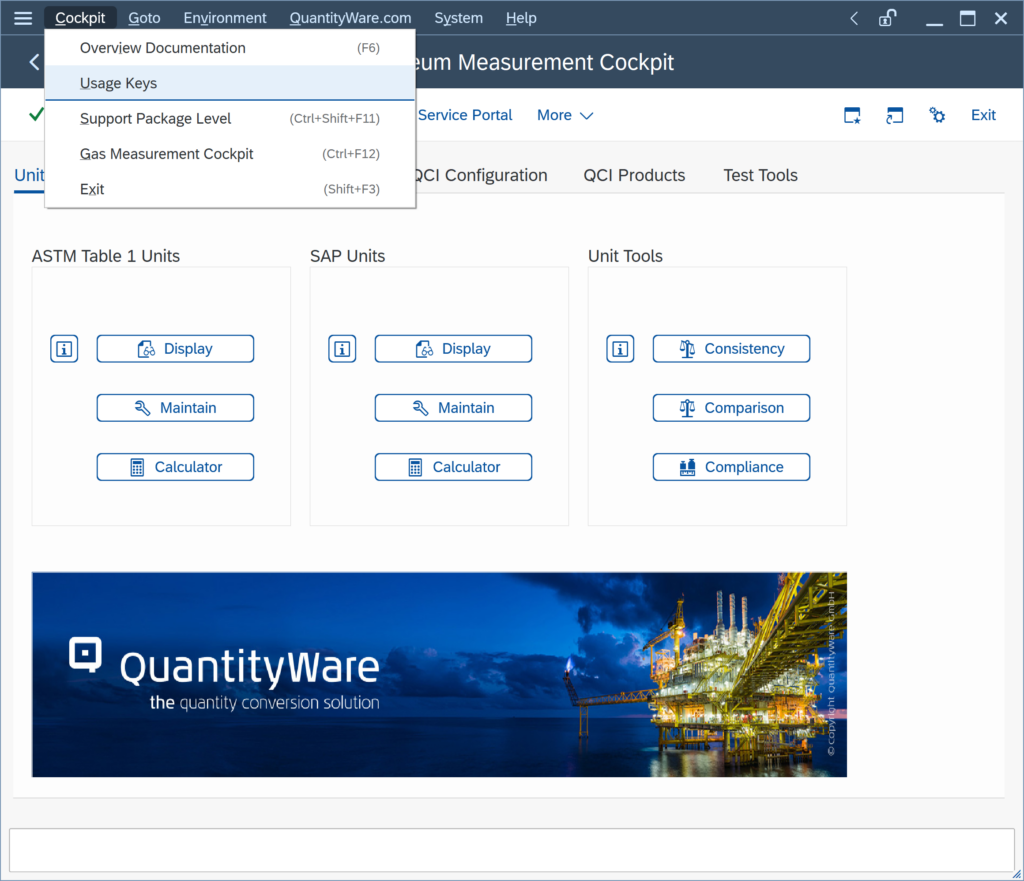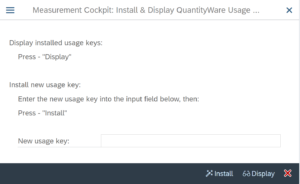BCS Usage Key Installation Instructions
Need the full BCS Technical Installation Guide?
- This article describes the steps to apply a QuantityWare BCP or BCG Usage Key to your installation only.
- To view the full BCS Technical Installation Guide, which defines all steps, additional documents and notes that should be followed when installing or upgrading a BCS or BCP installation, please click here.
The QuantityWare BCP or BCG usage key is installed via either the:
- Petroleum Measurement Cockpit (PMC): transaction /n/qtyw/cockpit, or
- Gas Measurement Cockpit (GMC): transaction /n/qtyw/cockpit_gas
For every SAP system, you need to install its own SAP system-specific usage key.
Older BCS Versions
If you have not installed BCS 30A CSP02 or BCS 30B CSP01 (released September 2021):
- The menu item to select is “Licenses” (not “Usage Keys”)
- In the maintenance dialog box, “Usage Keys” are referred to as “Licenses” or “License Keys”
1. Launch the PMC or GMC (Belize Theme), then select menu path: More → Cockpit → Usage Keys:
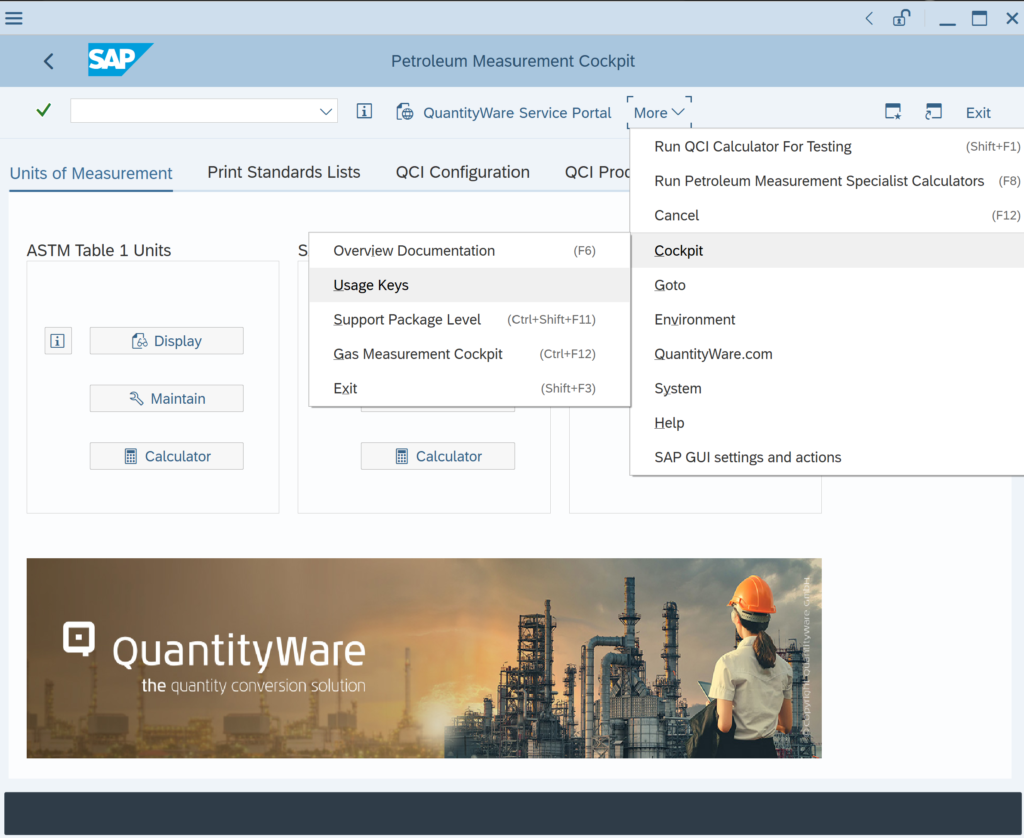
Other Themes: Launch the PMC or GMC, then select menu path: Cockpit → Usage Keys
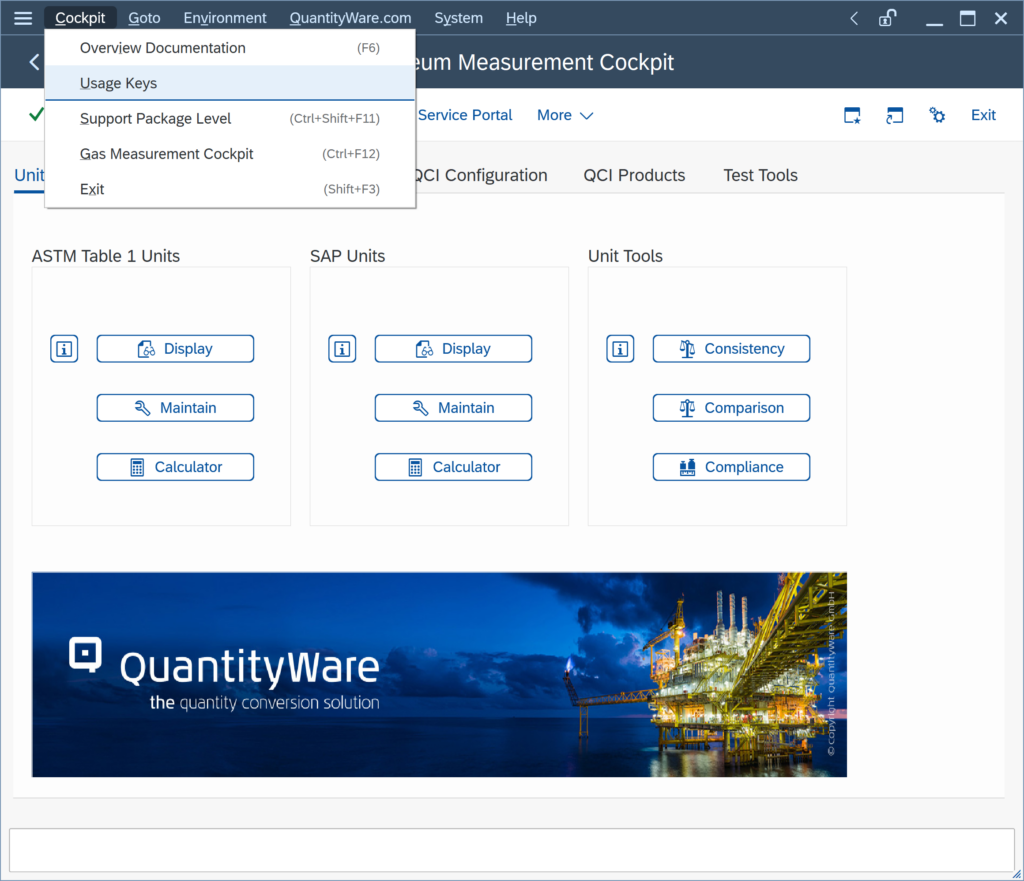
2. The usage key maintenance dialog box appears:
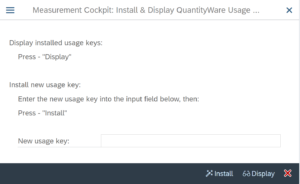
3. Paste the key into the “New usage key” data entry field.
4. Select “Install”.
5. The key is checked and installed if it fits to your SAP system parameters.
6. You may then display the key validity by repeating steps 1 and 2 and then selecting “Display” in the usage key dialog box.