I receive an error message stating that my UoM does not carry the correct dimension – what can I do?
If such a message is raised via a QuantityWare message class, support staff will guide you to a solution for this issue or explain in detail why such a limitation is required. This may e.g. be the case for a net calculation model, which does not support gross volume UoM.
If the message is raised by a standard SAP program and SAP message class, the following must be considered:
Units of Measure (UoM) are defined in SAP via one central transaction, transaction CUNI. Via that fundamental transaction, the UoM are defined per dimensions; the dimensions are also defined via transaction CUNI – with a unique technical key, DIMID.
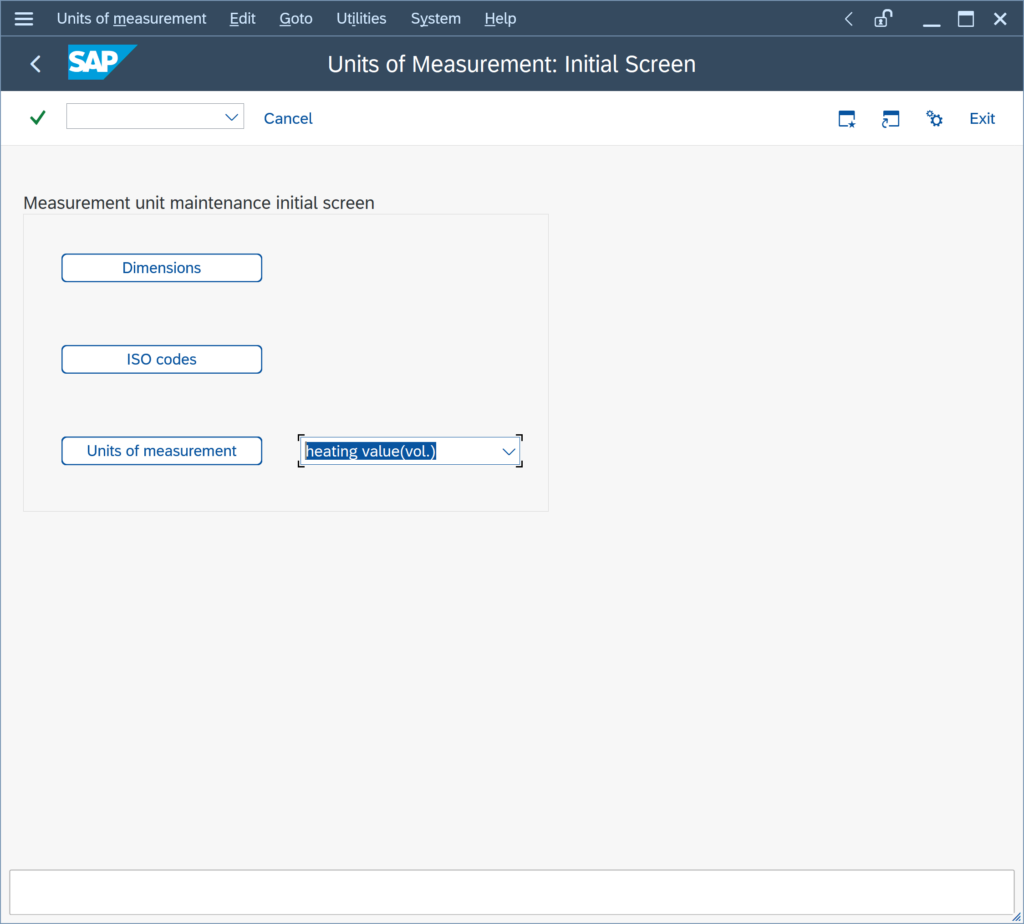
Each dimension also must be defined uniquely with a set of exponents for the 7 SI base quantities:
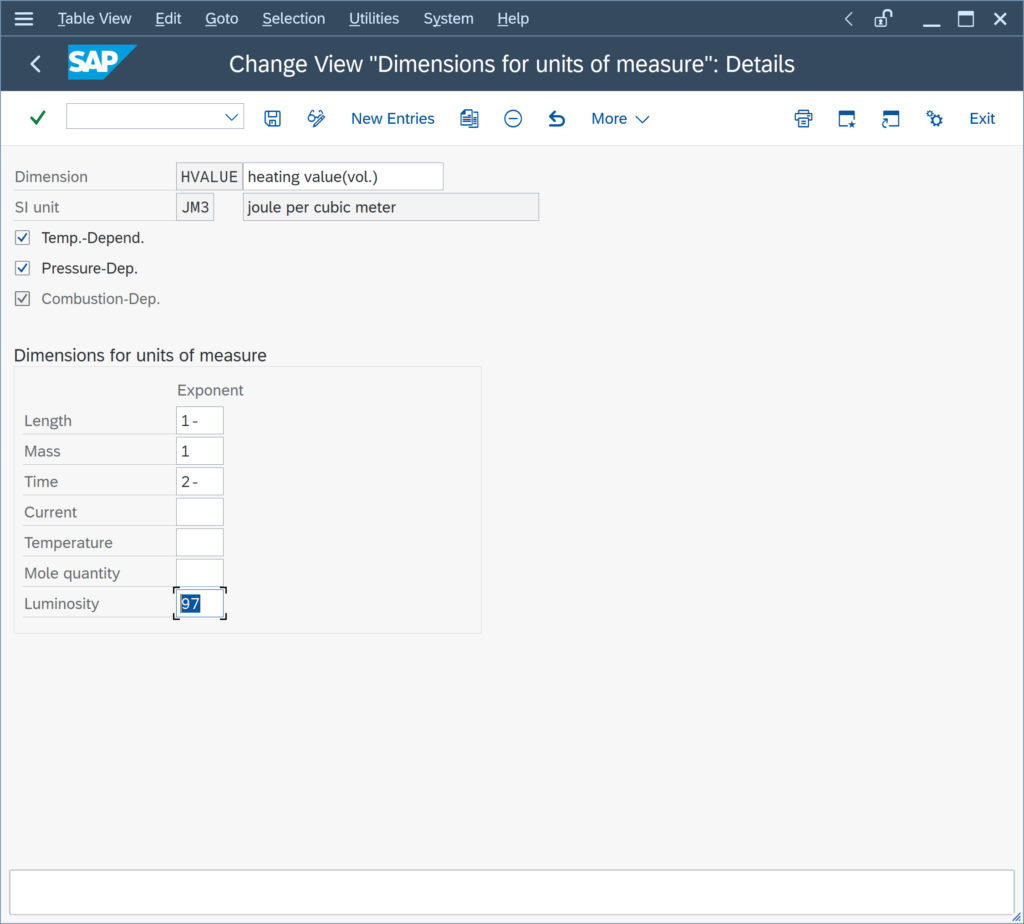
(… and for each dimension you may define that the UoM may carry reference temperatures and pressures)
With that historical design, SAP did not clearly distinguish between a quantity / kind of quantity (German: Größe / Größenart) and it’s dimension (German: Dimension). Example: The quantities “heating value (volume based)” and “pressure” require the same technical SI base quantity settings for their exponents, they are of the same dimension. This is, however, not allowed by SAP in transaction CUNI.
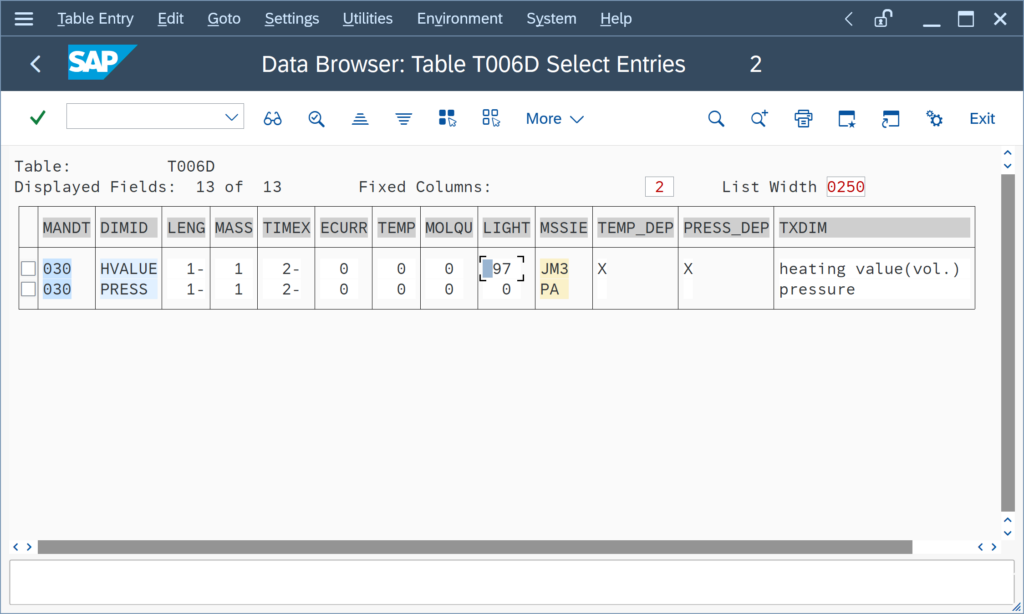
Thus, the SAP industry solution IS-OIL utilized a “trick” (workaround) and defined a luminous intensity (“light”) of 97 in order to be able to define the quantity (“dimension”) heating value(vol.) in the system, with all required UoM for the quantity “heating value(vol.)”, as shown above delivered by SAP via client 000. This workaround is used for several more dimensions within the SAP client 000 delivery:
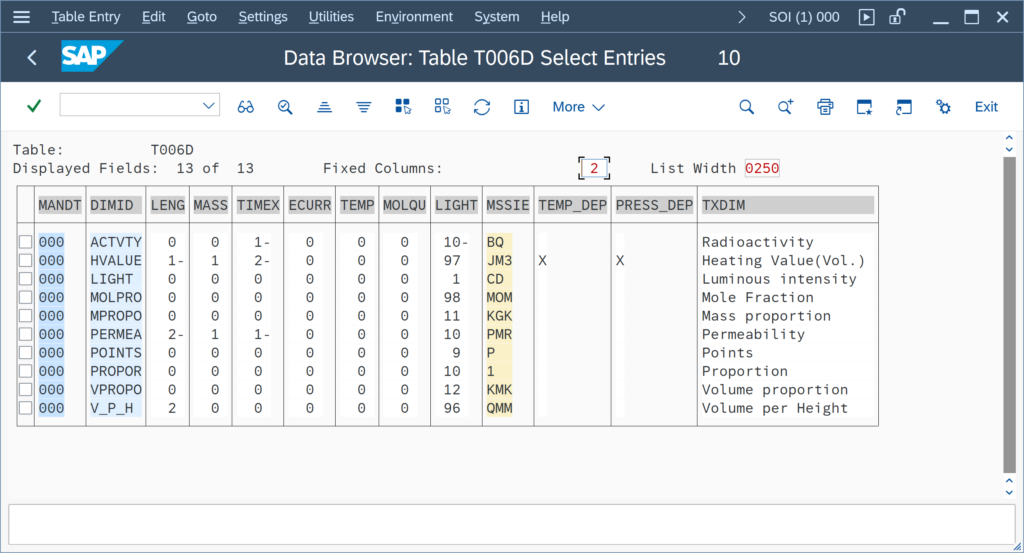
Especially in bulk logistics, several different quantities with the same dimension are known. Example: the quantities gross observed volume, net observed volume, LNG liquid volume, total calculated volume are all carrying the same dimension “VOLUME”; but in business transactions, one needs to distinguish the different quantities, which is done by their unique UoM (e.g. for sophisticated quantity conversion logic based on quantity equations) . Thus, for each different bulk product quantity, QuantityWare also had to utilize the proven SAP “trick” described above, and thus delivers a new dimension for each different volume quantity (the same is e.g. true for different quantities that all carry the same dimension MASS):
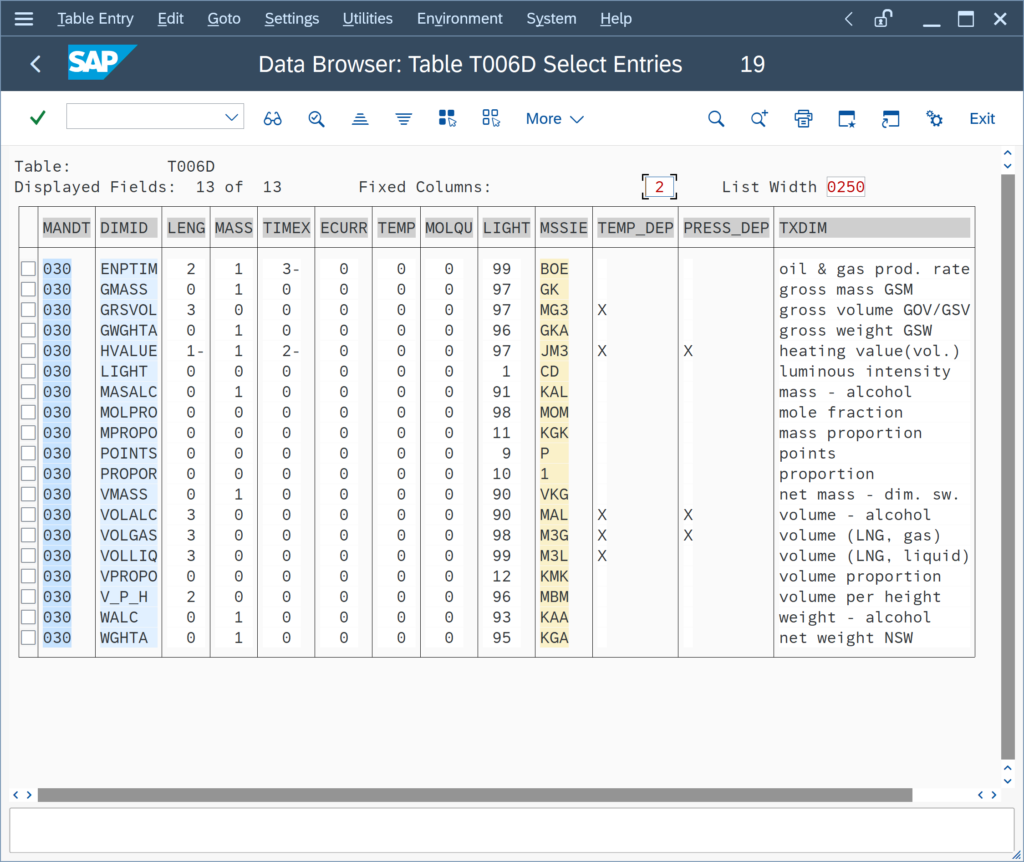
Several SAP applications may, on the other hand, carry out a hard coded check, e.g. via ABAP BASIS function DIMENSIONCHECK_VOLUME or individual program checks, such that a UoM carries dimension VOLUME – although you require usage of a UoM of dimension GRSVOL (gross volume). Such checks may be considered legacy in most cases and their existence may be questionable. One example is the TSW nomination UoM dimension check, which can be configured to be ignored – see separate FAQ TSW UoM Check. Another example is the SAP Tank Master Data check, see FAQ SAP Tank Management.
If SAP does not provide a customizing or similar option – as is done for the TSW nomination – to turn off such checks, QuantityWare cannot provide a solution to your issue, as QuantityWare cannot modify SAP core functions.
Related FAQ: FAQ Define new dimension
Categories: BCS Messages FAQs
Back to FAQs



