SAP QCI General Configuration FAQs
Answers to common questions regarding general SAP QCI Configurations (SAP Material Master, HPM, TSW …)
How can I find out if a conversion group is a SAP QCI or an MQCI conversion group?
In the PMC or GMC, go to tab strip “QCI Configuration”, choose an appropriate selection option and display your conversion group(s):
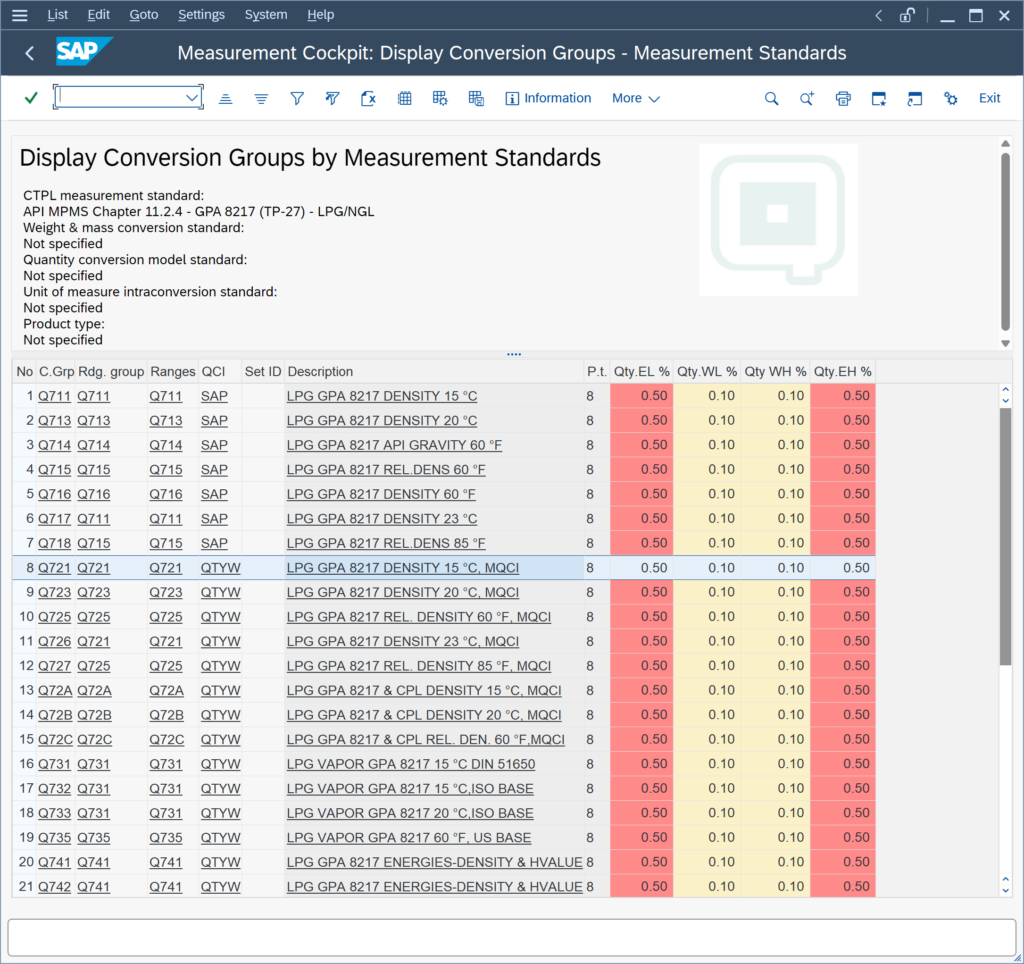
Column QCI displays either “SAP” for SAP QCI conversion groups or “QTYW” for MQCI conversion groups.
If you click on the “Description” column, the conversion group analysis documentation is displayed and that header text contains the information as well:
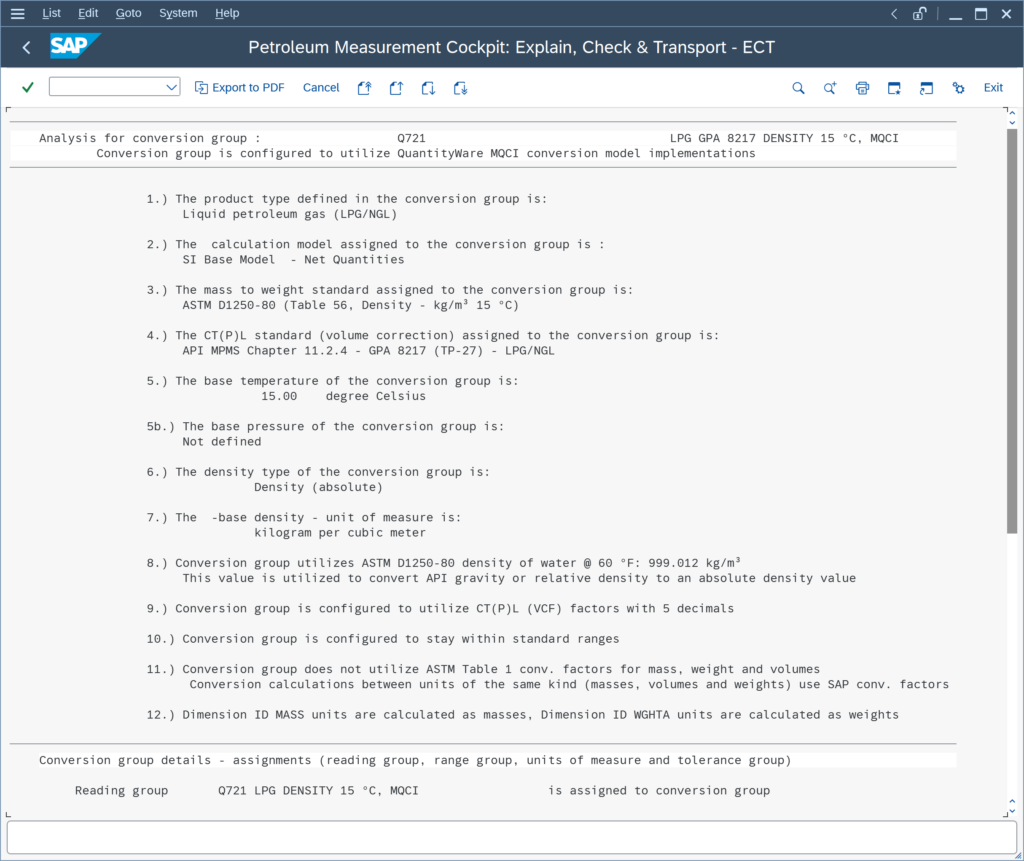
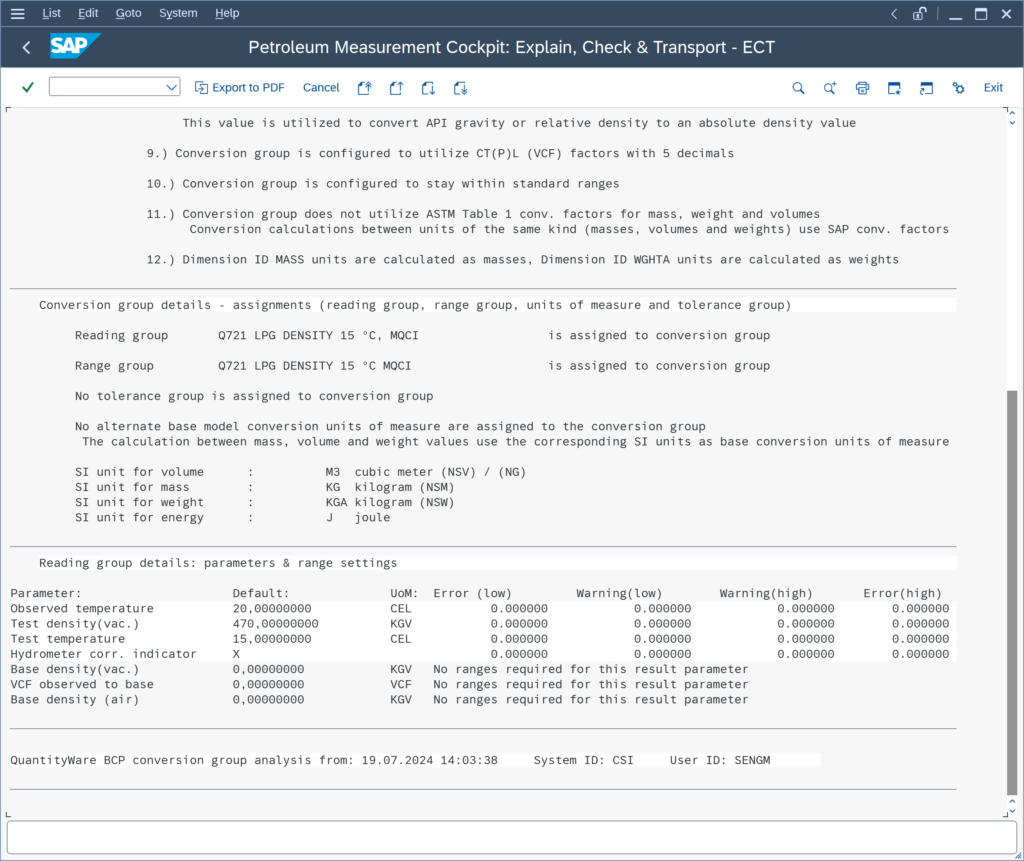
Note: the description of the QuantityWare template conversion groups typically contains an indication of the related general product and optionally measurement standard(s) / versions and reference conditions (temperature/pressure base).
What is the difference between a SAP QCI and an MQCI conversion group?
QuantityWare BCS delivers a configuration template that contains two different types of conversion groups – SAP QCI conversion groups and MQCI conversion groups.
Both types utilize the proven SAP QCI interface to oil, gas, and energy business processes and thus integrate seamlessly into all processes.
- SAP QCI conversion groups are limited in their functional extend and are typically used in legacy environments.
- MQCI conversion groups offer full functional calculation flexibility – supporting all available measurement standards and thus should be used in greenfield projects.
What is the difference between "test density" and "base density"?
The density qualifies all crude oils and products and is required for the calculation of volume correction factors (VCF). Densities depend on the temperature (and pressure) of the bulk product.
Conversion group based quantity conversions are defined at a standard reference temperature (and pressure, if required). Globally, three different standard reference temperatures (also called “base temperature”) are in use within the oil industries (with a few more national exceptions): 60 °F, 15 °C and 20 °C.
The base density is the product density at the standard reference temperature.
What is the difference between "test temperature" and "material temperature"?
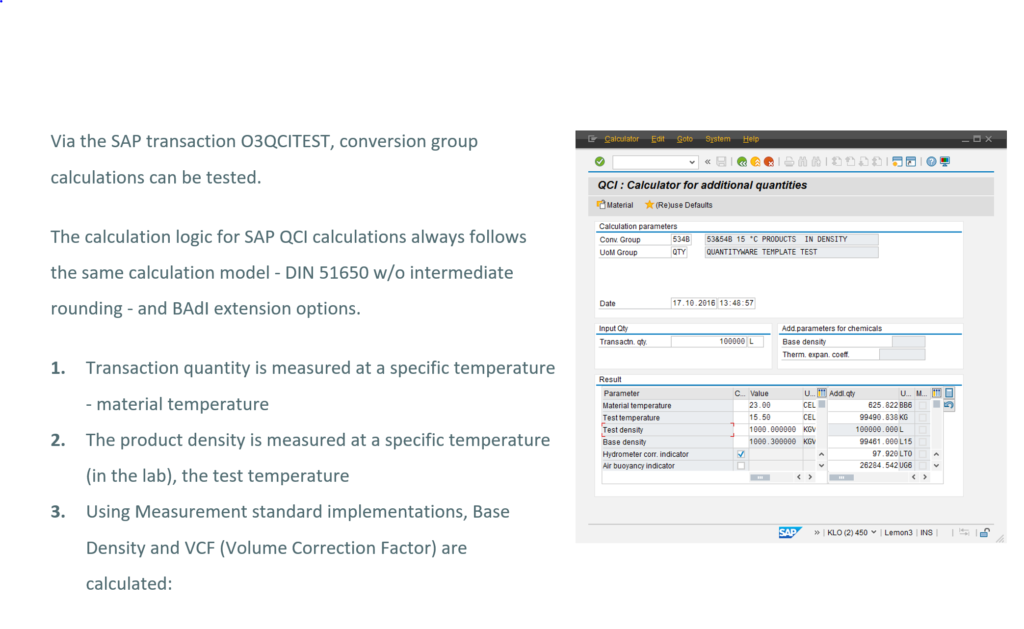
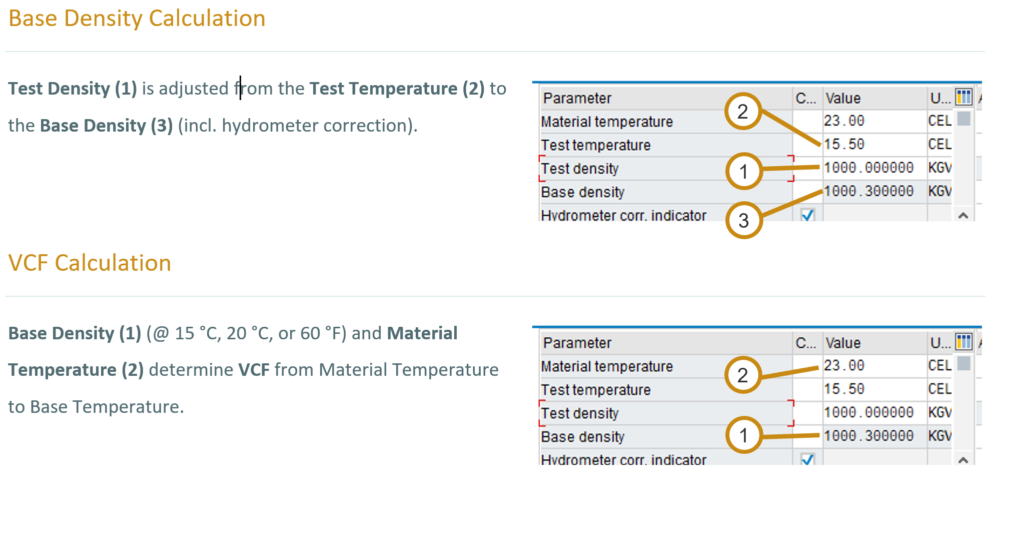
Via the PMC, you may print the relevant “Tables” that are assigned to a conversion group. Note that these “Tables” are online-calculated values using the relevant measurement standard algorithm implementations (e.g. ASTM D1250-80) delivered by QuantityWare BCP:
1. Base density determination via “test density” and “test temperature”:
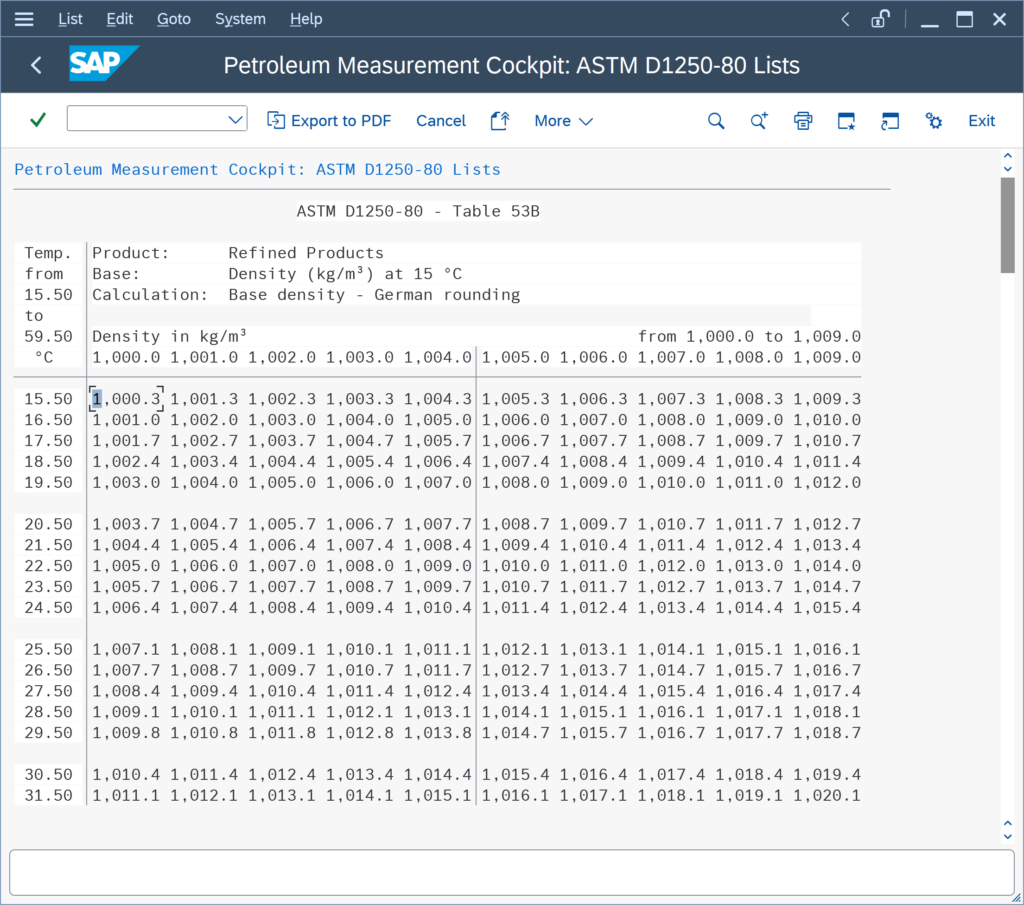
2. VCF determination via material/observed temperature and base density:
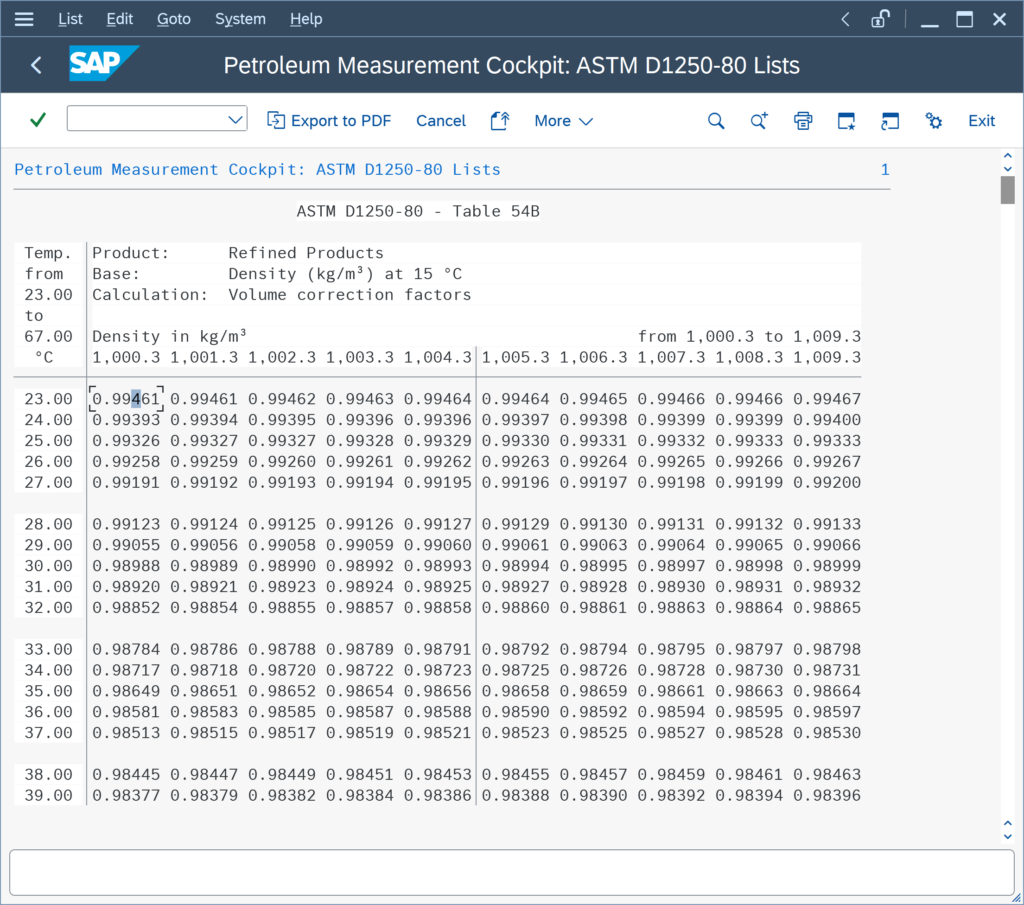
How does the "air buoyancy indicator" influence a quantity conversion calculation?
The air buoyancy indicator concept is an SAP QCI legacy concept, based on DIN 51757, to support calculation of weights.
You define the air buoyancy “factor” in the material master, typically 1.1 ( kg/m³), as defined in DIN 51757. Then, if you set the indicator during business transaction processing, the SAP DIMID MASS UoM are calculated as weights ( the base density in air in kg/m³ is internally calculated by subtracting the 1.1 kg/m³ value defined in the material master from the base density in vacuo) .
If the indicator is not set,
We do not require the hydrometer correction. Can we remove it from our conversion group configuration?
Yes.
The hydrometer correction may only be required, if you enter an observed density that is determined with a glass hydrometer. If you utilize an ASTM D1250-04 implementation, you may simply remove the hydrometer function (and also remove the hydrometer indicator from the reading group):
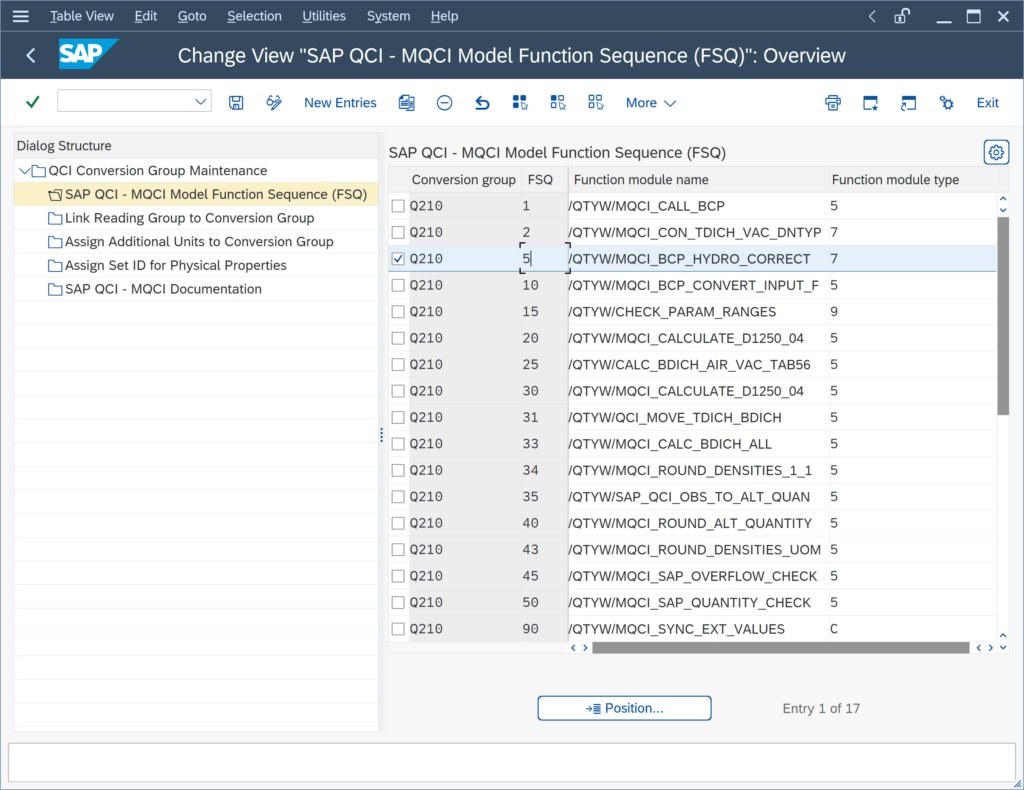
ASTM D1250-80 implementations contain a built-in (by measurement standard definition) hydrometer correction logic, which requires that you actively turn the correction off if it is not required – read note 000026 for all important details.
We require the meter correction factor (MCF) to be included into our crude oil calculations - is this supported?
Yes.
- MQCI conversion groups that are configured to utilize one of the four crude oil gross volume conversion models support meter correction factor (MCF) calculations:
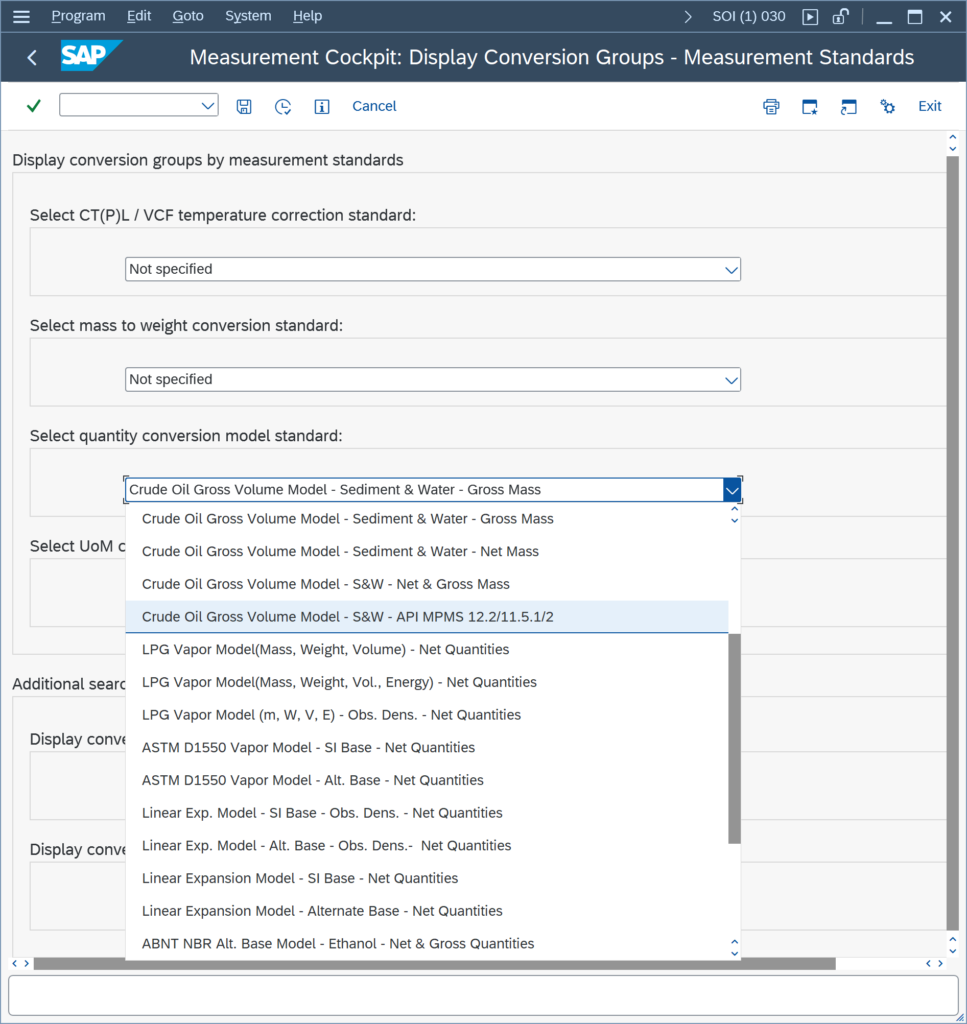
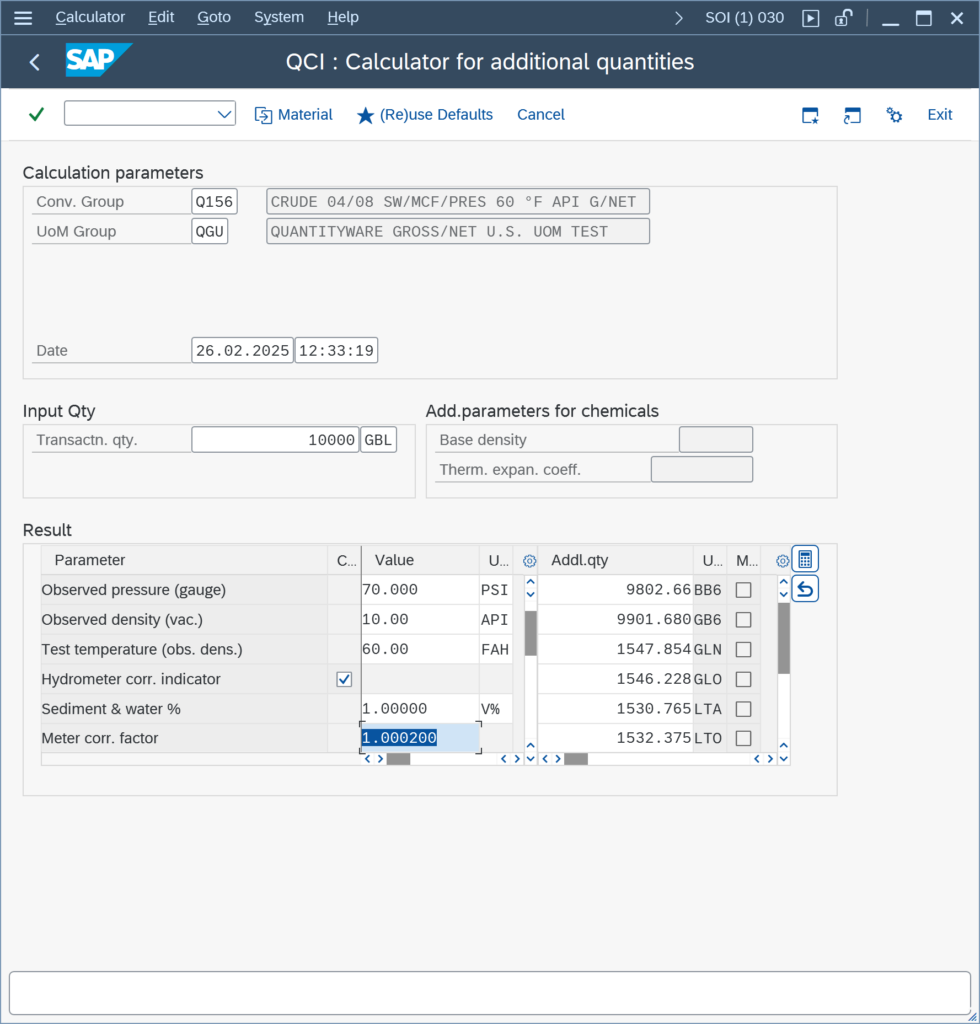
- All SAP QCI crude oil & products conversion groups may utilize the SAP QCI legacy model and MCF calculations, SAP QCI crude oil & products conversion groups then require the MCF indicator to be ticked in the conversion group and the reading group needs to be extended accordingly – Read SAP QCI Crude Oil FAQ for important information
- MQCI crude oil conversion groups that are configured exclusively for net quantity conversions do not support MCF calculations.
What does "German rounding" mean?
The ASTM D1250-80 /API MPMS Chapter 11 – 1980 implementation guide specifies, that absolute density values must be rounded to the nearest 0.5 kg/m³ value.
Example:
An input value of 781.3 kg/m³ is internally rounded to 781.5 kg/m³ before it is utilized for the computation of the base density or the VCF and subsequently for the mass values; a value of 781.1 kg/m³ is rounded to 781.0 kg/m³.
This rounding specification leads to the peculiar effect, that a base density value of e.g. 780.3 kg/m³ at 15 °C is rounded to 780.5 kg/m³ (at 15 °C) and a value of 780.1 kg/m³ at 15 °C is rounded to 780.0 kg/m³ (at 15 °C):
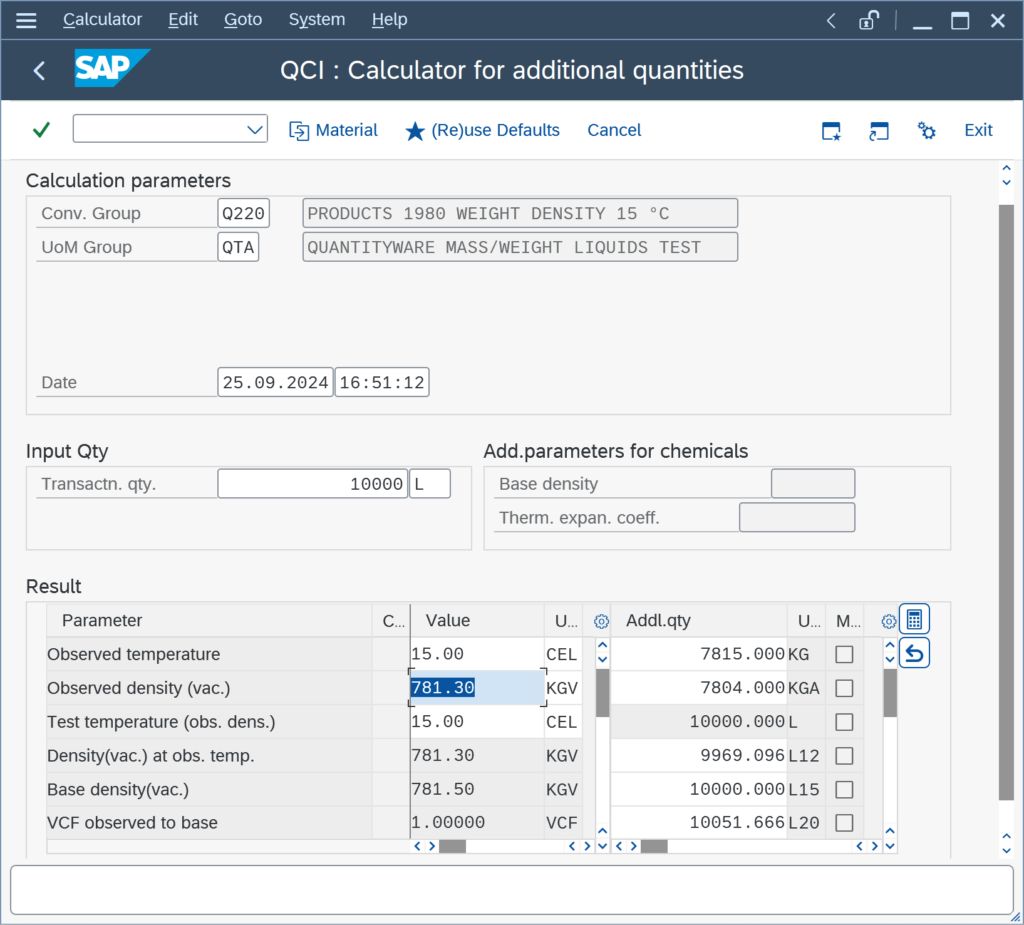
To avoid this effect,
Can I change the UoM group in the material master?
- In SAP ECC systems, you cannot change the UoM group or add or delete UoM to an existing UoM group, once stock has been posted for such a material.
- In SAP S/4HANA systems, a UoM group that is assigned to a material can be extended with a new UoM, also in production. However, this requires usage of a dedicated extension report tool provided by SAP – Read SAP Note 2328459 for details. Thus, such a UoM group extension (adding a new UoM to an existing UoM group) should always be performed by an experienced HPM consultant.
I need to change the conversion group in the material master. Is this possible?
Yes.
Changing the conversion group in the material master is supported by SAP since ERP Release 4.6B. You simply have to observe the general rule, that an HPM material (for which stock levels are posted in parallel in several UoM – which are defined in the UoM group) cannot be changed to be a standard material and vice versa. This means, that you cannot remove a conversion group completely (i.e. leaving the entry field blank), once assigned and material documents have been posted.
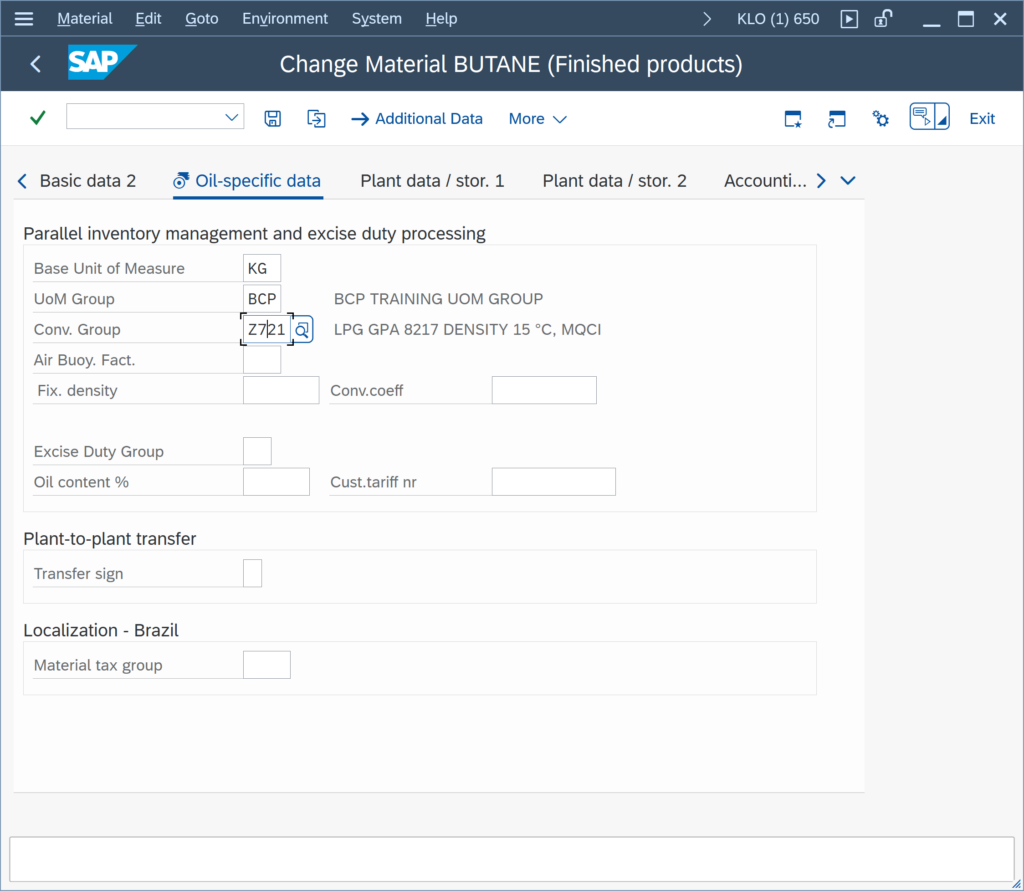
If the product type of the new conversion group changes,
Can I utilize different measurement standard versions for the same material at different company codes or plants?
Yes.
A conversion group defines the measurement standard version. A conversion group is assigned to a material at plant level. Thus, at different plants, you may assign different conversion groups to the material. Quantity value differences, that may arise from such a configuration when postings are made e.g. between plants, must be considered. Read the Conversion Group Change FAQ for additional information.
The activation of the QCI default transaction is not possible in customizing, a table entry is missing - what can I do?
You want to activate the latest QCI default transaction. The activation using the proper customizing transaction is impossible. No entry is displayed. What went wrong?
- This is a SAP QCI standard issue. This issue is described in detail in SAP Note 308022 – FAQ: QCI – Quantity Conversion Interface, Point 6.
- Additional information is provided by SAP in SAP Note 545432.
The activation requires that exactly 1 (one) database entry in SAP table OIB_DEF is present in the system in your client. Follow the instructions provided in these two SAP notes.
How does the QCI tolerance check for manual/external quantity value entry work?
SAP QCI conversion groups, as well as the MQCI conversion groups, support direct entry of quantity values from external systems, e.g. TAS systems.
The external values may have been calculated / determined in an unknown way, but are believed to be trustworthy and thus required in the SAP system as is. Once entered into the SAP system, they are compared with the SAP QCI / MQCI calculated results, which are defined by the SAP QCI/MQCI conversion group configuration – based on well defined measurement standards implementations defined in your BCS implementation project.
If deviations occur,
I receive warning messages O3 361 and/or O3 362 for my crude oil calculations, why is that?
The messages
- O3 361: “Transaction unit of measure for BSW % has to be at ambient conditions”
- O3 362: “Target unit of measure for BSW % is defined at ambient conditions”
are configurable messages (I,W,E) within the legacy SAP QCI. These two messages can also be configured not to appear. However, this should be done with care:
The two messages are intended as a warning, if non-zero sediment and water (S&W) fractions are entered for crude oil SAP QCI conversion group calculations.
Using SAP QCI conversion groups,



