The activation of the QCI default transaction is not possible in customizing, a table entry is missing – what can I do?
You want to activate the latest QCI default transaction. The activation using the proper customizing transaction is impossible. No entry is displayed. What went wrong?
- This is a SAP QCI standard issue. This issue is described in detail in SAP Note 308022 – FAQ: QCI – Quantity Conversion Interface, Point 6.
- Additional information is provided by SAP in SAP Note 545432.
The activation requires that exactly 1 (one) database entry in SAP table OIB_DEF is present in the system in your client. Follow the instructions provided in these two SAP notes. If your QuantityWare Template client 045 has been built from a copy of SAP client 000, the entry is also available in client 045. Then you may simply include that entry in client 045 into a customizing transport and move it into other relevant clients where it is missing.
You find the entry in the QuantityWare IMG as displayed below:
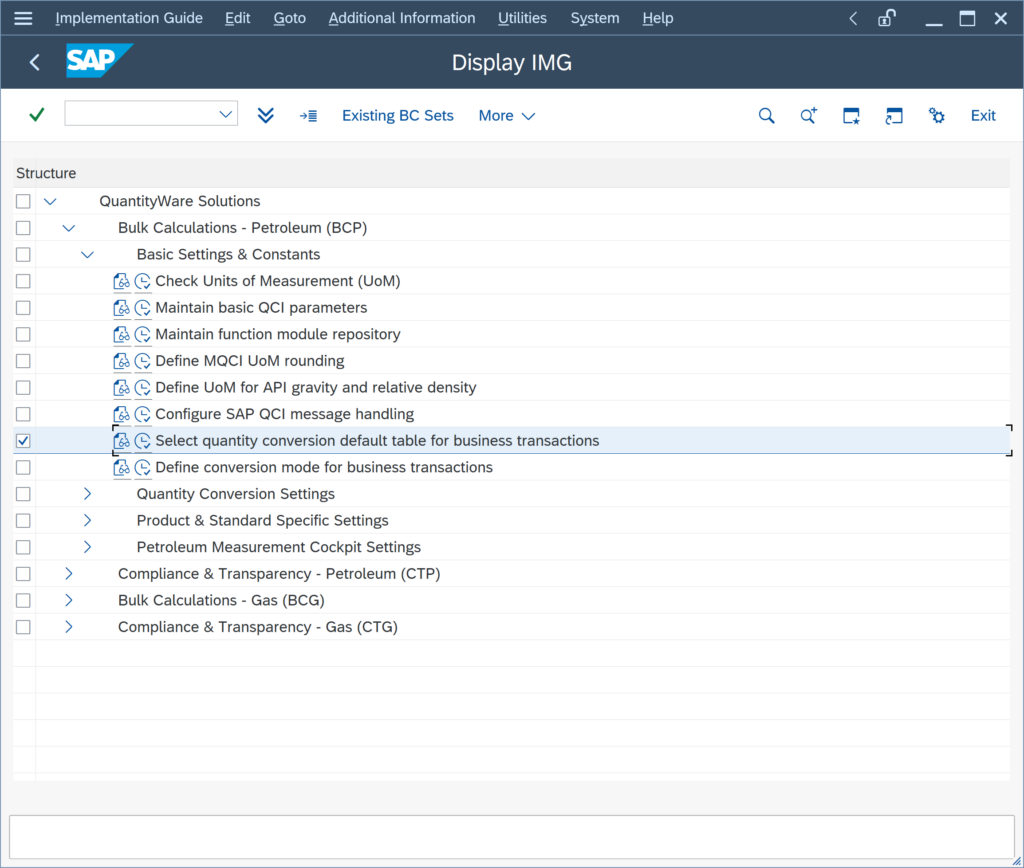
Categories: SAP QCI General Configuration FAQs
Back to FAQs



