PMC & GMC Options FAQs
Answers to common questions regarding information on features of the Petroleum and Gas Measurement Cockpit
How do I install a QuantityWare BCP or BCG usage key?
The QuantityWare BCP or BCG usage key is installed via either the:
- Petroleum Measurement Cockpit (PMC): transaction /n/qtyw/cockpit, or
- Gas Measurement Cockpit (GMC): transaction /n/qtyw/cockpit_gas
For every SAP system, you need to install its own SAP system-specific usage key.
Older BCS Versions
If you have not installed BCS 30A CSP02 or BCS 30B CSP01 (released September 2021):
- The menu item to select is “Licenses”
How do I run an installation test?
In your client 045 (development system), you execute the QuantityWare BCS installation test via the Petroleum and/or Gas Measurement Cockpit (PMC / GMC).
Prerequisites
- A valid BCP or BCG usage key needs to be installed in your system (see FAQ Usage Key Installation)
- The BCP or BCG BC Set (or both) has to be activated in client 045
Step 1/3: Run Activation Test
If you have not done already,
I want to run the installation test in client 045, but the "Run Installation Test" button is not available, how can this be?
If you attempt to run the QuantityWare BCS installation test via the Petroleum and/or Gas Measurement Cockpit (PMC / GMC), you may encounter the following issue, where the “Run Installation Test” button is not visible:
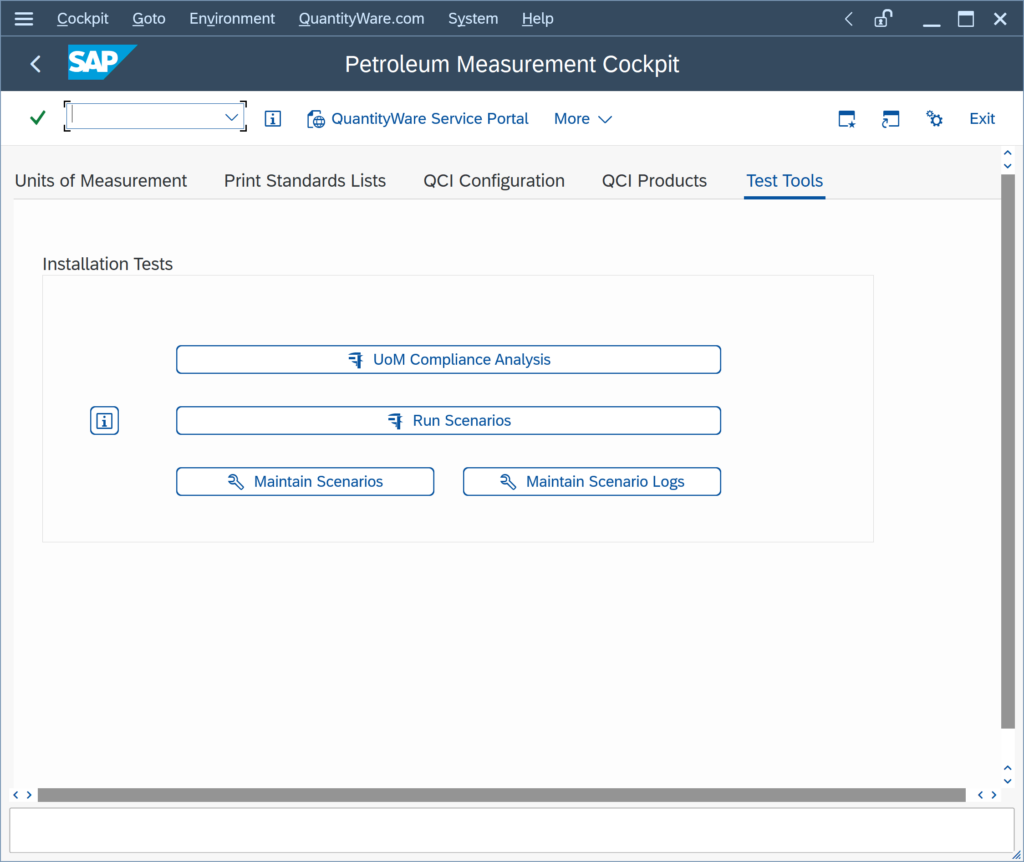
This is because the prerequisites below have not been met, or you are not running from the correct client.
Prerequisites
- A valid BCP or BCG usage key needs to be installed in your system (see FAQ Usage Key Installation)
- The BCP or BCG BC Set (or both) has to be activated in client 045
If these conditions are not met,
I want to copy a QuantityWare template conversion group, but it is not available in my development client. How do I proceed?
All QuantityWare BCS template conversion groups are available in one dedicated client (typically 045) in your development system – once your technical team has completed the technical installation and post-installation steps as described in the BCS Technical Installation Manual and the BCS Client 045 Reference Manual.
If you wish to copy a template conversion group from your client 045, follow the detailed instructions described in the BCP Test Manual or BCG Test Manual.
Note: QuantityWare strongly recommends that a certified BCP or BCG consultant is employed for such a task in your BCS implementation project,
Can we print lists of QuantityWare BCP measurement standards calculation results?
Yes.
In the Petroleum Measurement Cockpit, tab strip “Print Standards Lists”, you display and print lists of volume correction factors (CTL & CPL) and density (“in air” and “in vacuo”) conversion factors of all measurement standards that are implemented by QuantityWare.
Business practice typically requires printed versions of correction factors for inspectors and surveyors during custody transfer of bulk petroleum quantities. Although modern standard implementations are not based on tables anymore, such lists still need to be available to document the quantity calculation procedure and to support custody transfer procedures.
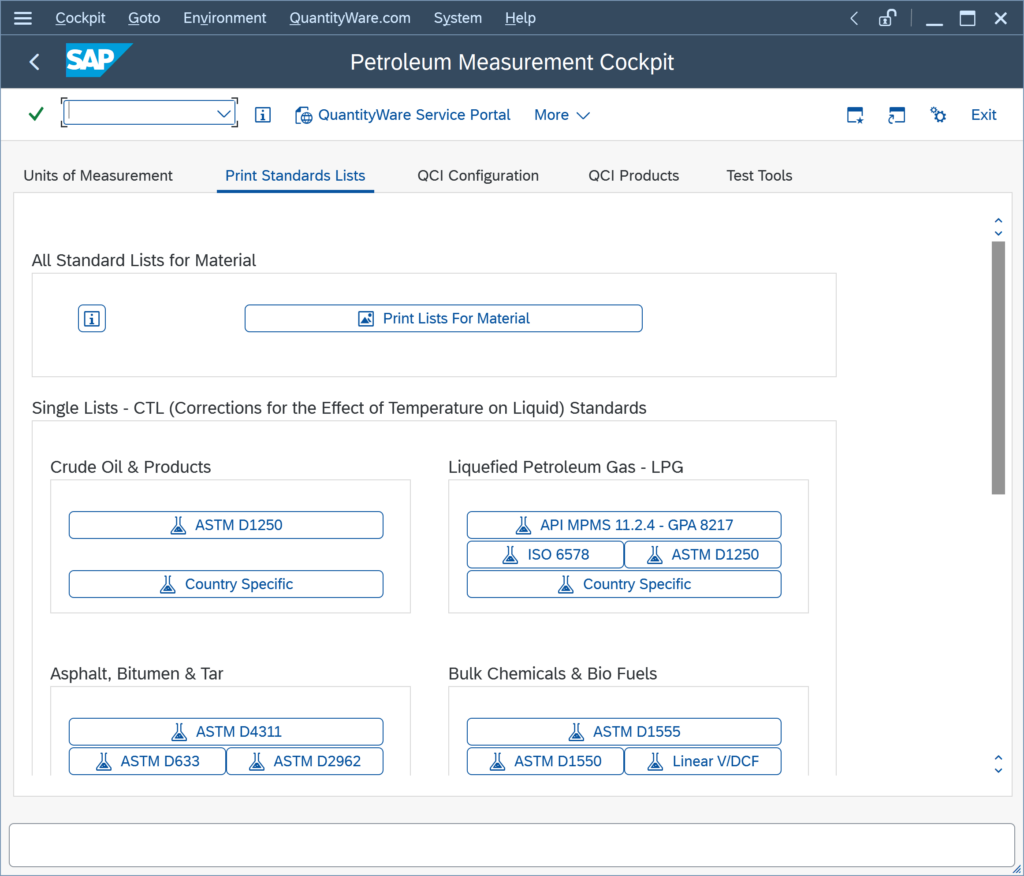
Example: API MPMS Chapter 11.2.4 List:
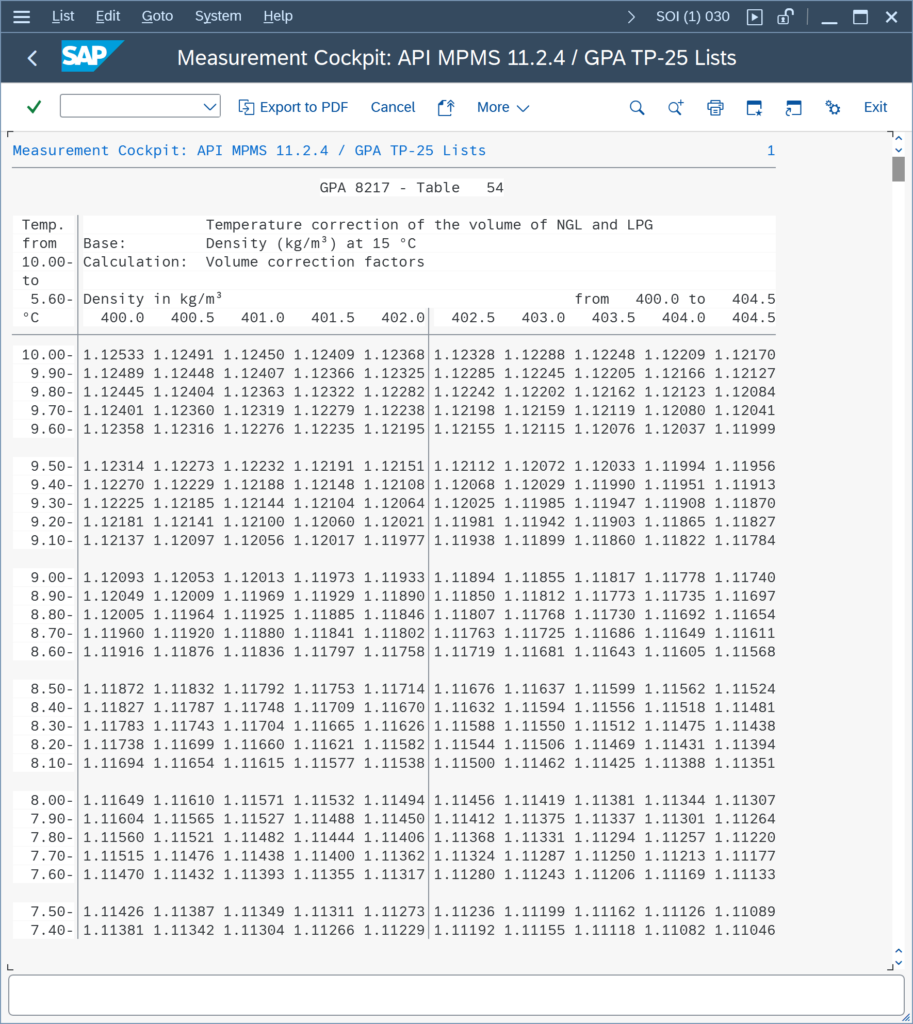
All lists may be downloaded as PDF documents:
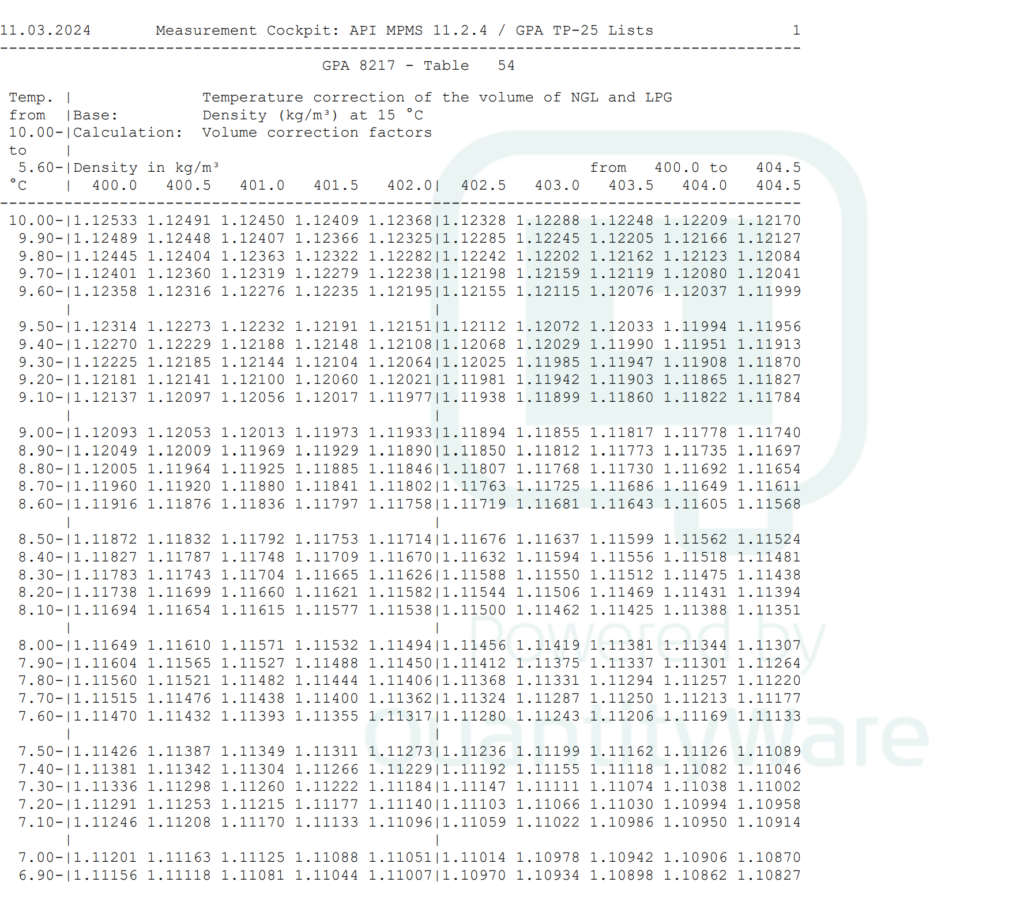
How can I find out if a conversion group is a SAP QCI or an MQCI conversion group?
In the PMC or GMC, go to tab strip “QCI Configuration”, choose an appropriate selection option and display your conversion group(s):
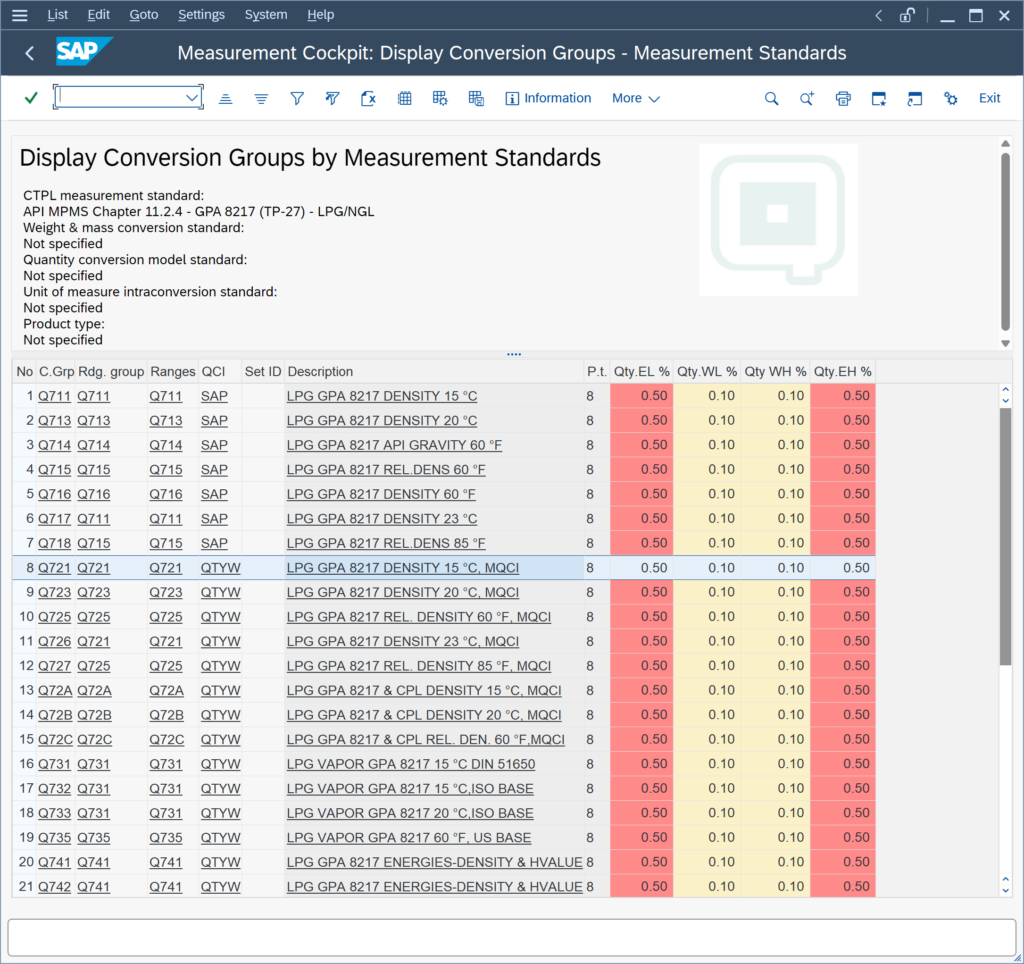
Column QCI displays either “SAP” for SAP QCI conversion groups or “QTYW” for MQCI conversion groups.
If you click on the “Description” column, the conversion group analysis documentation is displayed and that header text contains the information as well:
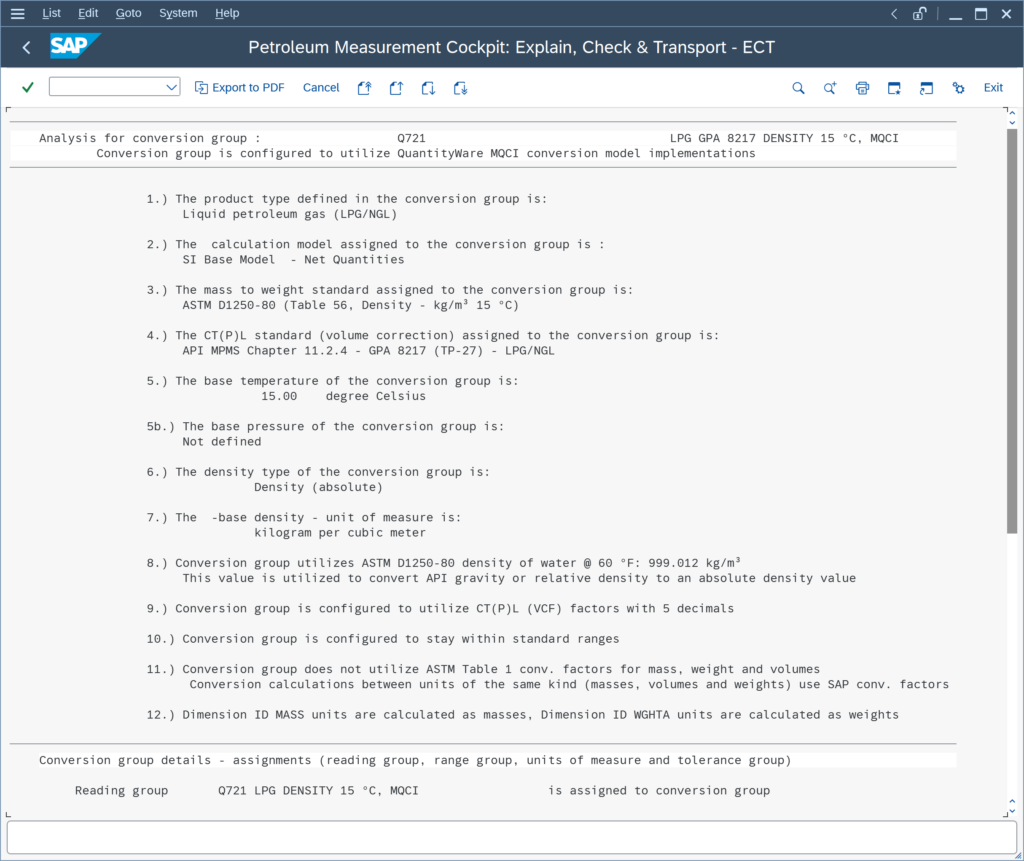
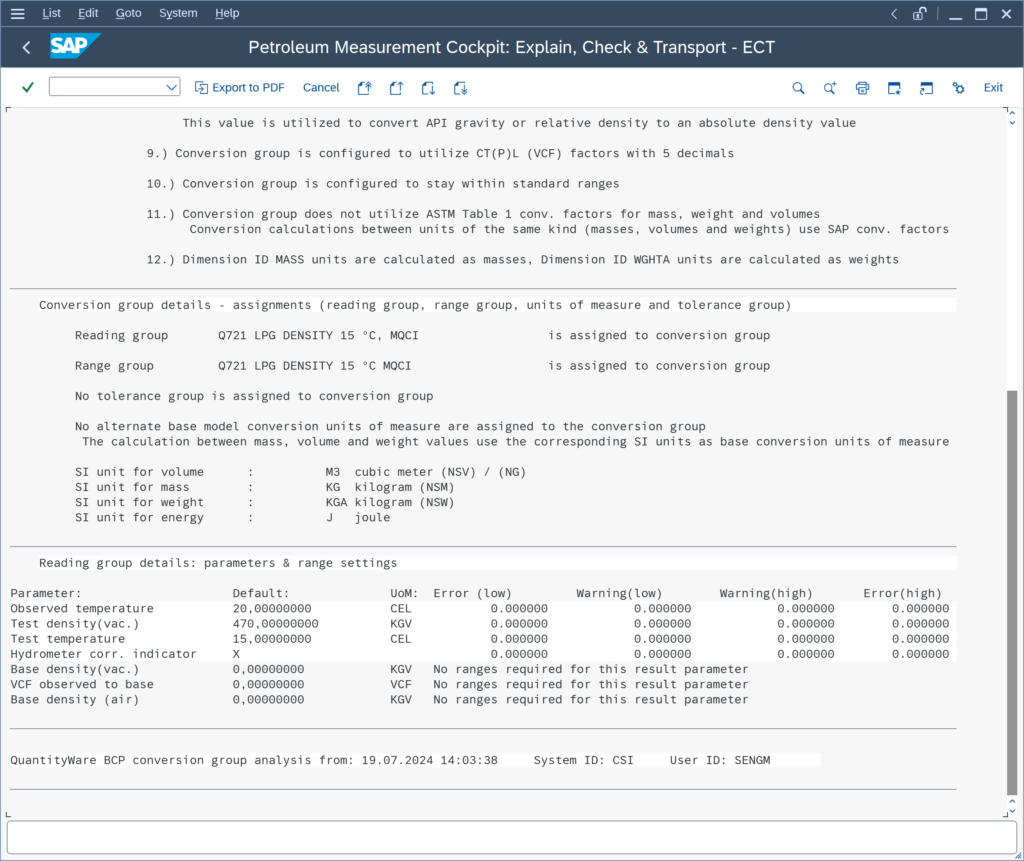
Note: the description of the QuantityWare template conversion groups typically contains an indication of the related general product and optionally measurement standard(s) / versions and reference conditions (temperature/pressure base).
How do I convert SAP legacy conversion groups from C to ABAP?
The installation of BCS into a legacy-configured system will not effect any existing quantity conversions. Once BCS has been installed, the conversion of SAP legacy conversion groups from C to ABAP is supported with an easy-to-use conversion tool, which is available in the Petroleum Measurement Cockpit:
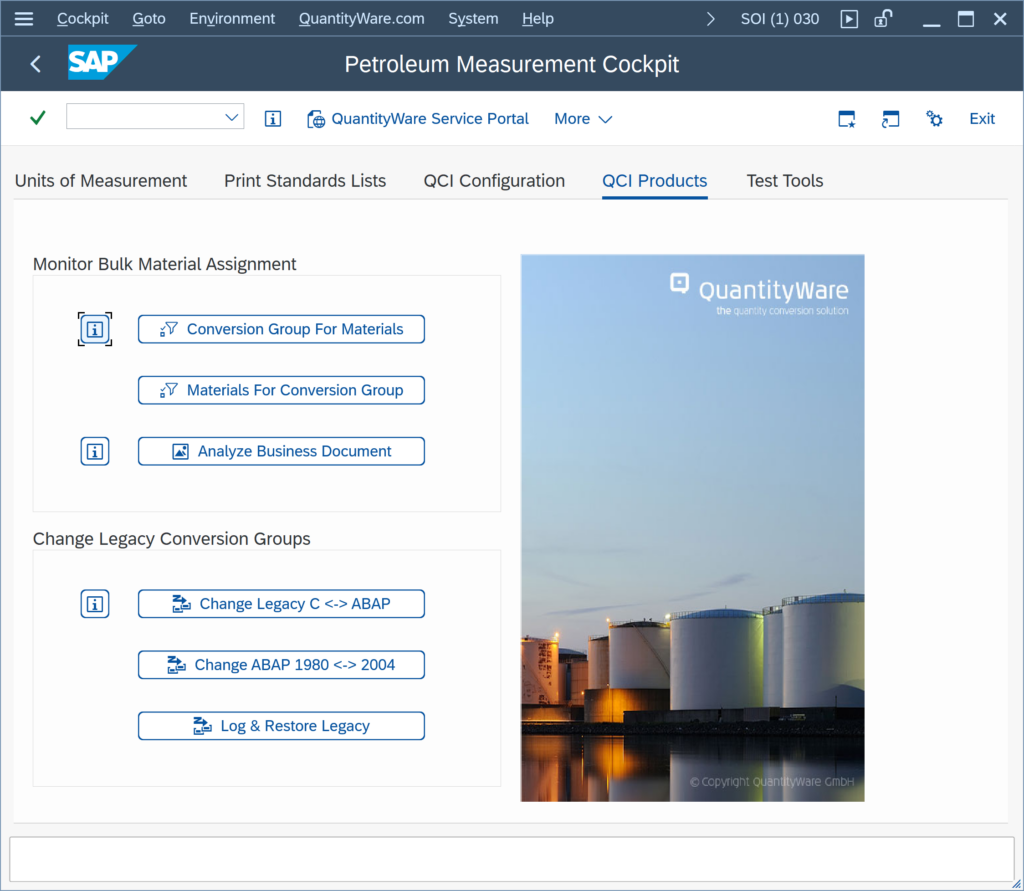
A detailed project guideline manual for a C to ABAP conversion project is available in the QuantityWare Knowledge Base.
- For LPG conversion group migrations, read the LPG migration FAQ.
- For Asphalt conversion group migrations, read the Asphalt migration FAQ.



