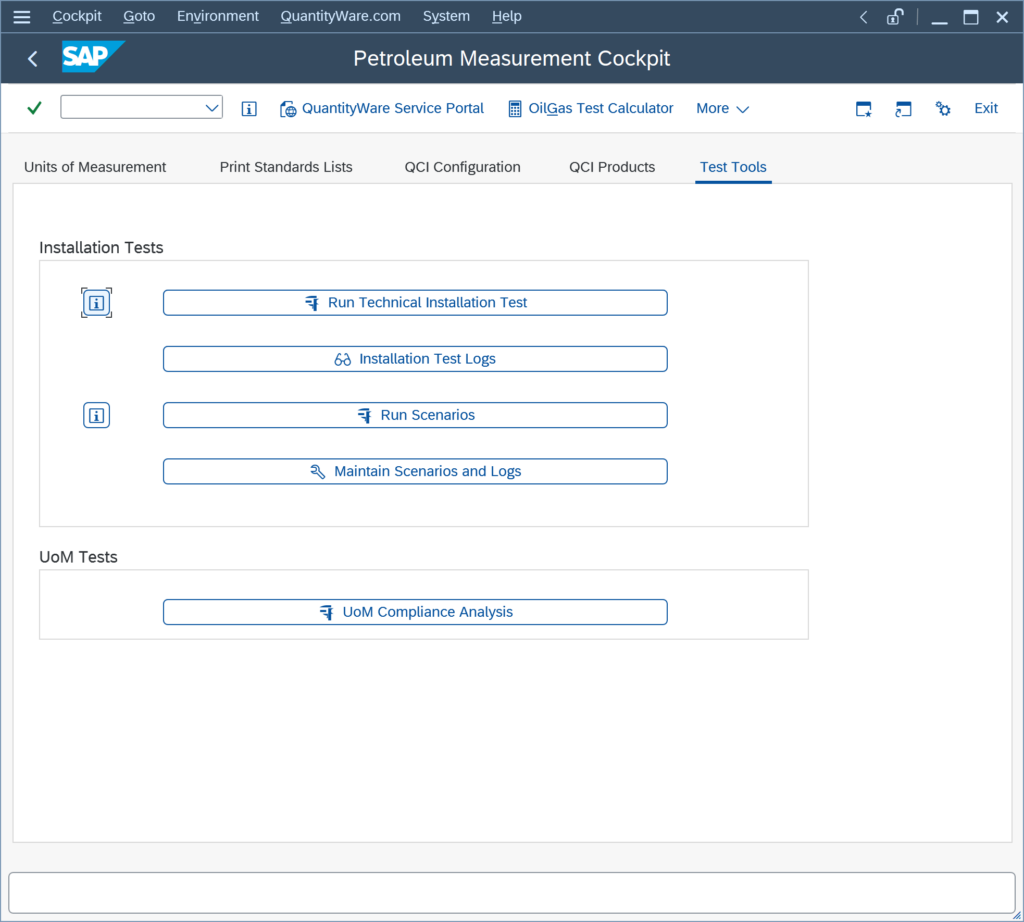I want to run the installation test in client 045, but the “Run Installation Test” button is not available, how can this be?
If you attempt to run the QuantityWare BCS installation test via the Petroleum and/or Gas Measurement Cockpit (PMC / GMC), you may encounter the following issue, where the “Run Installation Test” button is not visible:
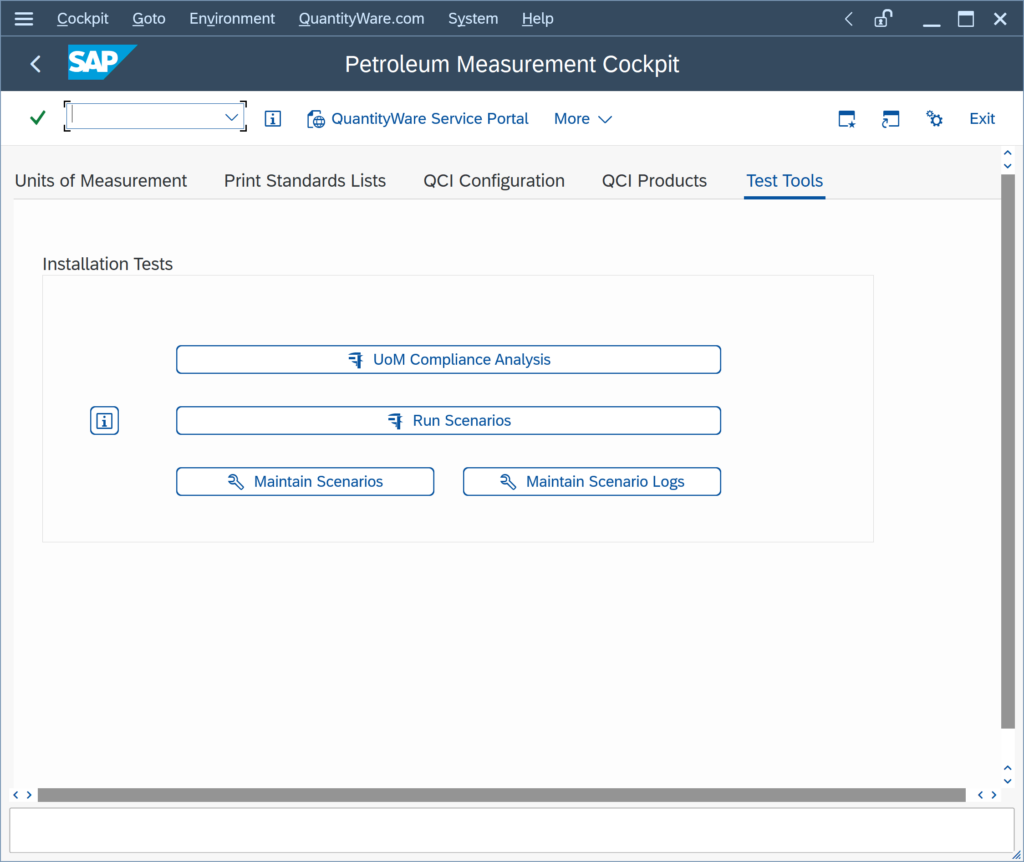
This is because the prerequisites below have not been met, or you are not running from the correct client.
Prerequisites
- A valid BCP or BCG usage key needs to be installed in your system (see FAQ Usage Key Installation)
- The BCP or BCG BC Set (or both) has to be activated in client 045
If these conditions are not met, the “Run Installation Test” button – as well as the single installation test buttons are not visible in the Test Tools tab strip in the PMC or GMC.
Running from Client 045
You must run the Installation Test from your Client 045, as this is the location of the activated QuantityWare BC Set.
When running from Client 045, if the above prerequisites are met, you will see the “Run Installation Test” button, as below.
From this point, you can follow the Installation Test Results guide to run the test:
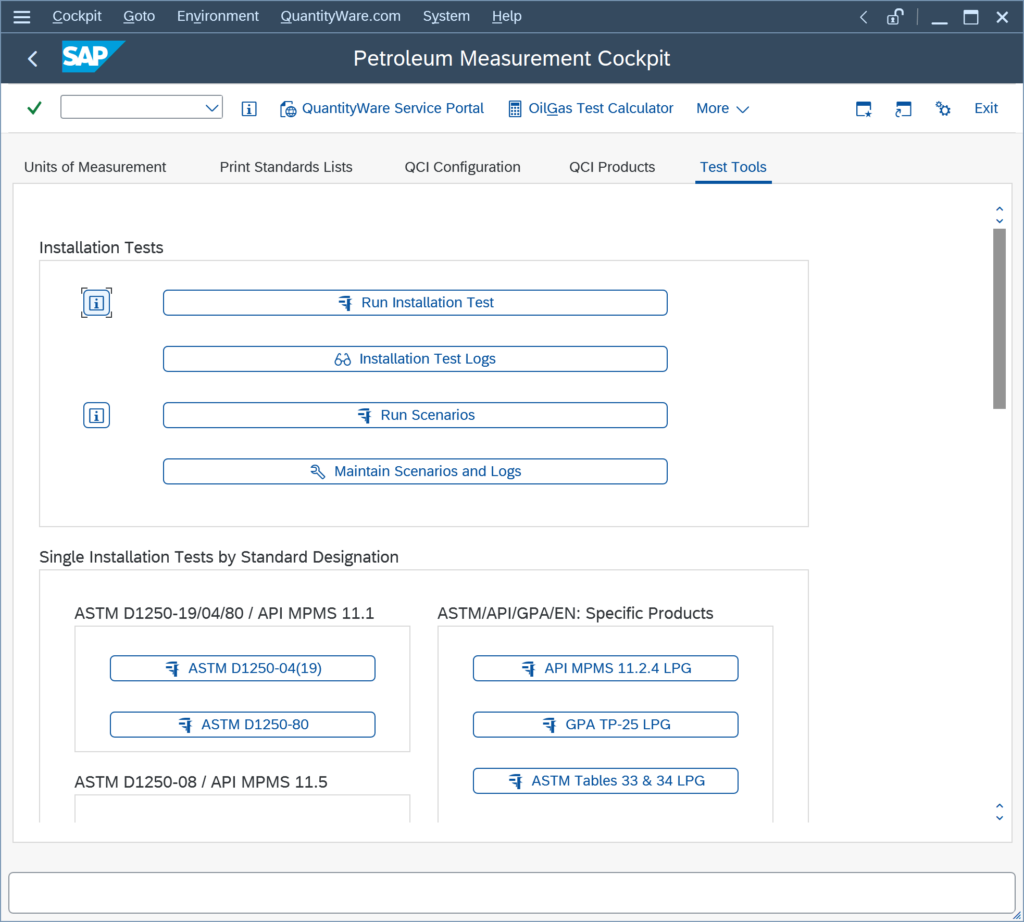
Attempting from Another Client
If you’re not running from your client 045, you will not see the “Run Installation Test” button.
This is correct, as the BC set should only be activated in client 045 – no other system or client.
Categories: BCS Technical Installation FAQs | PMC & GMC Options FAQs
Back to FAQs