BCS Technical Installation FAQs
Answers to common questions regarding installing Bulk Calclulations Solution (BCS) (BCP and BCG) on your systems
Is the BCS "Test" package different to the "Productive" package?
No, there is no difference.
If your organization completes a TUKR (Test Usage Key Request) it will be given access to the QuantityWare Service Portal “Data Lounge” where the BCS Installation / CSP / Notes files can be downloaded. This package is also used by productive customers. During a test, customers can use all solution functionality but NOT for Productive Use – abiding by the QuantityWare Test Software Usage Agreement.
If a customer then wishes to use BCS in a productive environment, a productive “Annual Usage Agreement” must be signed between the customer and QuantityWare,
I need to install QuantityWare BCS. Is there a technical installation guide?
Yes.
The BCS 3.0 Technical Installation Manual is available in the QuantityWare Knowledge Base – BCS 3.0 Technical Installation Manual.
You should also read Note 00067 (as referenced in the BCS 3.0 Technical Installation Manual).
How do I install a QuantityWare BCP or BCG usage key?
The QuantityWare BCP or BCG usage key is installed via either the:
- Petroleum Measurement Cockpit (PMC): transaction /n/qtyw/cockpit, or
- Gas Measurement Cockpit (GMC): transaction /n/qtyw/cockpit_gas
For every SAP system, you need to install its own SAP system-specific usage key.
Older BCS Versions
If you have not installed BCS 30A CSP02 or BCS 30B CSP01 (released September 2021):
- The menu item to select is “Licenses”
How do I upgrade BCS to the latest release level - is this difficult?
A BCS upgrade is predominantly a technical (basis) procedure. This is described in detail in Note 000086 on page 5.
S/4 -> S/4 System upgrade - Are there "best practices"?
Yes.
Performing an S/4 to S/4 upgrade while retaining QuantityWare BCS is a simple task as described in the FAQ “S/4 -> S/4 System Upgrade – Technical procedure“. However, are there any “best practices” to be considered from the application perspective?
Before upgrade:
- Check that all available QuantityWare (QW) notes are installed – see Note 000067. If not, install
- Run the QuantityWare Installation Test (see PAIG chapter 5.1) in your reference client to see if current the installation is consistent from a QW-delivery perspective
- Run all customer test scenarios to check if the configuration in all clients / systems in which QW is active and being used (e.g.
S/4 -> S/4 system upgrade - What is the technical procedure?
You are upgrading an SAP OG&E S/4 system (e.g. 1809 to 1909) in which BCS has been installed and used.
All QuantityWare (QW) BCS-supported SAP OG&E releases are listed in QW Note 000086 along with the corresponding QW BCS version. Retain QW BCS in your system during the upgrade procedure between S/4 releases by selecting “KEEP VERSION” in the phase PREP_EXTENSIONS/IS_SELECT. Ensure that all valid maintenance transports and files have been imported to the system before starting the upgrade preparation.
See the “Best Practices” FAQ for recommended BCS application actions.
What languages are supported with the QuantityWare BCS template?
With QuantityWare BCS, a complete quantity conversion configuration template is delivered, via two BC sets:
- /QTYW/BCP_30A and /QTYW/BCG_30A for SAP ECC 600 systems
- /QTYW/BCP_30B and /QTYW/BCG_30B for SAP S/4HANA systems
These BC sets contain language dependent quantity conversion template configuration data for the following languages (in alphabetical order):
- English
- French
- Portuguese
- Spanish
Thus, the language content is only available in the client in which the BC set was activated (typically client 045 in your development system).
After installation of BCS in our S/4 system, we receive a short dump during goods movement postings. What is missing?
You have installed QuantityWare BCS, following the Technical Installation Manual. You have executed the QuantityWare Installation Test in client 045 successfully. When posting goods movements (e.g. via transaction MIGO), you receive an MSEGO1 short dump:
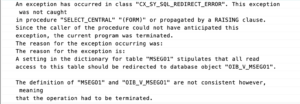
Solution:
In the BCS 3.0 Technical Installation Manual | Page 14 of 38, it says:
Before starting the installation, read the following SAP Notes and documentation:
Note Description: QuantityWare CDS Extensions For IS-OIL
Note Number: 2327999
Make sure that you have read that note and installed and executed the report mentioned therein after the technical installation.
I receive a SAINT and SPAM (OCS) "Signature file missing" message, what does this mean?
As described in SAP Note 2645739, 3rd parties working with SAP whose Add-On packages are not delivered by SAP through the SAP Software Download Portal, have no access to SAP digital signature technologies.
QuantityWare has a high commitment to security and provides SHA-512 checksums for all files which can be downloaded from the QuantityWare Service Portal. Ensure that the checksum(s) of your downloaded package(s) and those published in the service portal match, before applying the package(s) in question.
Consult the SPAM / SAINT online documentation regarding the workaround for this issue:
((More →) Extras → Settings → Load Packages → Check Archive Signature).
Are there QuantityWare BCS specific authorization roles available for the Petroleum and Gas Measurement Cockpit?
Yes.
All details are available in QuantityWare note 000056.
What is "Client 045" and why do we need it for the QuantityWare installation?
With QuantityWare BCS, a complete quantity conversion configuration template is delivered, via two BC sets:
- /QTYW/BCP_30A and /QTYW/BCG_30A for SAP ECC 600 systems
- /QTYW/BCP_30B and /QTYW/BCG_30B for SAP S/4HANA systems
Template Purposes
This template contains all technical configuration data, required for two purposes:
- To perform the QuantityWare BCP and/or BCG Installation Test:
- The template contains more than 4 000 BCP and BCG Test Scenarios
- For a successful Installation Test,
How do I run an installation test?
In your client 045 (development system), you execute the QuantityWare BCS installation test via the Petroleum and/or Gas Measurement Cockpit (PMC / GMC).
Prerequisites
- A valid BCP or BCG usage key needs to be installed in your system (see FAQ Usage Key Installation)
- The BCP or BCG BC Set (or both) has to be activated in client 045
Step 1/3: Run Activation Test
If you have not done already,
Why should we keep "Client 045" for the lifecycle of our system landscape?
Client 045 is considered by QuantityWare to be the “single source of truth”, exclusively containing QuantityWare BCS customizing and configuration.
It acts as proof of successful technical and functional installation of BCP and BCG, which is required for QuantityWare support.
It is used e.g. if new products require support and thus new template conversion groups need to be selected from the template and subsequent implementation, new UoM are required, or measurement standard changes require new template conversion group selection and configuration.
Thus, do not delete it.
Restoring “Client 045”
I want to run the installation test in client 045, but the "Run Installation Test" button is not available, how can this be?
If you attempt to run the QuantityWare BCS installation test via the Petroleum and/or Gas Measurement Cockpit (PMC / GMC), you may encounter the following issue, where the “Run Installation Test” button is not visible:
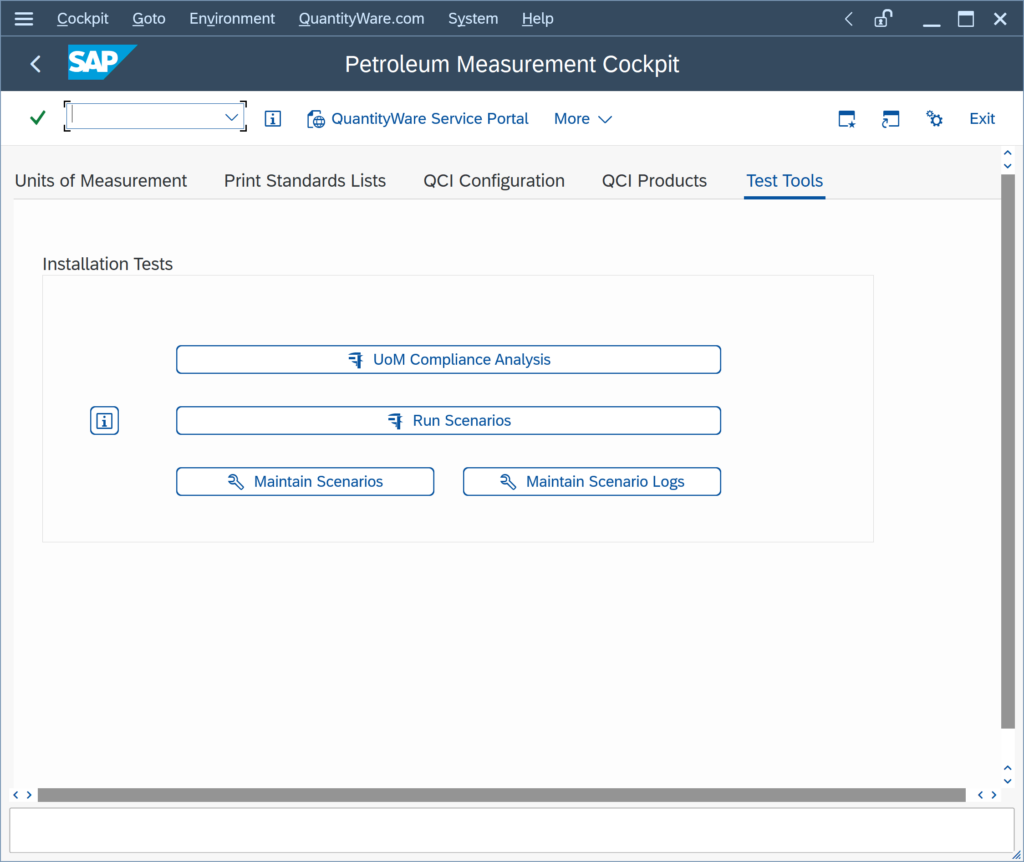
This is because the prerequisites below have not been met, or you are not running from the correct client.
Prerequisites
- A valid BCP or BCG usage key needs to be installed in your system (see FAQ Usage Key Installation)
- The BCP or BCG BC Set (or both) has to be activated in client 045
If these conditions are not met,
Why do I need to maintain customer test scenarios in my system?
During an upgrade, or at any system life-cycle event which could affect SAP Oil, Gas and Energy (SAP OG&E) functionality or customization / configuration, customer Test Scenarios are especially valuable. Read note 000086 – page 6 and references therein (especially note 000073) to learn about all details.
We perform an upgrade from BCS 1.0B to BCS 3.0 and receive configuration error messages during the installation test run. How can we resolve this?
You receive the following detailed error messages from the BCP configuration check test, which is part of the BCP installation test, when you execute it in your client 045:
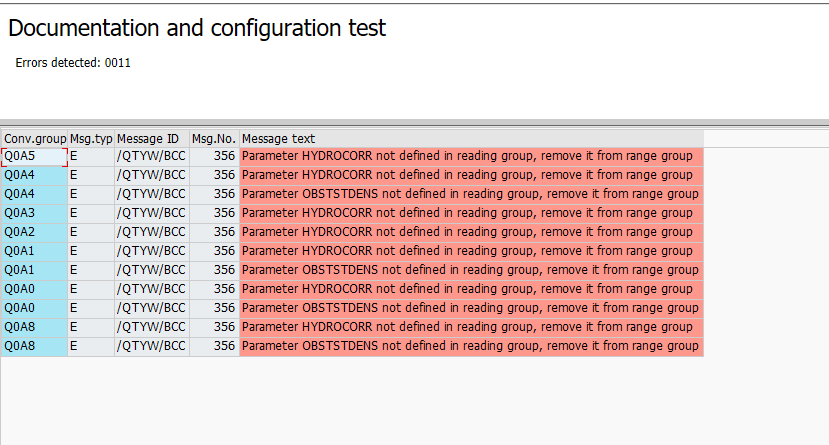
Reason:
Your new client 045 contained all or some of the BCP 1.0B configuration template data. This data was overwritten during the new BCP 3.0 BC set activation run. However, obsolete 1.0B configuration template entries were not deleted. This is a non-critical issue.
Issue Resolution:
Launch the PMC and navigate to “Environment ->
We want to de-install QuantityWare BCS 3.0 - is this possible?
Yes.
The QuantityWare BCS 3.0 package supports a de-installation.
Technically, this is achieved through selecting the Add-On component “QTYW” in the “Deinstallable components” tab-list in the SAP transaction SAINT and following the specific SAINT documentation published by SAP.
- In a non-productive system, this procedure poses no issues.
- In a productive system, such a process should be carefully considered and is not recommended.
Read Note 000085 for further explanations.



