We perform an upgrade from BCS 10B to BCS 3.0 and receive configuration error messages during the installation test run. How can we resolve this?
You receive the following detailed error messages from the BCP configuration check test, which is part of the BCP installation test, when you execute it in your client 045:
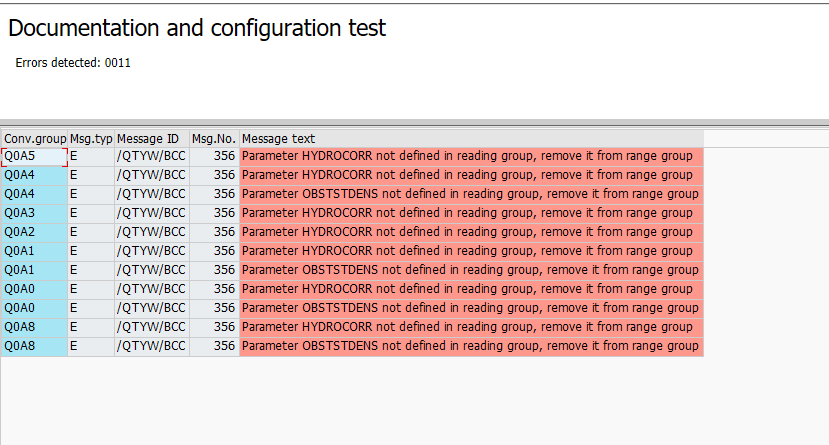
Reason:
Your new client 045 contained all or some of the BCP 10B configuration template data. This data was overwritten during the new BCP 3.0 BC set activation run. However, obsolete 10B configuration template entries were not deleted. This is a non-critical issue.
Issue Resolution:
Launch the PMC and navigate to “Environment -> Range Groups”:
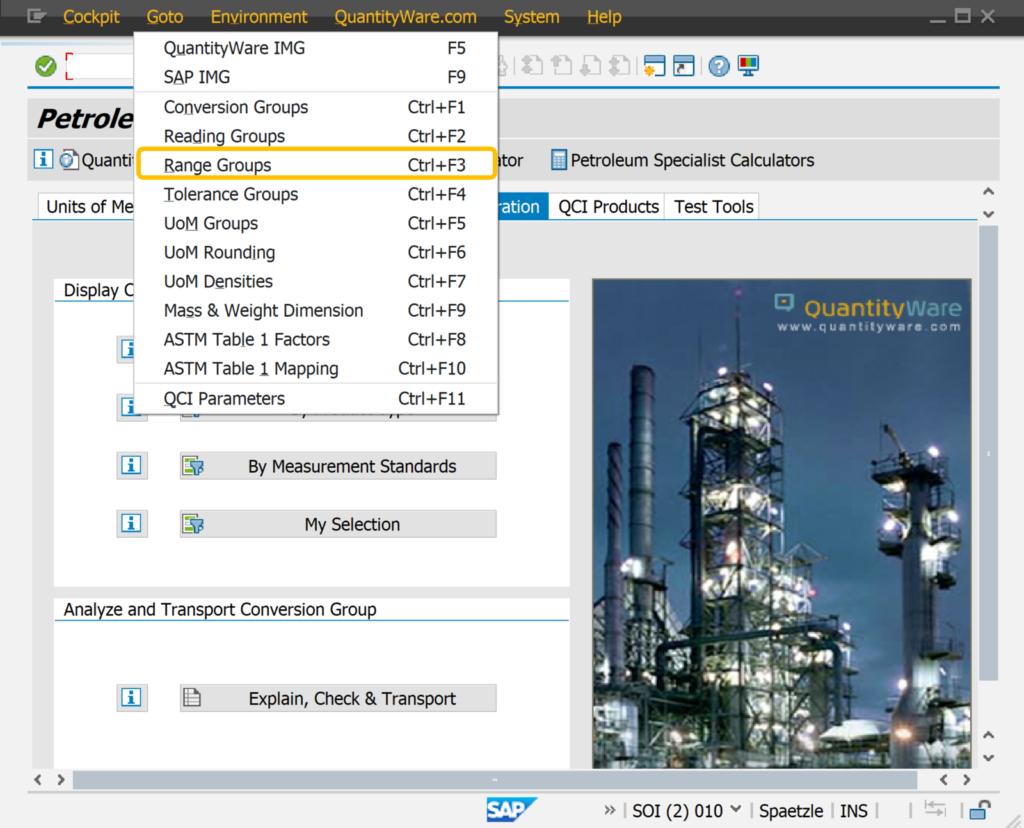
Delete the obsolete parameters as described in the error messages in the detail view from the range groups (which carry the key of the reading group that is assigned to the conversion group):
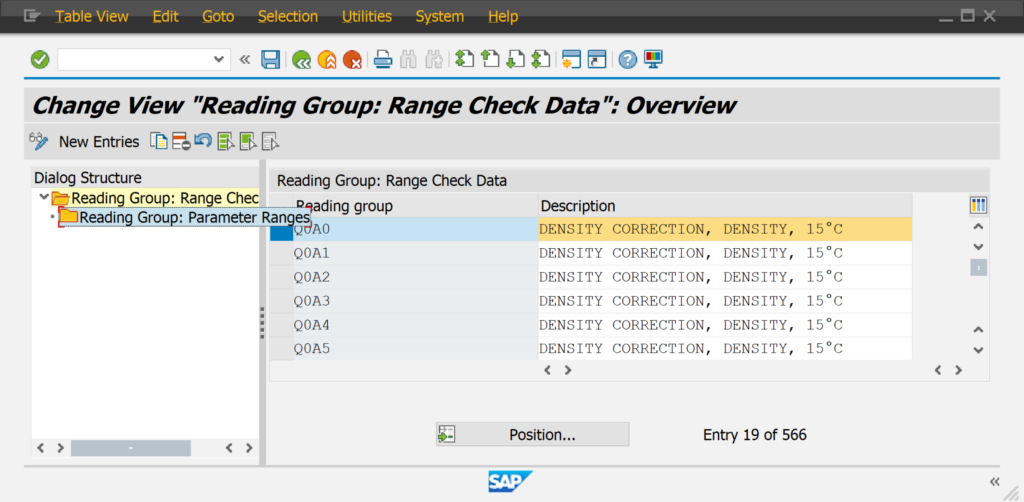
Note: Do not delete the range group itself – just the parameters HYDROCORR and OBSTSTDENS of the affected range groups.
Note: conversion group Q0A8 has reading group Q0A1 assigned.
Now run the installation test again in client 045.
Categories: BCS Messages FAQs | BCS Technical Installation FAQs
Back to FAQs



