My rounding settings for the density values for an MQCI conversion group are not considered for the calculation. How can I fix this?
You have copied e.g. template conversion group Q1A1 to Z1A1. For the density UoM PPG (pounds per gallon – lb/ugl) you have maintained a rounding to 4 decimals; business requires that the rounded value is utilized for the calculation of masses.
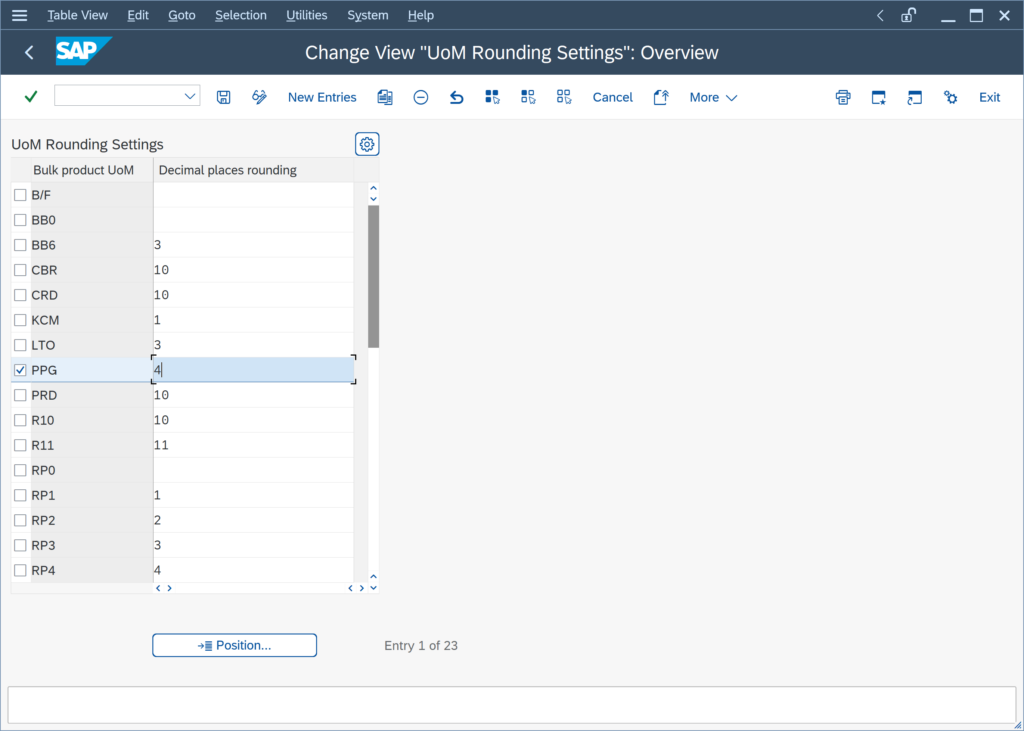
A simple test calculation with Q1A1 shows the issue: The expected value for UoM LB is 620 540.00 LB; however, the value is calculated using the non-rounded density (while the rounded value is displayed):
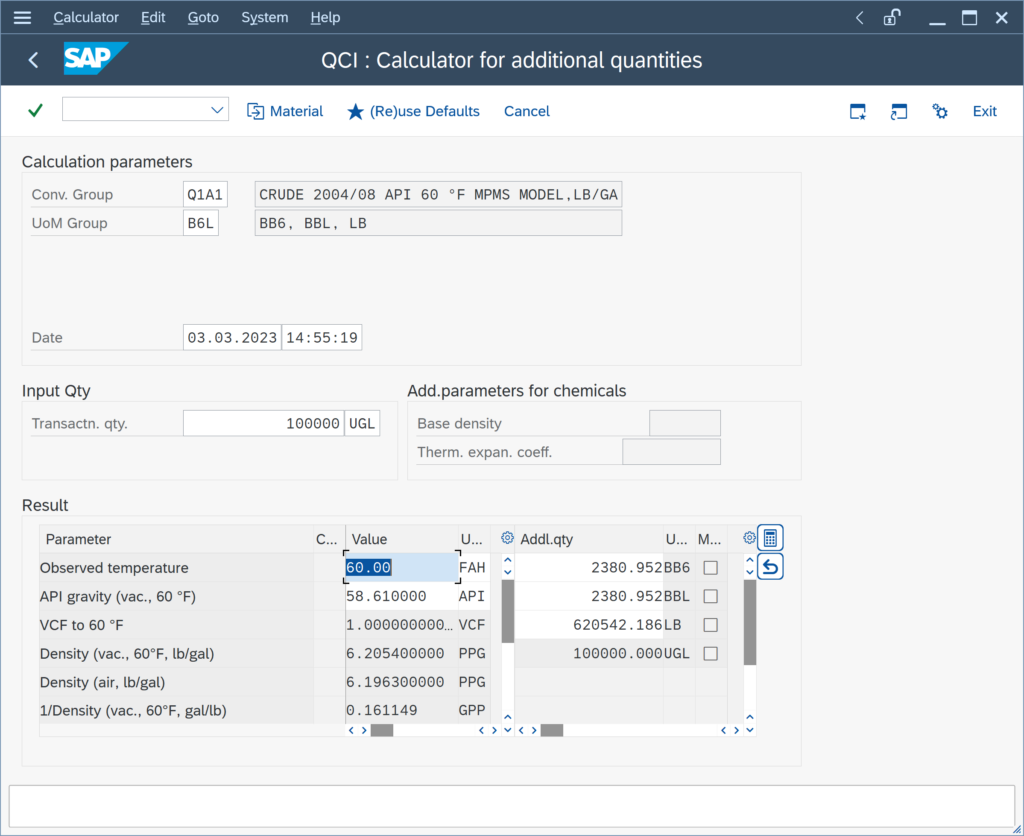
This is due to the fact, that the density rounding function /QTYW/MQCI_ROUND_DENSITIES_UOM is processed after the quantity conversion model function /QTYW/MPMS_OBS_TO_ALT_QUAN:
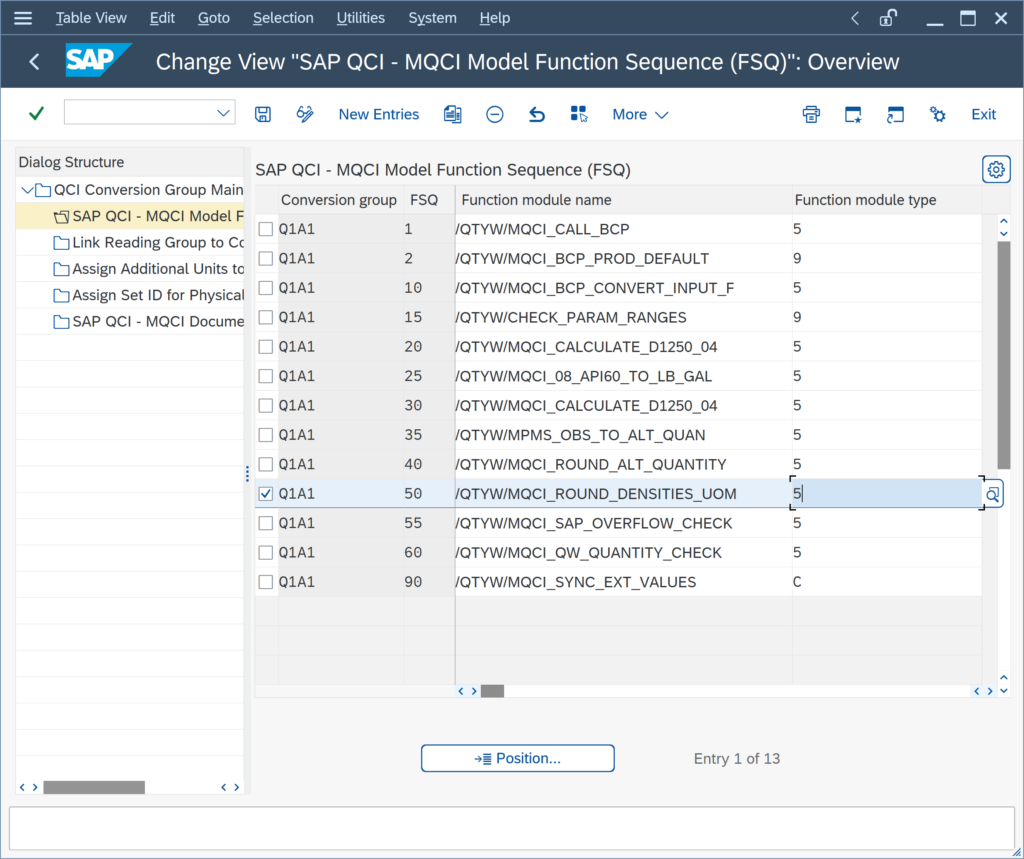
If you position the rounding function before the quantity conversion model function:
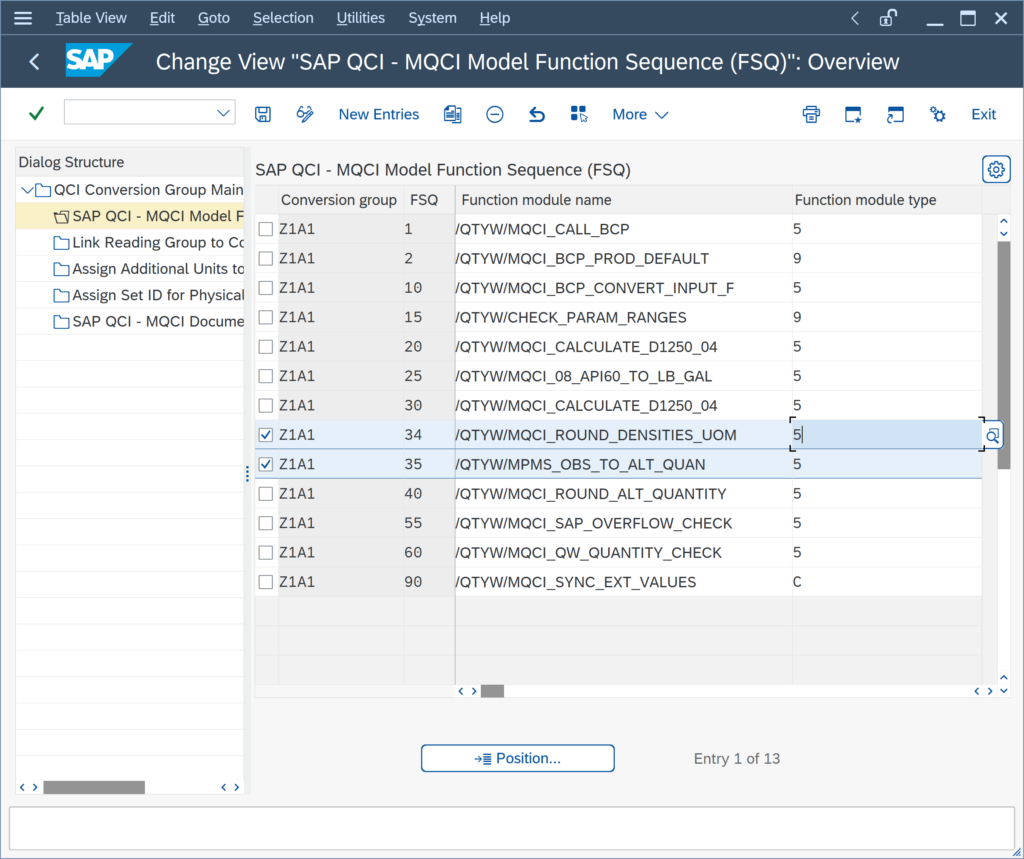
the calculation is happening as expected:
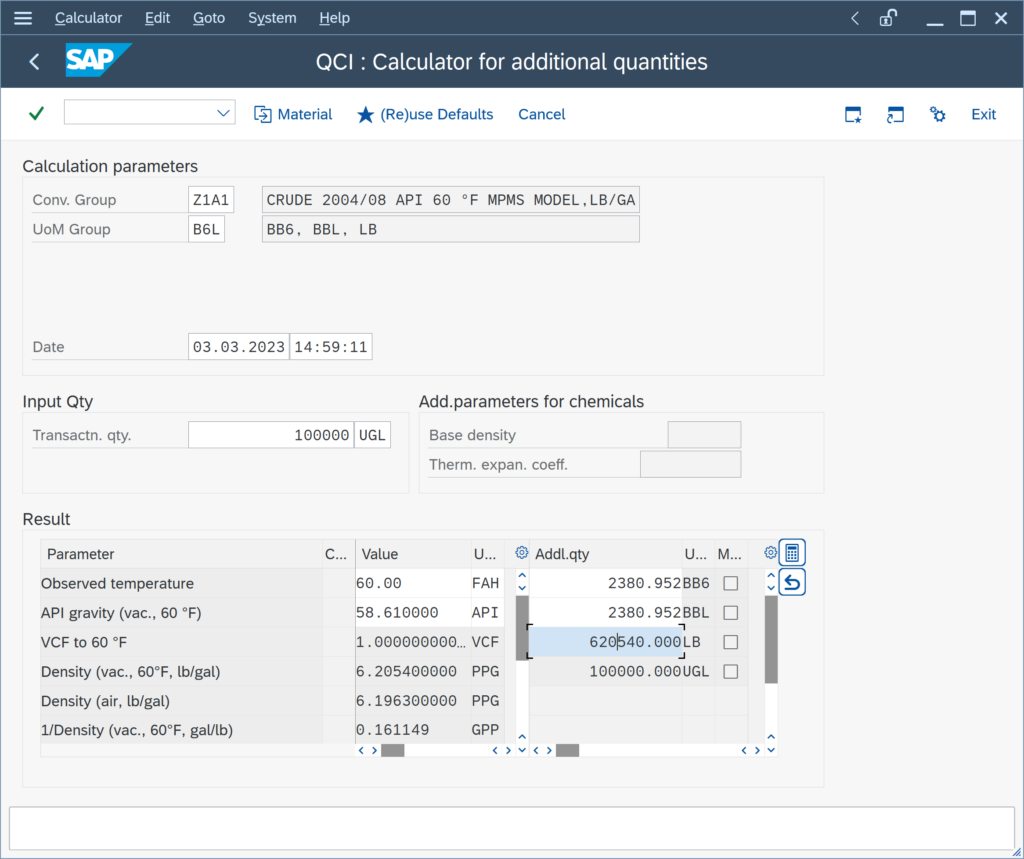
The Q*** template conversion groups are configured to round the density values for reporting purposes, but to perform the calculations with the non-rounded values – as specified in various measurement standards. If requirements are to utilize the rounded values for the quantity conversion calculations, simply adjust the position of the rounding function as shown above.
Categories: BCG & BCP Configuration FAQs | BCP Configuration FAQs
Back to FAQs



