What is MQCI function /QTYW/MQCI_SYNC_EXT_VALUES good for?
All QuantityWare MQCI template conversion groups are configured such that the MQCI function module sequence contains function
- /QTYW/MQCI_SYNC_EXT_VALUES
as default.
This function detects quantity value data that is passed from external systems (e.g. TAS systems) and subsequently synchronizes dependent quantity values based on that data.
If required, this synchronization may also be implemented for SAP QCI conversion groups via SAP QCI BAdI implementations at your own risk. Such a task should only be performed by a certified BCP consultant that is assigned to your implementation or renovation project.
This synchronization – i.e., keeping related quantity values consistent – is an important part of the two main roles that QuantityWare BCS fulfills: The “Gatekeeper” and the “Enricher” role.
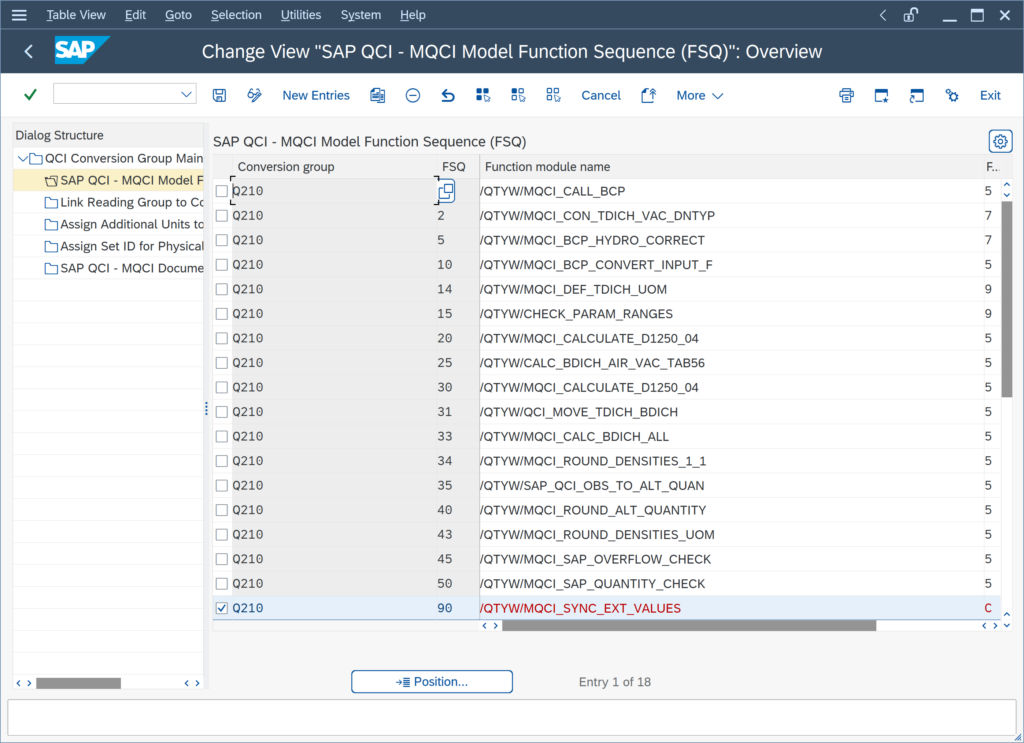
Synchronization example 1:
- Transaction quantity is 1001 Liters (L)
- Internally, Liters at 15 °C (L15) are calculated at 1001
- UoM group containing L15 also includes cubic meters at 15 °C (M15)
- M15 is calculated as: M15 = L15 / 1000 = 1001 / 1000 = 1.001
- External TAS calculation leads to Liters at 15 °C (L15) = 1002
- L15 internally is thus overridden to 1002
- Now, M15 is re-calculated (synchronized) as: M15 = 1002 / 1000 = 1.002
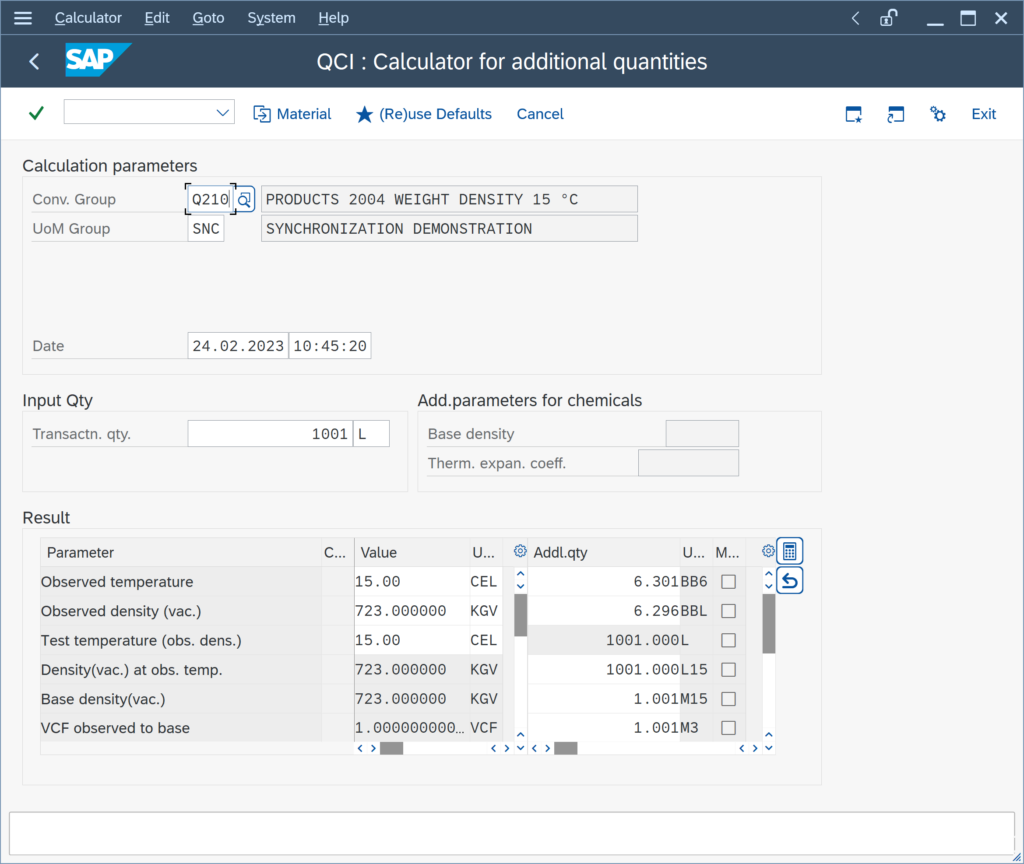
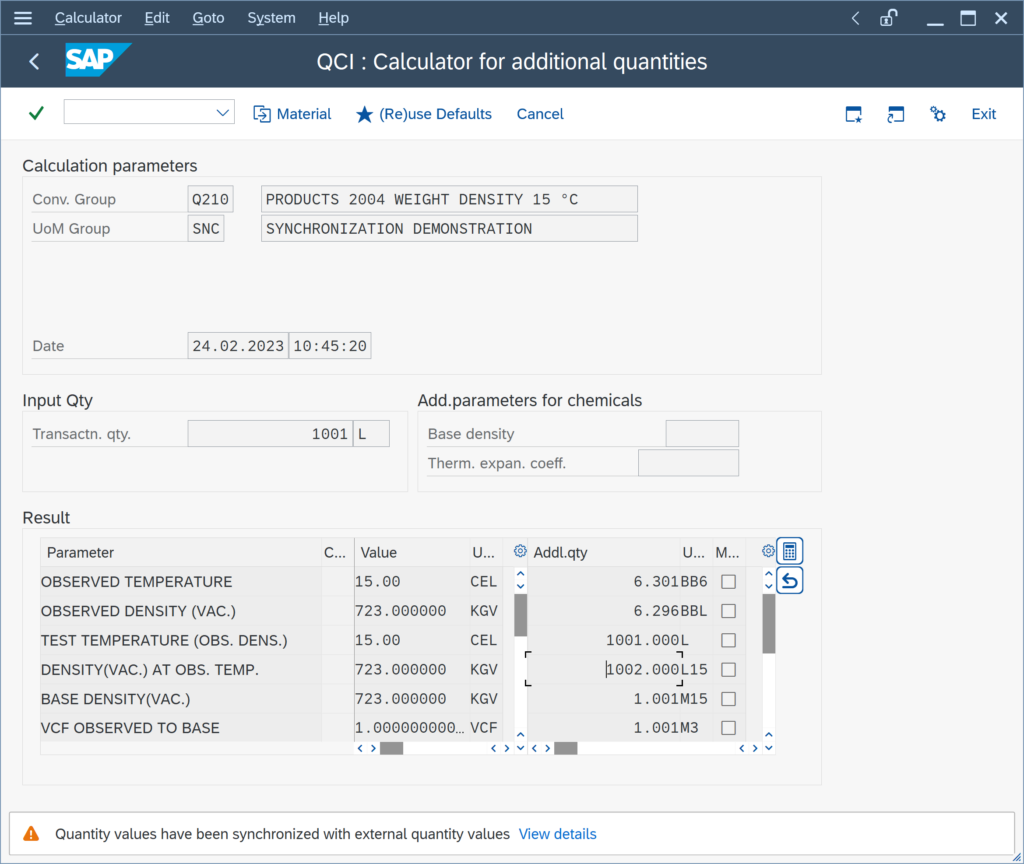
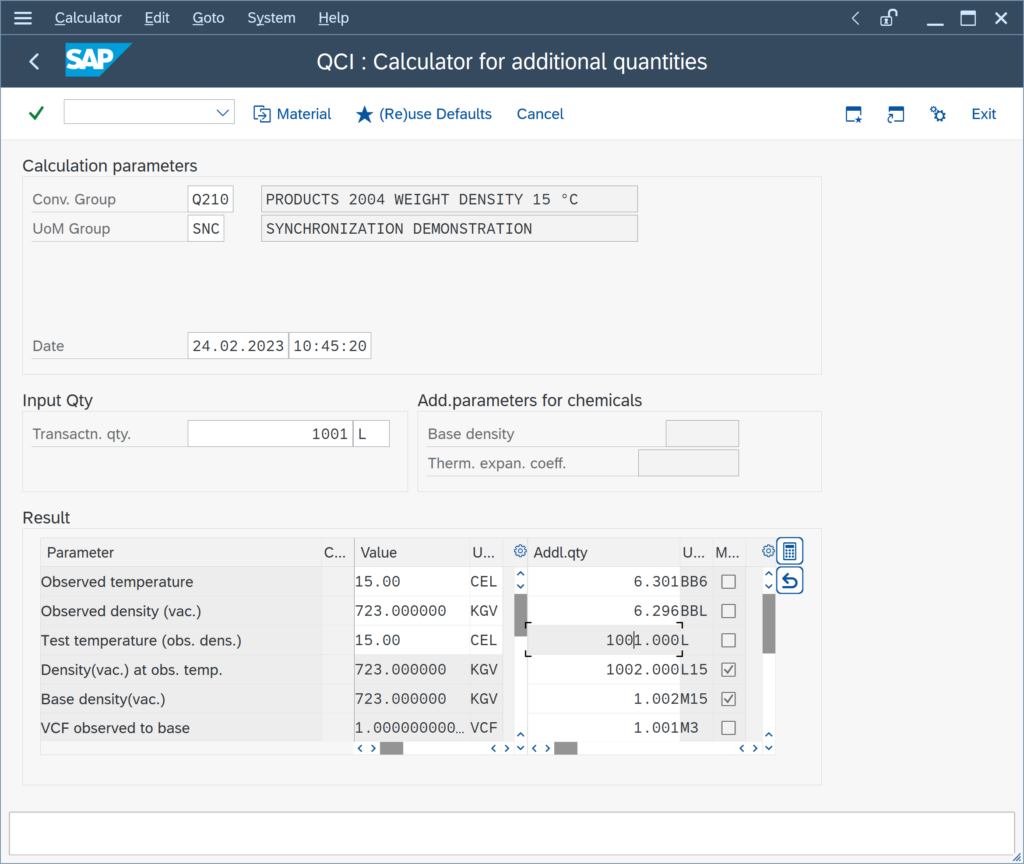
Synchronization example 2:
- Transaction quantity is 1001 Liters at 15 °C (L15)
- Internally, Liters at observed temperature are calculated at 1001
- External document calculation leads to Liters at observed temperature = 1002
- L internally is thus overridden to 1002
- UoM group containing L includes barrels (BBL) and cubic meters (M3)
- Now, BBL and M3 value is re-calculated (synchronized) based on the external L value:
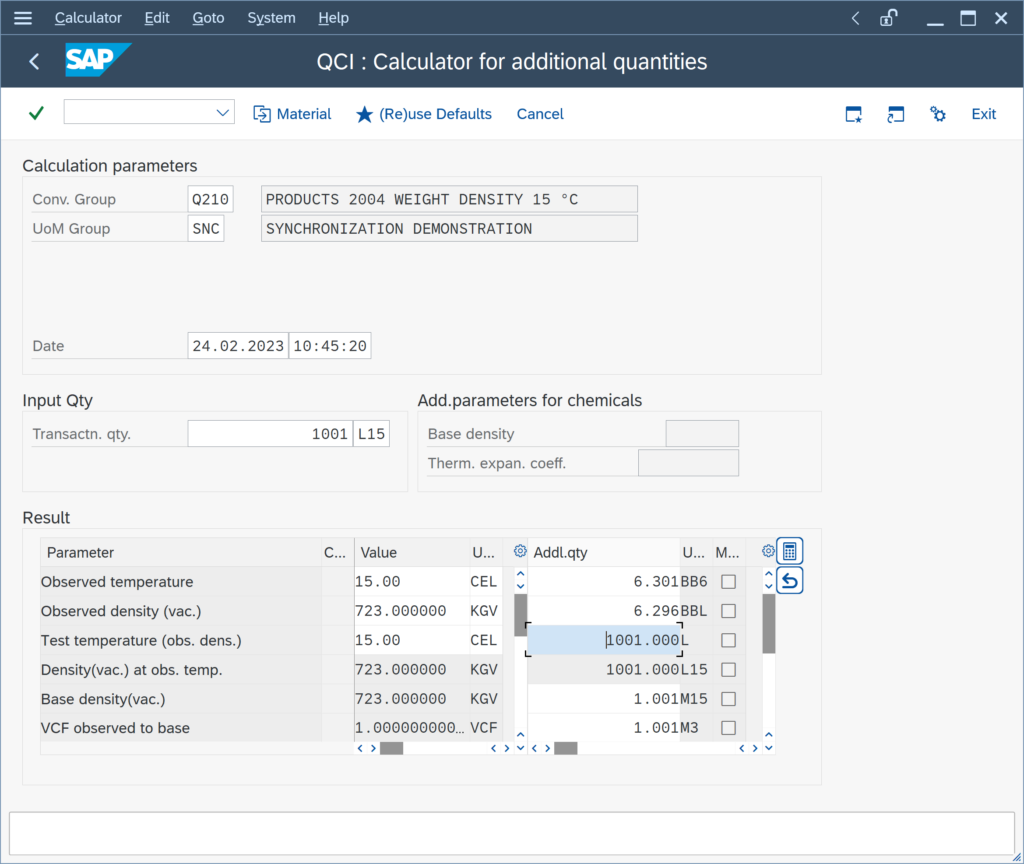
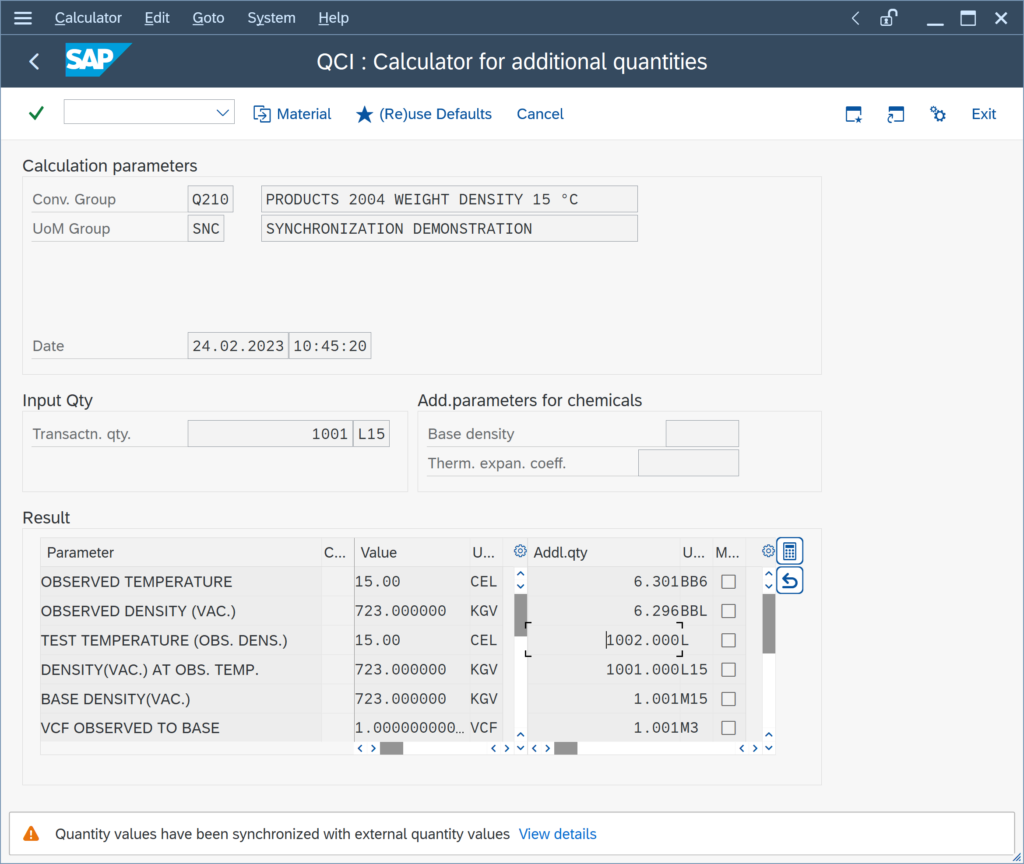
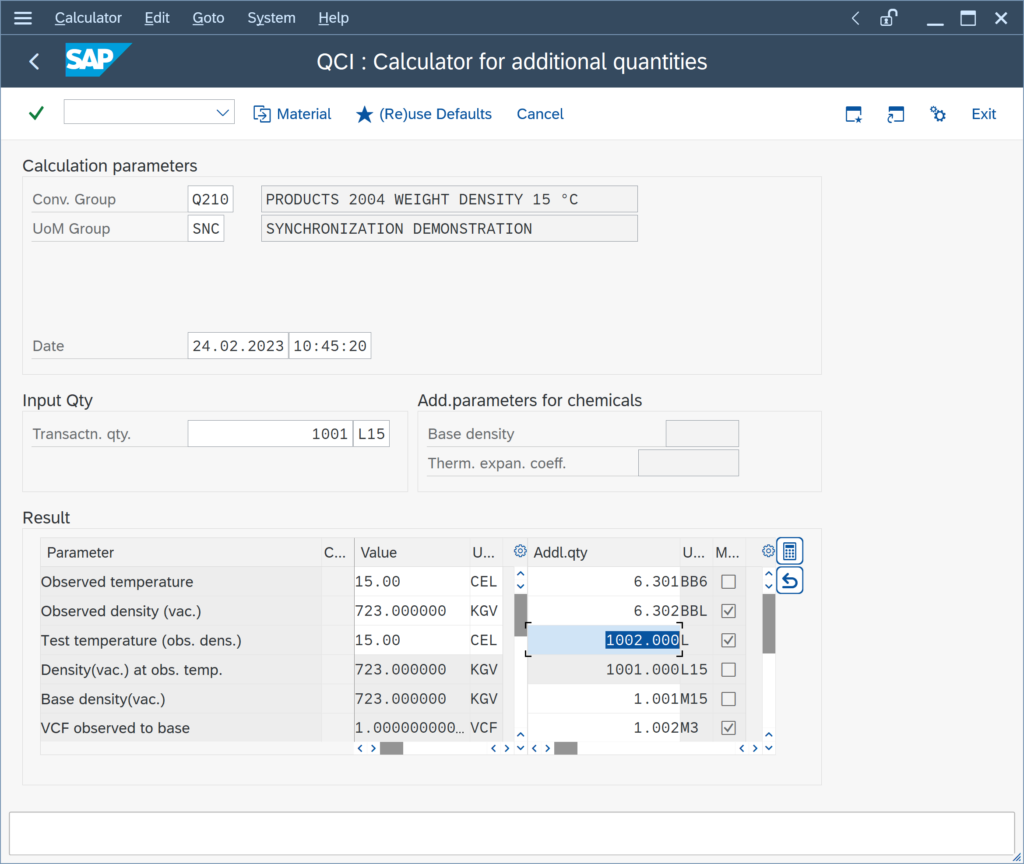
Summary
Synchronization considers UoM of the same dimension. Volume UoM (NSV) at different temperature bases cannot be synchronized with each other, i.e. in the above example 1, an external L15 value does not lead to synchronization of an UG6 or BB6 value.
If e.g. the quantity value in L (NOV) is externally passed/overwritten, all other NOV UoM values are synchronized (e.g. BBL, M3, UGL …); but not the transaction quantity, if it is an NOV value as well.
The transaction quantity can never be changed within the QCI calculation.
An information message is issued in online transactions, if a synchronization has taken place:
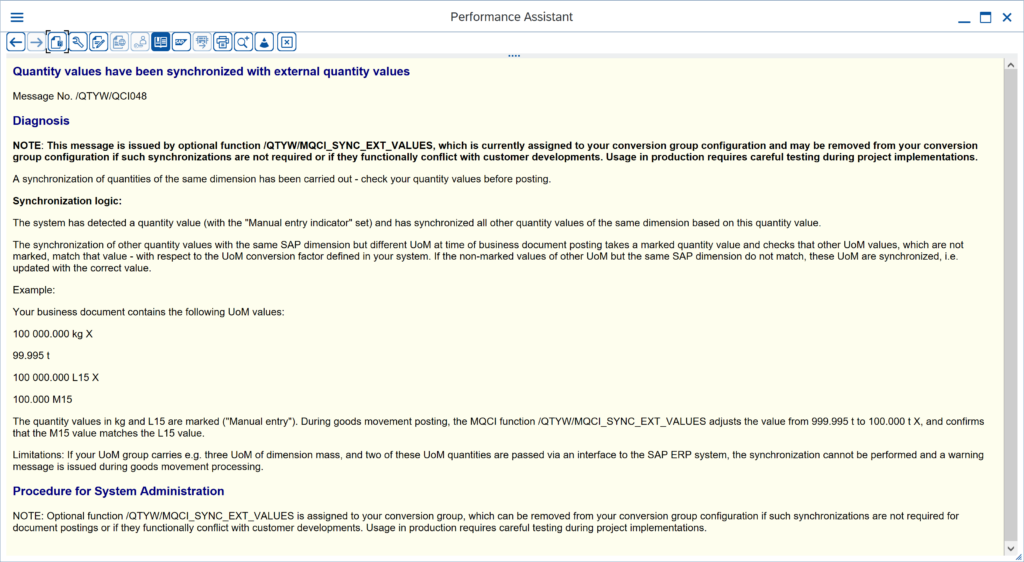
Important notes:
If you decide that you do not require this synchronization function, you may simply remove it from your conversion group configuration.
Synchronization of several UoM of different dimensions requires entry of exactly one “external” quantity value and UoM of each dimension in one step, i.e. at the same time within your business process execution. Once synchronization is executed, a second synchronization is in general not always possible for technical reasons (depending on the accuracy achieved with the first synchronization). You may want to sort your UoM such that all required manually entered UoM are available without scrolling:
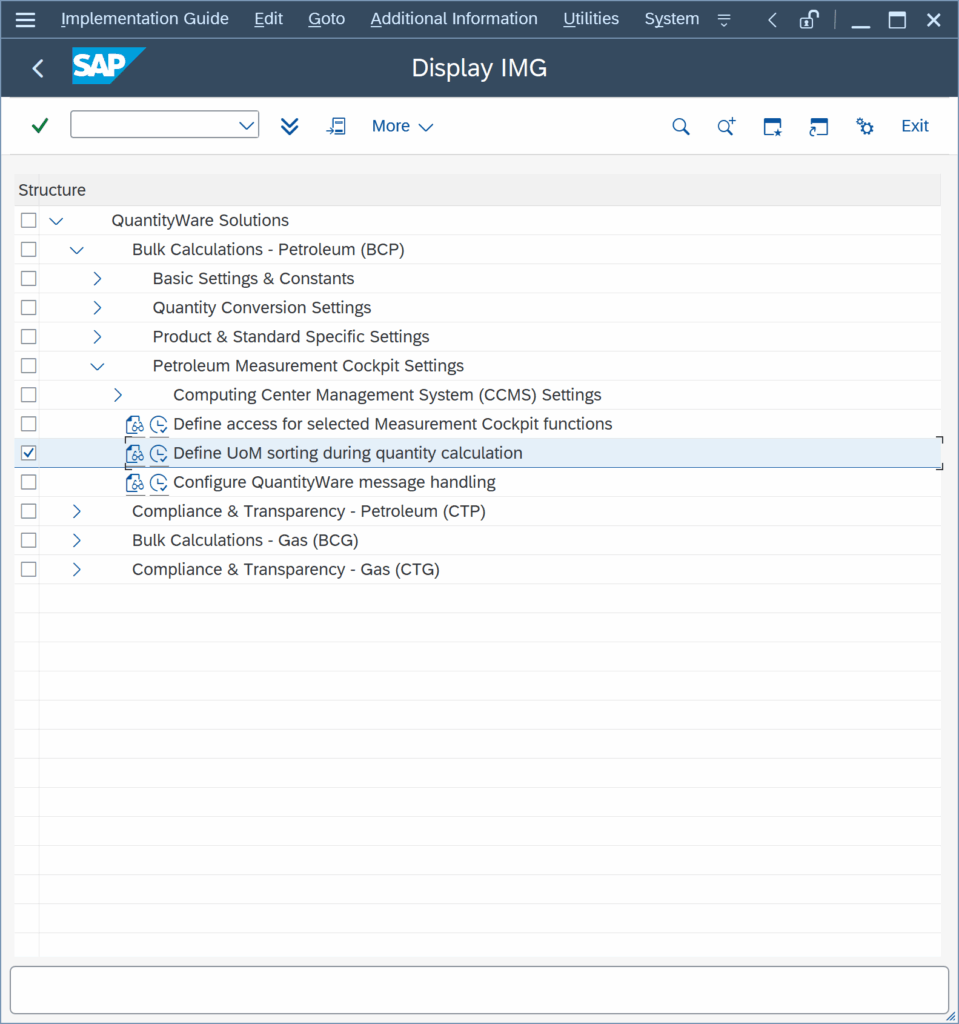
Read the Tolerance Check FAQ to understand how tolerance settings must be set to allow overwriting of calculated quantity values. Also, note the fundamental questions therein:
If you have assigned a conversion group to a material, where deviations between the externally calculated quantity values and the SAP calculated quantity values (SAP QCI or MQCI) are rather large, the fundamental questions are:
- Why do the external values differ from the well defined, measurement-standards based internal SAP QCI calculation results?
- If we assume that the external calculations are also based on a validated – measurement standards based – calculation logic, why is that logic not mapped within a validated QCI conversion group?
- Why is a conversion group assigned to the SAP material master, whose calculation results differ so much from the external calculation results?
Only for a BoM (Bill of Material) header material such deviations may be justified.
Categories: BCG & BCP Configuration FAQs | BCG Configuration FAQs | BCG Hydrogen & Industrial Gases FAQs | BCP Configuration FAQs
Back to FAQs



