How are the two reading group indicators defined, that control the LPG vapor space calculations?
LPG quantity conversions support two vapor space scenarios. For each scenario, one indicator is relevant.
Scenario A: You perform an opening and a closing dip measurement (e.g. for a loading process shore-to-ship) to determine the transferred mass of LPG (e.g. by using SAP Tank Management and implementing your delta calculation logic in a SAP Tank Management BAdI):
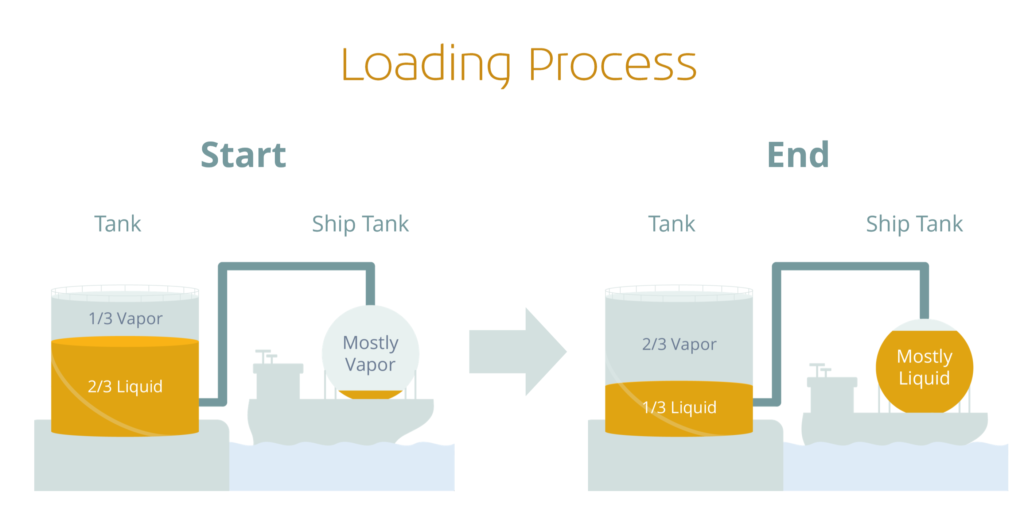
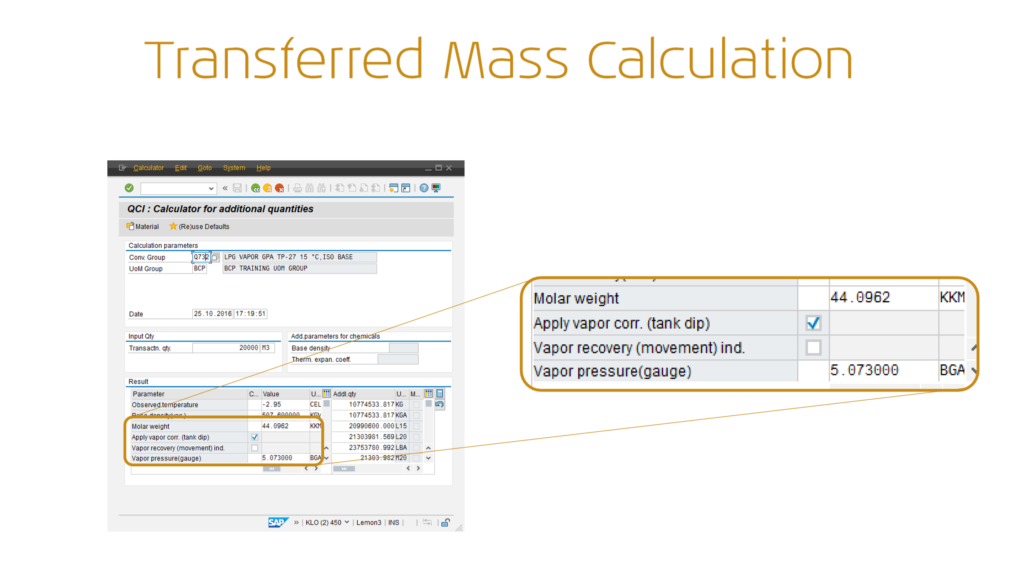
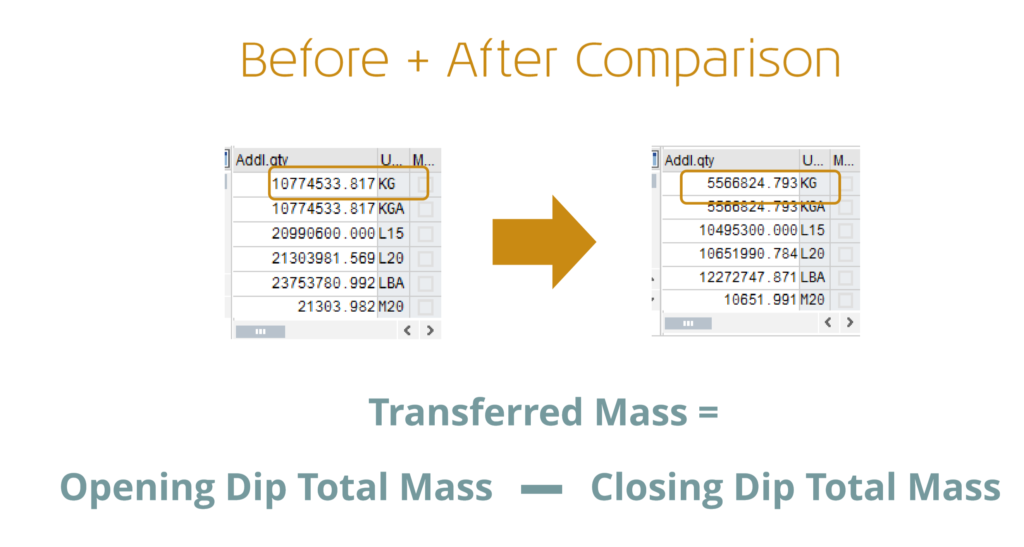
Summary: In this scenario, you perform two calculations (opening and closing dip calculation) with the “Apply vapor corr. (tank dip)” indicator set. The transferred mass is calculated by subtraction.
Scenario B: You directly enter the transferred liquid volume and the transferred mass of LPG is determined by the conversion group calculation if you set the second indicator:
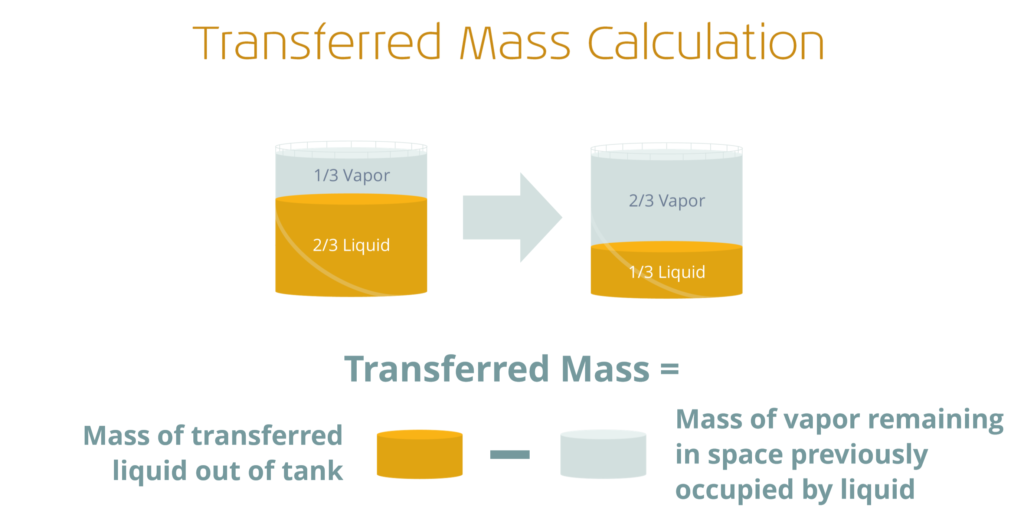
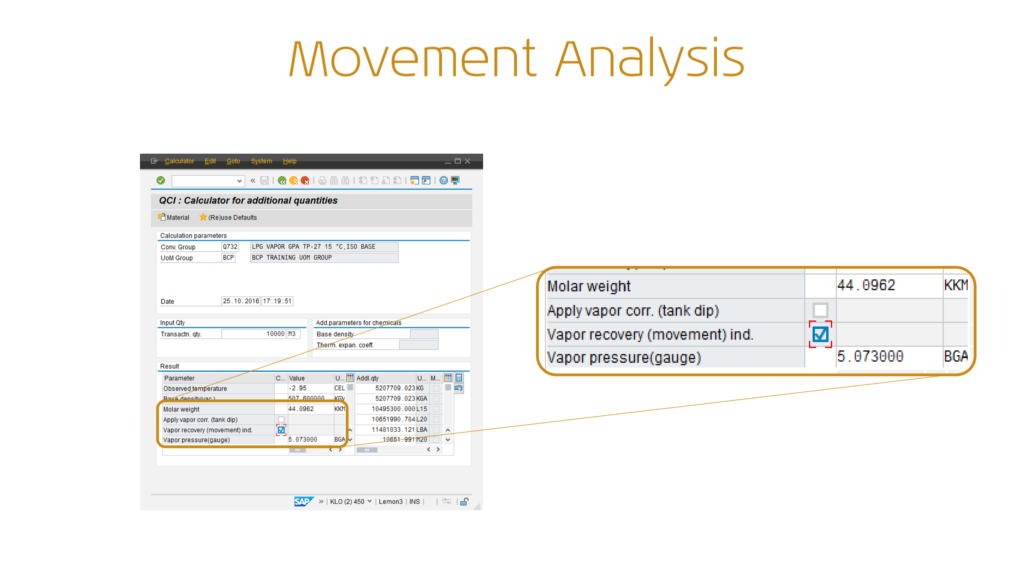
Summary: In this scenario, you perform one calculation with the “Vapor recovery (movement) ind.” set.
Depending on which vapor space calculation scenario is required, you adjust your copied reading group by removing the non-required indicator. See also LPG vapor video FAQ.
Categories: BCG & BCP Configuration FAQs
Back to FAQs



