I receive error O3 212 “Tables T006 and T006_OIB do not match” when I access transaction CUNI – Units of Measurement. What can I do?
This error is raised if – e.g. during new client creation – the SAP T006* Tables are not populated consistently.
Solution:
Run SAP report ROIBXUOM_R3E.
- either via SAP transaction SE38
- or via the Petroleum Measurement Cockpit (PMC) -> Units of Measurement -> Consistency:
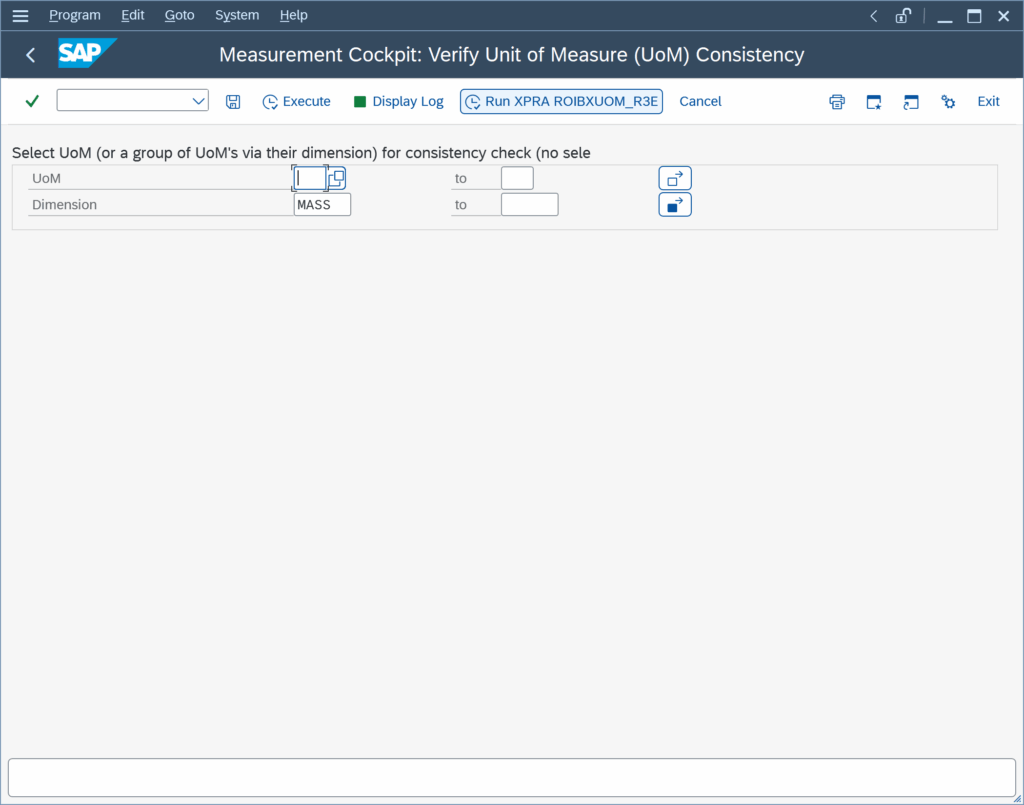
Execute the tool with option “Run ROIBXUOM_R3E” in client 045 (or any other client). You require the authority to perform cross client customizing changes.
Categories: BCS Messages FAQs | SAP UoM Configuration FAQs
Back to FAQs



