We have extended the ranges of our ASTM D1250-04 conversion group and receive a short dump – how can we prevent such a dump?
Answer: You need to define technical ranges for your conversion group observed density value.
Example: You have extended the ranges for conversion group Q210:
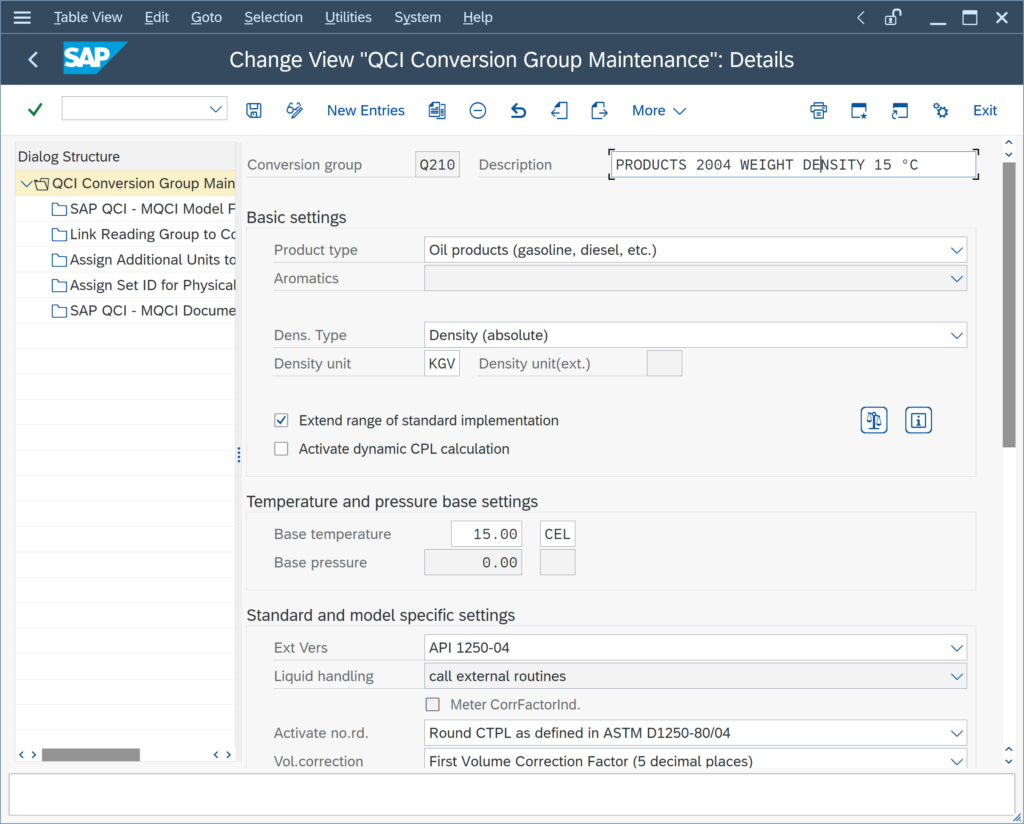
You perform a trial calculation with a density of 0 and a UoM (here KGV) and hit “Return”:
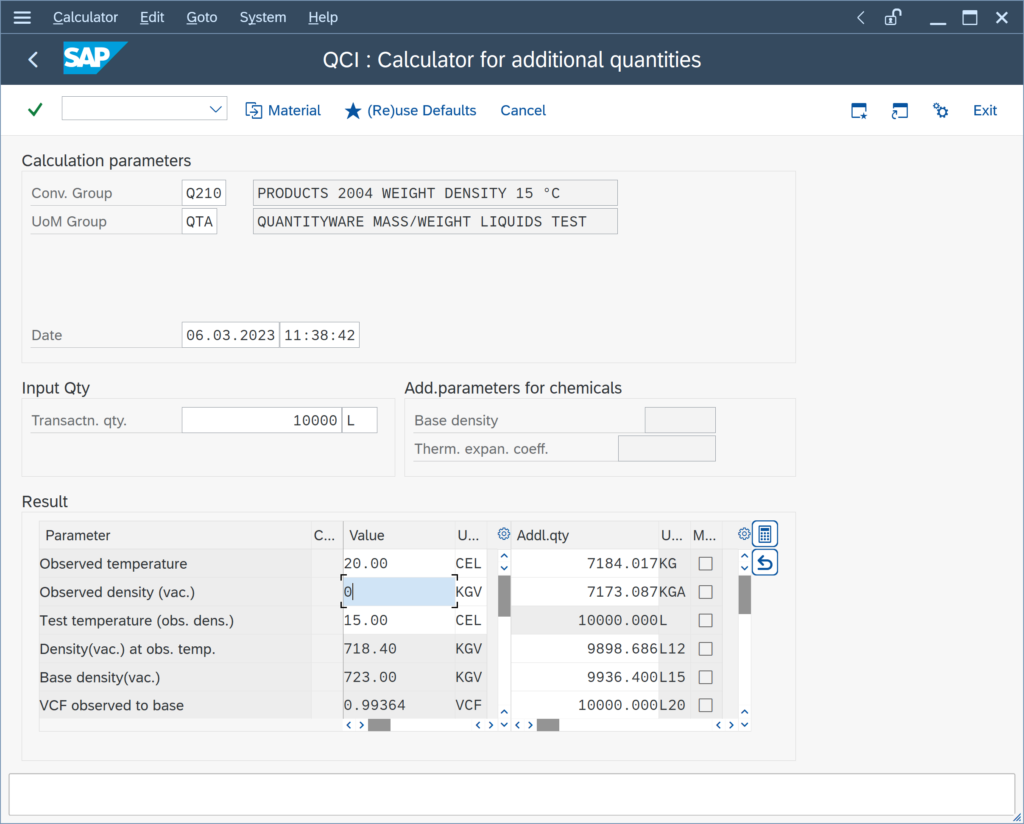
An ABAP short dump happens:
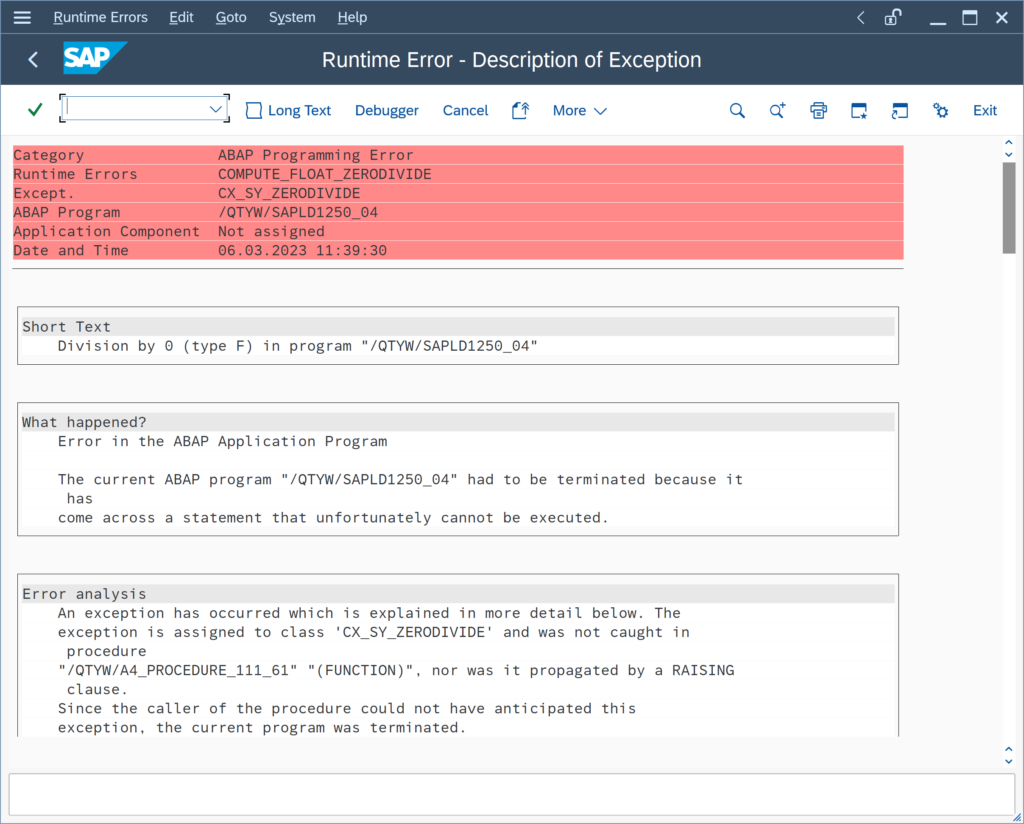
The zero density value leads to a division by zero error. In order to prevent this, you must define a technical range check for the observed density:
In the Petroleum Measurement Cockpit (PMC), you navigate to the range group customizing settings via “Goto -> Range Groups”:
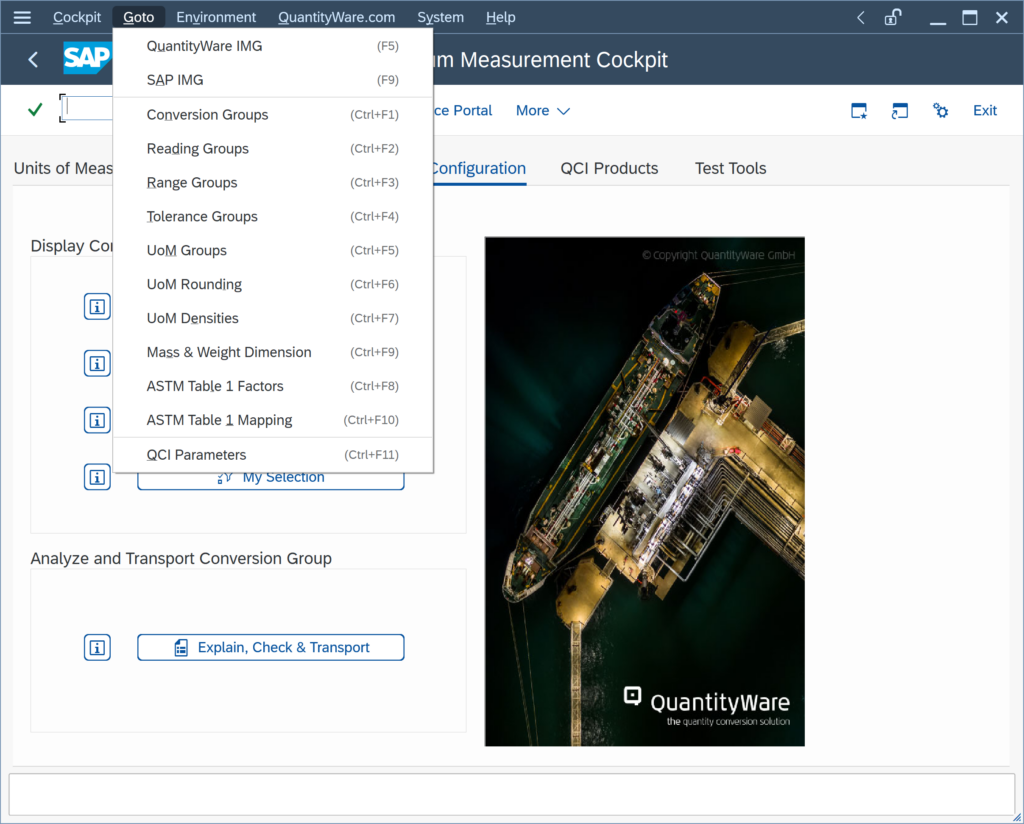
You select the reading group assigned to your conversion group:
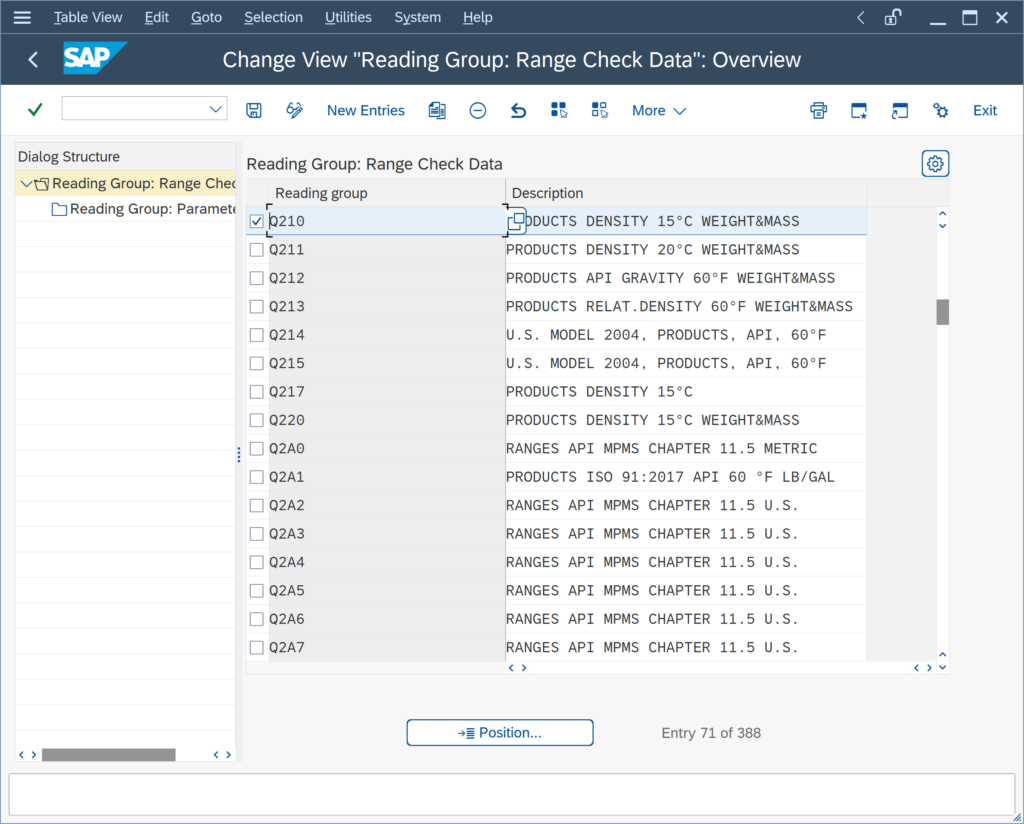
4 input parameters are defined in the reading group – you select the “observed density” parameter and navigate to the details settings:
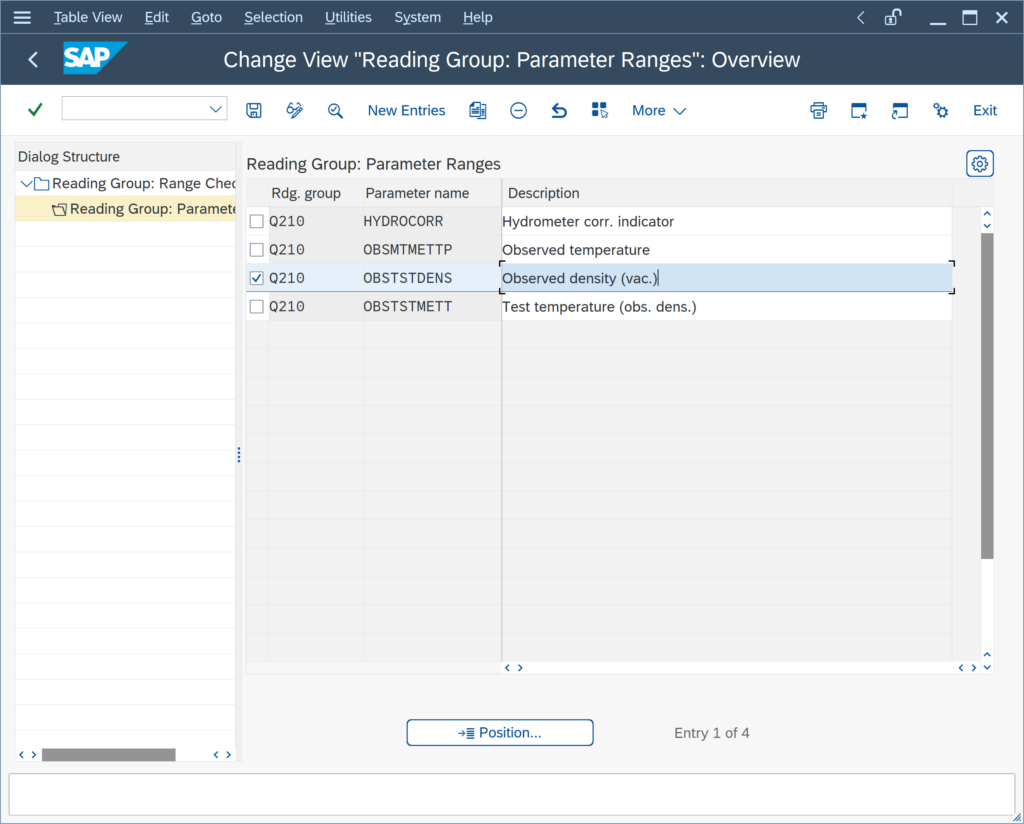
In the details settings, you enter a “Error: high” and “Error: Low” value (such that all realistic business values pass the check, but a 0 density value is rejected):
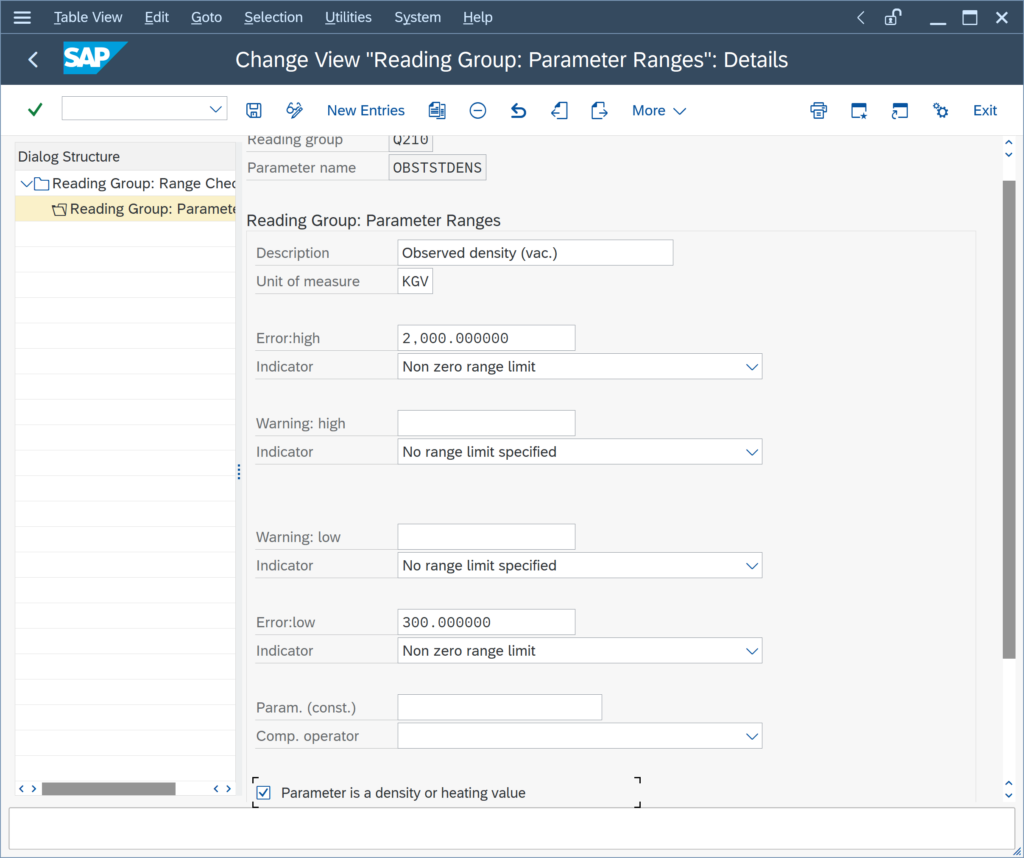
Note: In the PMC, select the “Print Standards Lists” tab strip and navigate to the relevant standard in order to determine the maximum and minimum possible range values for the error limit definition:
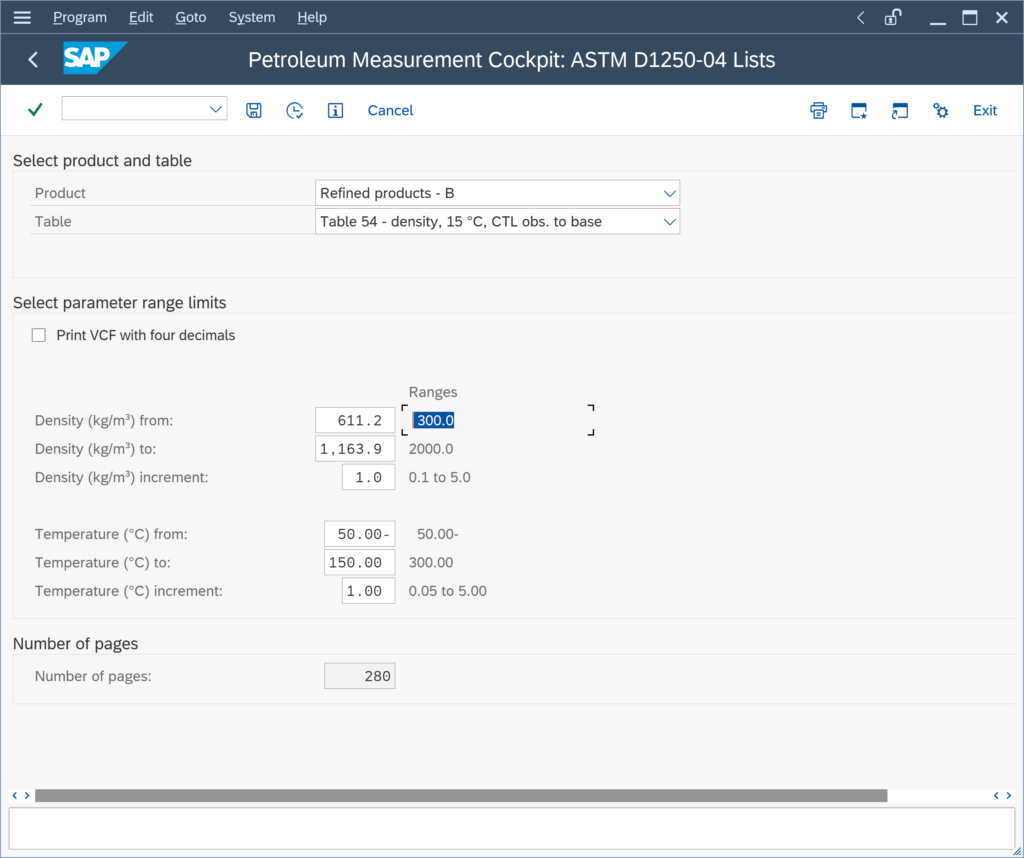
Now, any calculation attempt with 0 density will be rejected with a proper error message, such that either a user can correct the density value to a realistic value, or interface data from automated postings can be corrected:
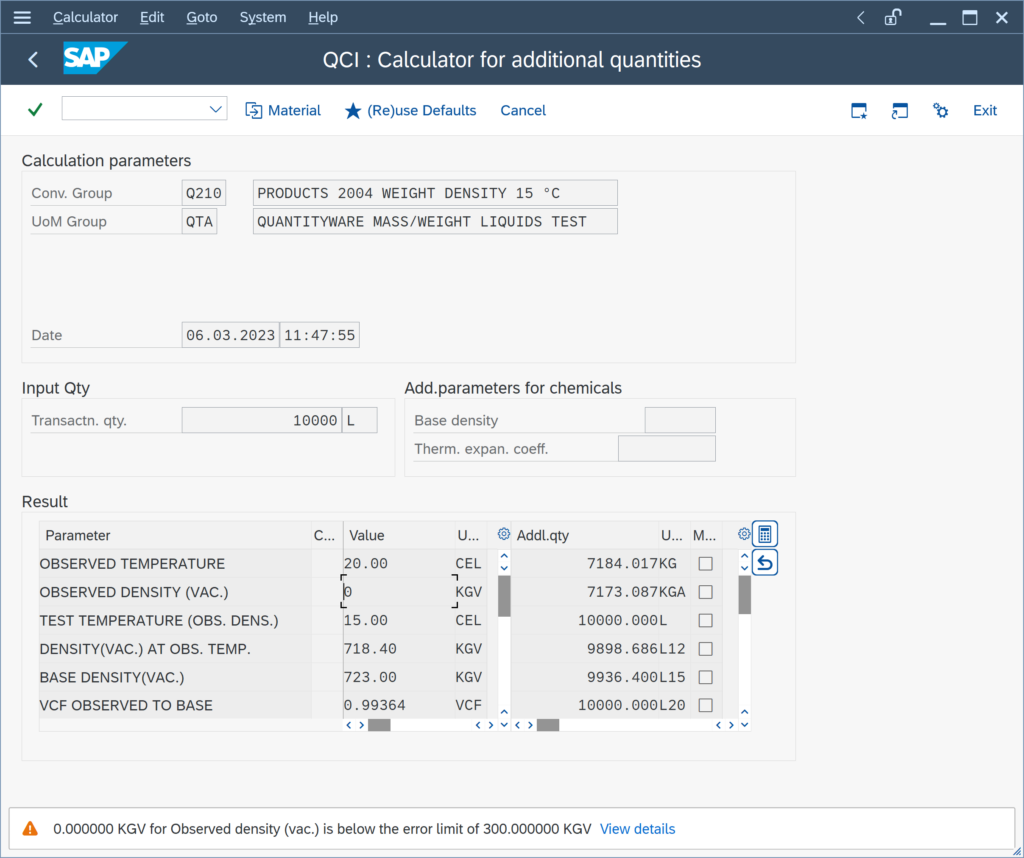
Read note 000107 for additional information.
Categories: BCP Configuration FAQs | BCS Solution Configuration FAQs
Back to FAQs



