I want to create a TSW nomination with a gross volume UoM and receive an error message. What can I do?
For the quantities gross mass (GSM), gross volume (GSV/GOV), net weight (NSW), gross weight (GSW) and Volume LNG – Liquid, QuantityWare delivers new UoM . These are linked to new SAP dimension IDs – DIMIDs. Quantity values with UoM belonging to such new dimensions are valid Nomination scheduling quantity values. However, TSW Nomination carries out an outdated standard UoM validation check which allows SAP DIMID MASS or VOLUME only.
You can disable this check (or write a custom code check): To disable the check, go to the SAP IMG and change the UoM Check Message Type:
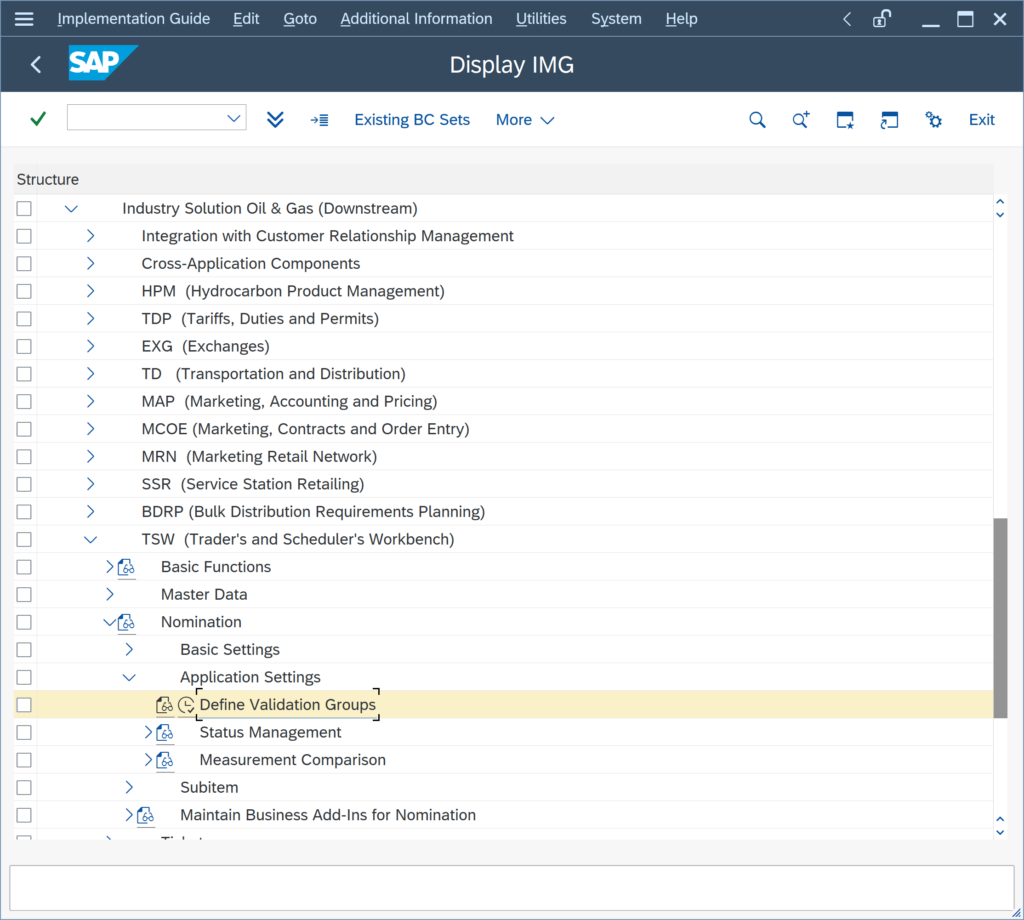
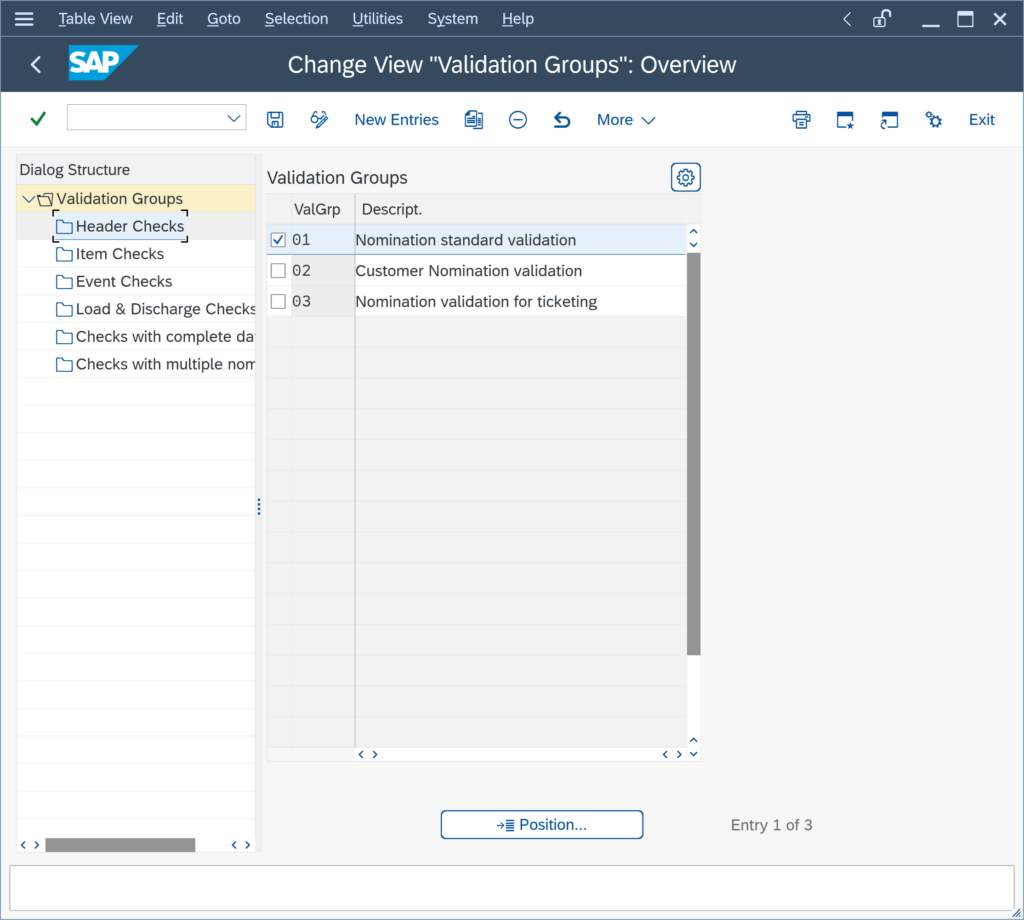
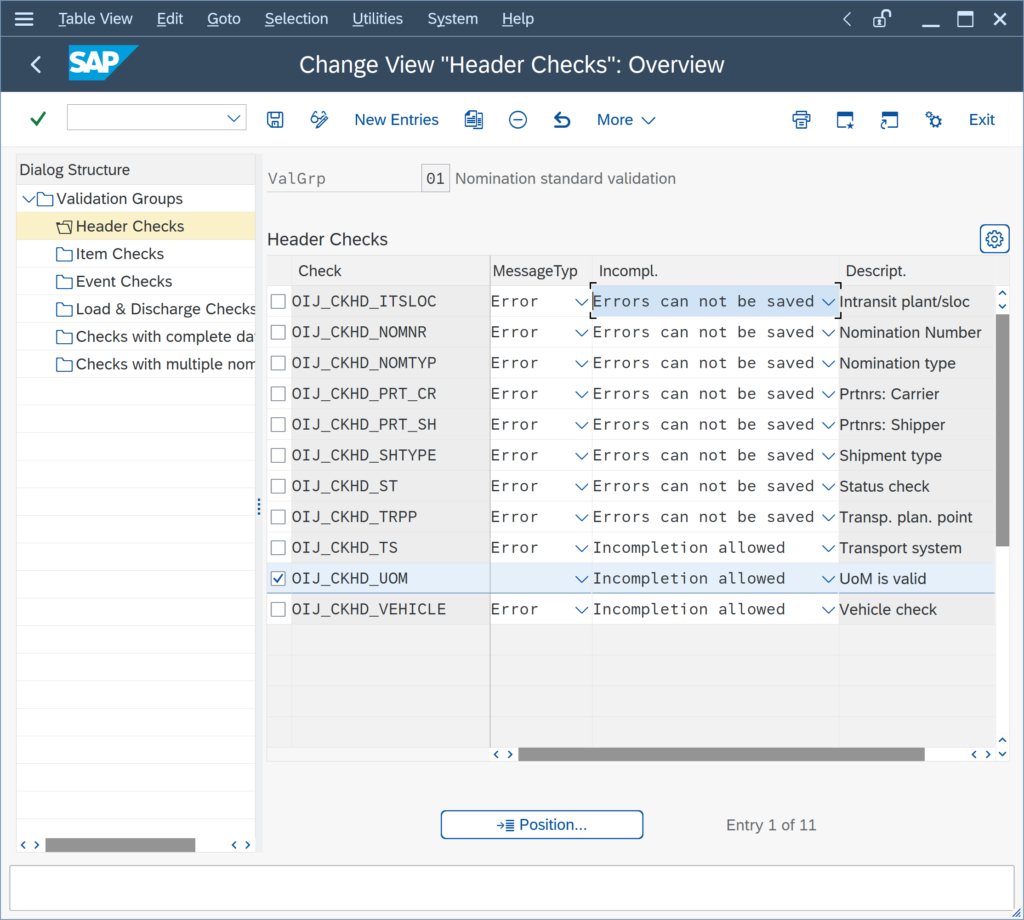
Read the FAQ UoM dimension check for more details.
Categories: BCS Messages FAQs
Back to FAQs



