How can we calculate the GSV from TCV (Total Calculated Volume) using QuantityWare BCP?
The definition of the Total Calculated Volume (TCV) is:
TCV equals gross standard volume (GSV) plus free water (FW) – API MPMS Chapter 12.1.1.
Thus, GSV = TCV – FW ( in appropriate UoM, e.g. FW and GSV in barrels, all at e.g. 60 °F standard temperature)
You utilize a QuantityWare BCP crude oil conversion group, that is configured to calculate gross and net quantity values (see separate FAQ) . You want to enter a TCV value as transaction quantity and the FW value for the calculations.
Example:
The free water (FW) volume is given as 120 barrels at 60 °F.
The TCV is 10 000 barrels at 60 °F, which is your transaction quantity.
The system shall calculate a gross standard volume of 9 880 barrels at 60 °F – 9 880 GB6 (SAP UoM for barrel, gross at 60 °F).
Depending on your business process design and configuration (e.g. TSW ticketing, delivery processing …) you may include this simple calculation step into your business process logic, such that you can enter a TCV quantity value for the calculations – by extending the BCP crude oil MQCI conversion group with a customer specific ABAP function as part of a Generic Customer Development (GCD). That function performs the simple calculation for one dedicated (new) TCV transaction UoM (e.g. TCV). The FW quantity value can be passed to the MQCI as customer specific parameter.
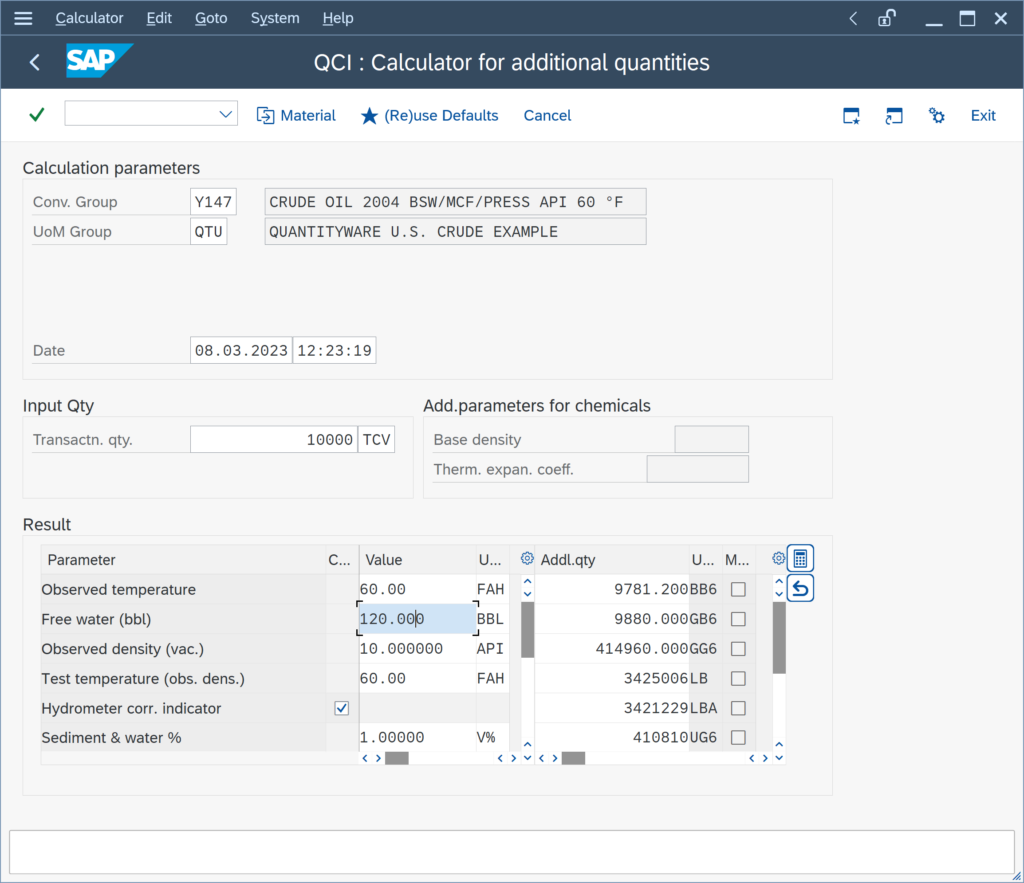
Certified QuantityWare BCP consultants have access to this GCD via the Support Portal. Read Note 000092 for details.
Categories: BCS Generic Customer Developments FAQs
Back to FAQs



