BCS Generic Customer Developments FAQs
Answers to common questions regarding information on all available generic customer developments (GCD)
What is the QuantityWare support procedure concerning new quantity conversion requirements - "Development" tickets ?
The QuantityWare Mission Statement provides the overall guidance for our software development strategy:
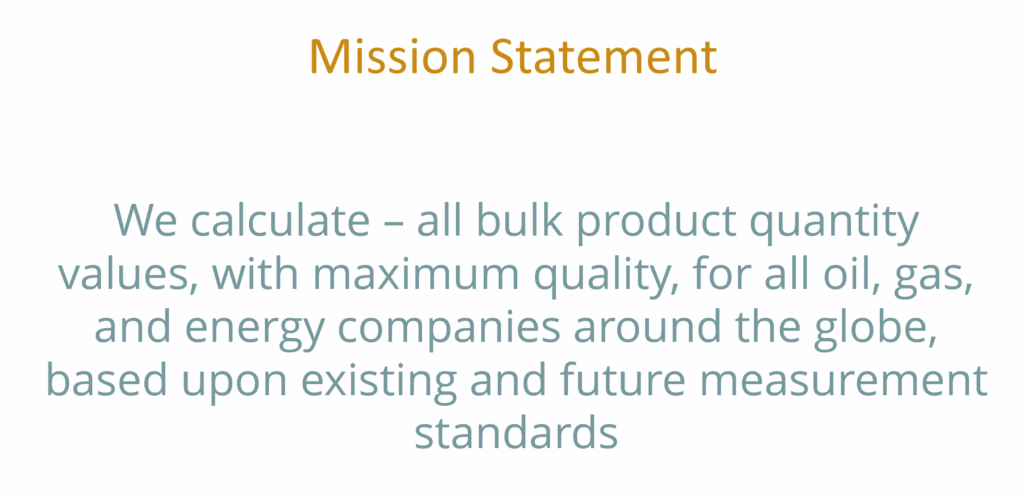
Overview
QuantityWare follows a well established continuous improvement strategy. Core of this strategy is the BCS Supported Products Manual, which defines all oil, gas, and energy products for which QuantityWare already offers or plans to offer implementations of quantity conversion standards. This depends on the availability of national/international measurement standards and customer requirements*. For a detailed list of measurement standards, that are supported with BCS,
Can we calculate our crude oil and products weights via Table 13M (Chile)?
Yes.
In Chile, a modified ASTM D1250-80 Table 13, called Table 13M, is in use within the oil industry.
At a base temperature of 60 °F, for a given API gravity at 60 °F (density in vacuo) – in the range 0 to 85 °API, the table provides the absolute density in air in kg/L (kg/dm³) for weight calculations. This table 13M is part of the QuantityWare BCP delivery:
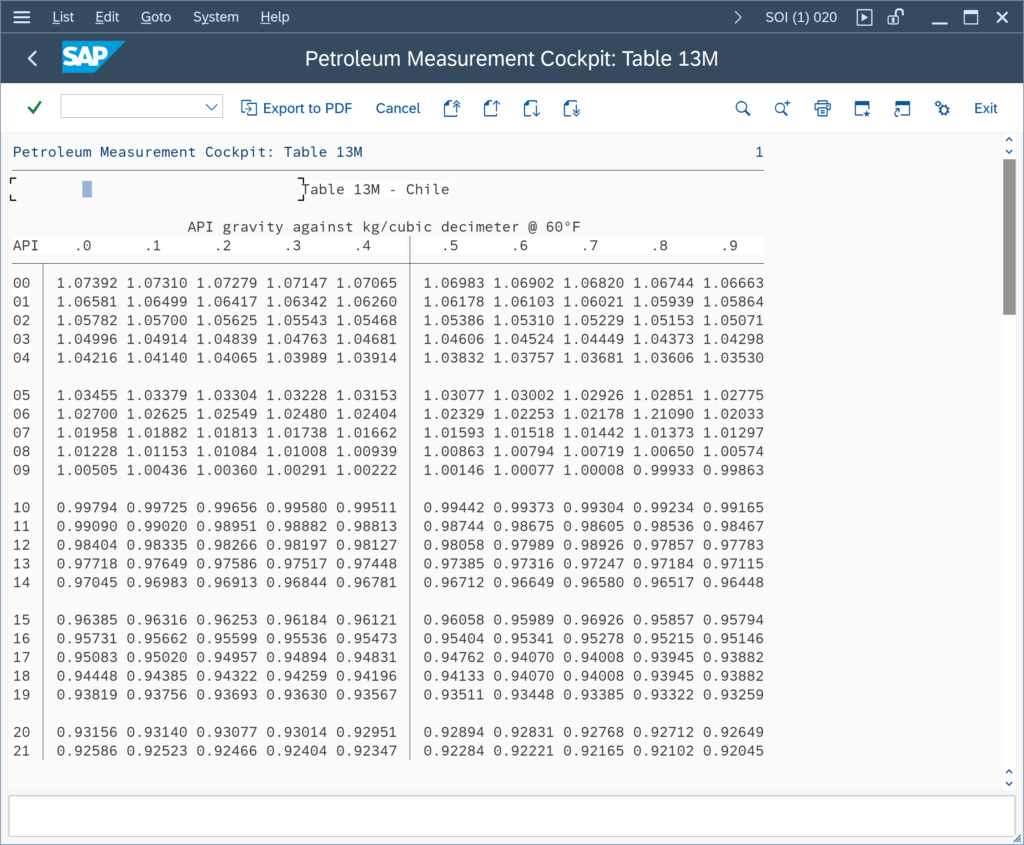
With note 000115, a GCD (Generic Customer Development) is made available to fulfill the requirement, such that for crude oil and products,
Can we calculate the Total Calculated Volume (TCV) as a target quantity for our crude oil MQCI conversion group?
Yes.
This is possible via a Generic Customer Development (GCD).
The definition of the Total Calculated Volume (TCV) is:
TCV equals gross standard volume (GSV) plus free water (FW) – API MPMS Chapter 12.1.1.
TCV = GSV + FW ( in appropriate UoM, e.g. FW and GSV in barrels)
You utilize a QuantityWare BCP crude oil conversion group, that is configured to calculate gross and net quantity values (see separate FAQ) . You want the TCV quantity being calculated as additional quantity value.
How can we calculate the GSV from TCV (Total Calculated Volume) using QuantityWare BCP?
The definition of the Total Calculated Volume (TCV) is:
TCV equals gross standard volume (GSV) plus free water (FW) – API MPMS Chapter 12.1.1.
Thus, GSV = TCV – FW ( in appropriate UoM, e.g. FW and GSV in barrels, all at e.g. 60 °F standard temperature)
You utilize a QuantityWare BCP crude oil conversion group, that is configured to calculate gross and net quantity values (see separate FAQ) . You want to enter a TCV value as transaction quantity and the FW value for the calculations.
Can we default the tank capacity if we assign more than one tank to a storage location?
Yes.
This is supported via a GCD.
QuantityWare BCS MQCI conversion groups for LPG / NGL may be configured to calculate vapor space quantities. For vapor space calculations, the tank capacity is a required calculation parameter. SAP Tank Management does not provide this parameter value from tank master data when calling the SAP QCI for a calculation.
With note 000112, a generic customer development (GCD) is made available, which enables tank capacity defaulting from within an MQCI calculation, if more than one tank is assigned to a storage location.
For our ethanol DCF conversion group, we need to calculate the dehydrated ethanol volume. Is this possible?
Yes.
This is supported via a Generic Customer Development (GCD).
For your MQCI DCF ethanol conversion group, you wish to enter two additional input parameters for the quantity conversions:
- the weight % fraction of pure ethanol in your ethanol product
- the absolute density of pure ethanol – e.g. 0.78924 g/ml (= 789.24 kg/m³) @ 20 °C
This way the system shall calculate, in addition to the existing UoM in your UoM group, the liter @ 20 °C value of pure ethanol.
Can we calculate LPG total volume (vapor plus liquid) quantities?
Yes.
This is possible via a Generic Customer Development (GCD).
QuantityWare BCS MQCI conversion groups for LPG/NGL may be configured to calculate total masses, energies and weights, as defined in ISO 6578. Total volume calculations are not part of the standard BCS delivery.
With note 000098, a generic customer development (GCD) is made available, which enables such calculations, utilizing an API MPMS Chapter 14.8 formula approach.
QuantityWare Certified Consultants (QWCC) have access to this GCD via the Support Portal.
Does QuantityWare BCG support natural gas quantity conversions for wet gases?
QuantityWare BCG supports quantity conversions for dry natural gases and LNG, as well as NGL quantity conversions.
To a limited extend, wet energy transaction quantity value and test heating value entry are supported. Read QuantityWare Note 000059 for all details.
For simple wet energy and wet heating value calculations, as defined for SAP PRA wet gas calculations, a remote consulting document, which includes ABAP function module examples for customer specific wet gas calculations – as part of a Generic Customer Development (GCD),



