For our ethanol DCF conversion group, we need to calculate the dehydrated ethanol volume. Is this possible?
Yes.
This is supported via a Generic Customer Development (GCD).
For your MQCI DCF ethanol conversion group, you wish to enter two additional input parameters for the quantity conversions:
- the weight % fraction of pure ethanol in your ethanol product
- the absolute density of pure ethanol – e.g. 0.78924 g/ml (= 789.24 kg/m³) @ 20 °C
This way the system shall calculate, in addition to the existing UoM in your UoM group, the liter @ 20 °C value of pure ethanol. That calculation shall be based on the following formula:
Volume @ 20 °C (pure ethanol) [L]
= weight of product [kg] × weight fraction (pure ethanol) ÷ absolute density (pure ethanol) [kg/L]
Depending on your business process design and configuration (e.g. TSW ticketing, delivery processing …) you may include this calculation step into your DCF MQCI conversion group configuration, by extending the BCP crude oil MQCI conversion group with a customer specific ABAP function as part of a Generic Customer Development (GCD). That function performs that calculation for one dedicated (new) UoM (e.g. L2D):
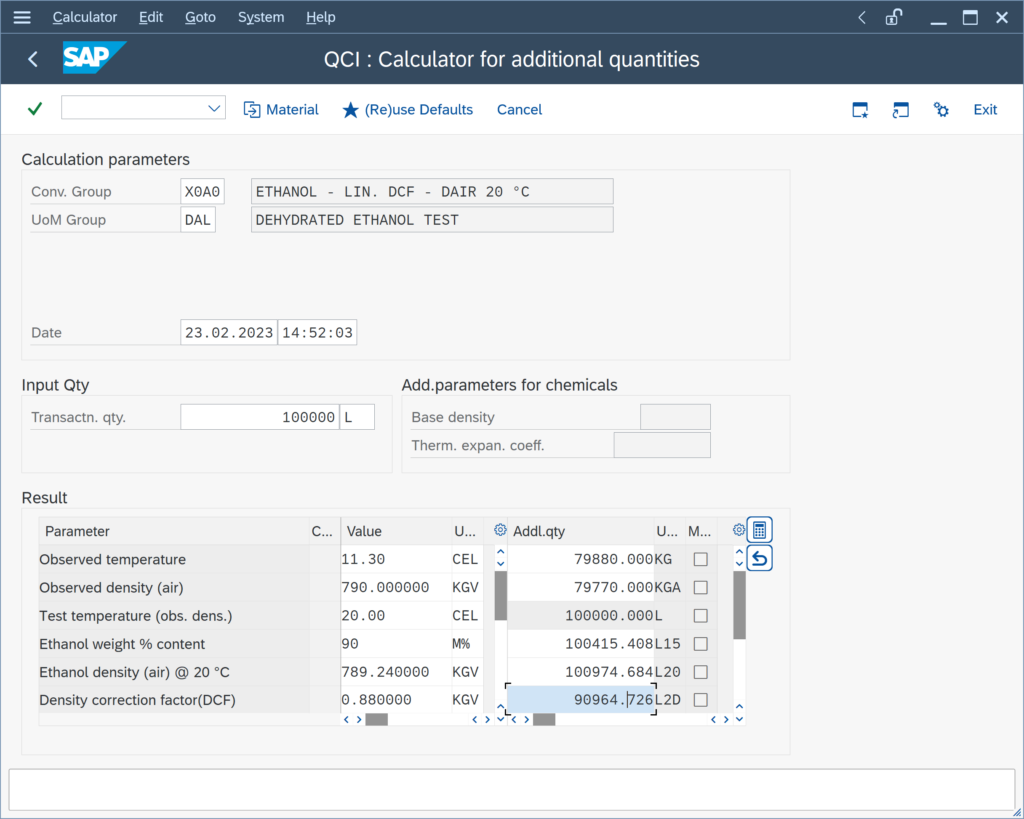
Certified QuantityWare BCP consultants have access to this GCD via the Support Portal. Read Note 000095 for additional details.
Important: Extensions of existing UoM Groups with new UoM are only possible in SAP S/4HANA systems via an SAP expert report.
Categories: BCS Generic Customer Developments FAQs
Back to FAQs



