I have set my quantity value UoM L15 and KG to be rounded to zero decimals, but it is not working. What can I do?
The UoM real rounding settings are considered for all MQCI template conversion groups. Rounding function
/QTYW/MQCI_ROUND_ALT_QUANTITY
is assigned to all such conversion groups. To define the real rounding for a UoM, go to the PMC or GMC and navigate to: ( More -> ) Goto -> UoM Rounding:
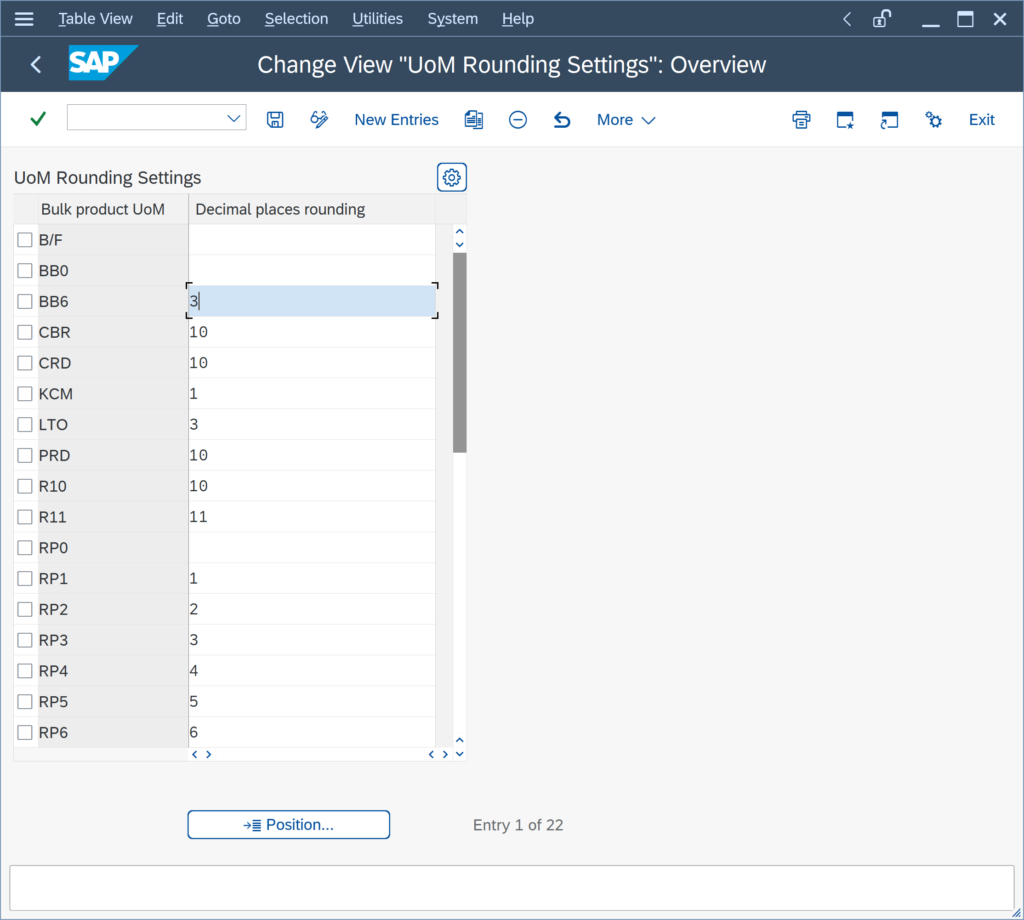
Maintain the number of decimals for each UoM that shall be rounded.
NOTE:
Via transaction CUNI, you define the number of display decimals for your UoM only – Read FAQ Display UoM for additional details.
Example:
You set the display UoM decimals in CUNI for a UoM to 1, but do not define real rounding to 1 decimal for that UoM; your quantity values are posted without rounding to the database, even if they are displayed with one decimal only.
Ensure that you are not using a SAP QCI conversion group – then you will have to write your specific ABAP rounding code in SAP QCI BAdI Implementations.
Categories: BCG Configuration FAQs | BCP Configuration FAQs | SAP UoM Configuration FAQs
Back to FAQs



